What is Amazon Vine Program and How to Use it in 2025

Amazon Vine isn’t exactly new news (Unless you’ve never heard of it, then I guess it is), but recently Amazon has made some changes to who can use their Vine program to get reviews, and how much those reviews cost.
So, without further ado, here’s everything you need to know about Amazon Vine.
Related Reading: 13 Ways to Get Reviews on Amazon
What is Amazon Vine?
Launched in 2007, Amazon created Vine to give manufacturers and publishers a way to get reviews for their products. And by getting, I obviously mean “pay for” because, duh, Amazon.
For an eye-watering fee of $2,500 to $7,500 per ASIN, companies could provide their products, for free, to Amazon. Amazon would then pass those products on to their team of “Vine Voices.”
How Do You Get To Be An Amazon “Vine Voice?”
I’ll let Amazon explain:
“Amazon Vine invites the most trusted reviewers on Amazon to post opinions about new and pre-release items to help their fellow customers make informed purchase decisions.
Amazon invites customers to become Vine Voices based on their reviewer rank, which is a reflection of the quality and helpfulness of their reviews as judged by other Amazon customers.
Amazon provides Vine members with free products that have been submitted to the program by participating vendors. Vine reviews are the independent opinions of the Vine Voices. The vendor cannot influence, modify or edit the reviews.
Amazon does not modify or edit Vine reviews, as long as they comply with our posting guidelines. A Vine review is identified with the green stripe Customer review from the Amazon Vine Program.”
So basically, regular people love to get free stuff thrown at them and leave their impartial opinion about that free stuff on the internet.
Their reviews are clearly marked at the top, so customers know the review is from the Vine program. Which I guess may carry more weight, assuming the customer even knows what the Vine program is.
How Amazon Vine Has Changed
Until recently Amazon Vine was only available to first-party sellers (1PL) through Vendor Central.
Vendor Central sellers are sellers that sell their products wholesale to Amazon. Amazon then sells those products to their customers and handling all inventory management, pricing, fulfillment, etc.
However, Amazon has recently opened up Vine for the first time to Amazon third-party sellers (3PL) on their U.S. marketplace.
And whereas 1PL sellers had to pay huge fees for the privilege, for 3PL sellers the service is free (apart from the cost of the product they have to give to Amazon for free so they can pass it on to their reviewers).
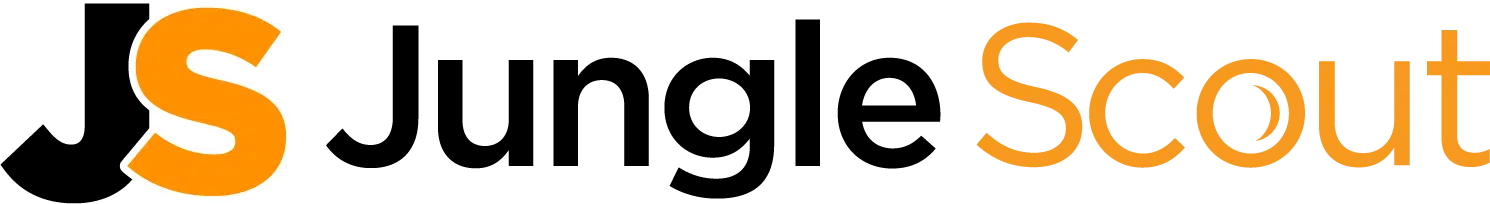
How Do Sellers Qualify For Amazon Vine?
As with nearly all of Amazon’s recent initiatives for sellers, getting reviews through Amazon Vine is only open to sellers who are part of Brand Registry and sell on the U.S. marketplace.
If you aren’t part of Amazon’s Brand Registry, you can find out what you need to do before you can apply in this EcomCrew blog post.
If you are part of Amazon’s Brand Registry you can find Vine in the Advertising dropdown menu in your Seller Central account:
Once you click on “Vine” you’ll be asked to enter the ASINs you’d like to enroll in the program “to generate reviews from Amazon’s best reviewers”:
Do Vine Reviewers Have to Leave a Review?
As you're giving away loads of free products to Amazon reviewers, there's something you must know: Vine reviewers don't need to leave a review after they receive your product.
As per Amazon:
“…We cannot guarantee reviews will be posted for all enrolled units and cannot return any product to you. Our commitment per the terms and conditions is to do our best to distribute the inventory.”
In our experience, approximately 25-50% of units given away actually receive reviews.
The Pros And Cons Of Using Amazon Vine
Pros:
- It’s free, kind of – Unlike the $2500-$7500 1PL vendors pay, there’s no charge for 3PL sellers to use Amazon Vine. However, that doesn’t mean it’s free. You still have to soak up the cost of the products you gave away for free so that they could be reviewed.
- It’s another way to get reviews, but… – If I was writing this 2 months ago I would have waxed lyrical about how hard it is for sellers to get reviews, how hard Amazon makes it, and how any source of Amazon TOS-compliant reviews can only be a good thing, however…A couple of weeks before writing this Amazon started soliciting reviews (and ratings) from buyers on every seller’s behalf. And they’ve also given sellers a “request a review” button next to every completed order.
Cons:
- The review you paid for may not be a good one – A “Vine Voice” isn’t someone that set out to buy your product because they wanted or needed it. They got your product for free and their “job,” as they see it, is to leave an impartial review. That means they’re looking for reasons to like your product BUT they’re also looking for reasons to not like your product. (Vine reviewers are notoriously tight with stars). That’s not to say you won’t get a 4 or 5-star review, but you basically have to cross your fingers.
- All Vine reviews are final – To quote Amazon: “The vendor cannot influence, modify or edit the reviews. Amazon does not modify or edit Vine reviews, as long as they comply with our posting guidelines.”So whatever review they leave, just like the example from an EcomCrew Premium member above, you’re stuck with it.
Conclusion
If you’re desperate to increase your reviews, and you’re Brand Registered, Amazon Vine may be another tool in your review-generating arsenal that’s worth exploring.
You have to go into it with your eyes open though and realize just because you’re giving away your product for free, you’re not guaranteed a good review.
If you want to discover other ways to get reviews for your products, check out 11 Ways To Get Amazon Product Reviews in 2019.
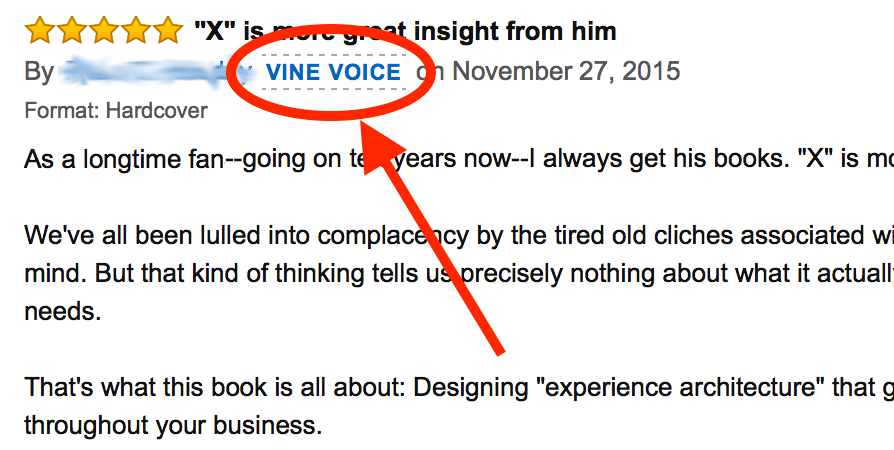
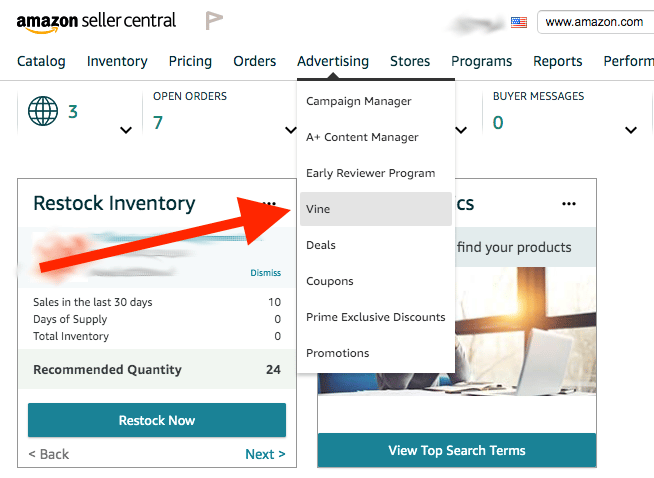
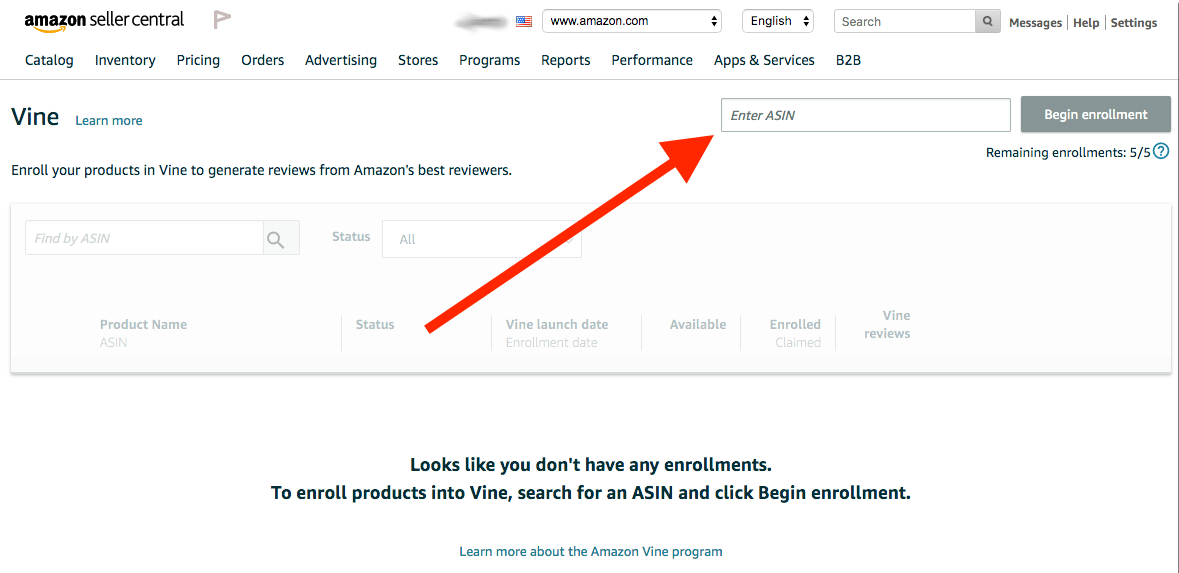
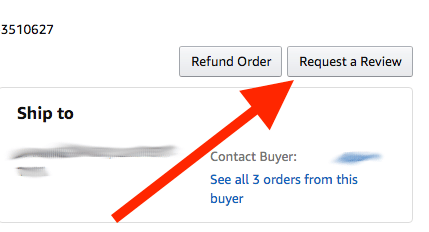
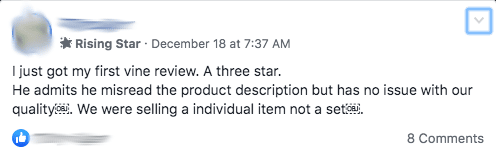




I received an invite to Amazon Vine. I accepted the invite. And that was it. I haven’t seen anything about it since. I have never been able to find how to request an item to review. How do I proceed?
Thanks
I received thank you for recent Dark Spot Corrector Cream- gave a review and have a choice of dark spot correction or a $15 amazon gift card. Says to email us your gift choice, ID, screenshot of Amazon product to Vine@warmsupportpros.com. It’s a constant loop- and you can never choose your gift.
Same here…
I really enjoy leaving my unbiased detailed reviews to help both the sellers and customers out, because I truly believe it does help both sides. Theres so much behind the scenes that goes into a sellers job and I honestly had no idea, wow! Im not a Vine Voice or an Amazon Affiliate but if any Sellers would like some unbiased reviews from a Housewife, then by all means just get ahold of me and I’d be happy to help you out anytime? I just thought I’d throw that out there… by the way the capital S in Sellers was intentional because most of you all deserve it! Thank you ECOMCREW for yet another information email!
I just received an invite for Vine but not sure if it’s legit. What would that address look like?
received your letter for recent purchase of Dark Spot Remover for face and body to leave a review of product and receive a $15 gift card or same product, Dark Spot correctional fluid.