How to Set Up Your Amazon Brand Store

Throughout 2019 Amazon sent out signals to sellers that they wanted to be seen less like a ramshackle flea market of random products and more of a bastion of quality brands.
With that in mind, Amazon slowly enticed sellers to join its Brand Registry – where you have to be a trademarked brand – by equipping them with an arsenal of tools that would, a) let them far more robustly market their brands. And therefore b) give them an advantage over sellers that didn’t follow suit.
Amazon Brand Stores are part of that move.
Topics Covered
What Are Amazon Brand Stores?
Amazon Brand Stores is a free tool that lets sellers build exactly what it sounds like: a store, for their brand, on Amazon.
Kind of like having your own private website on Amazon, the aim of Amazon Brand Stores is to let sellers showcase their brand and products without all of the usual customer-distracting Amazon noise going on around them.
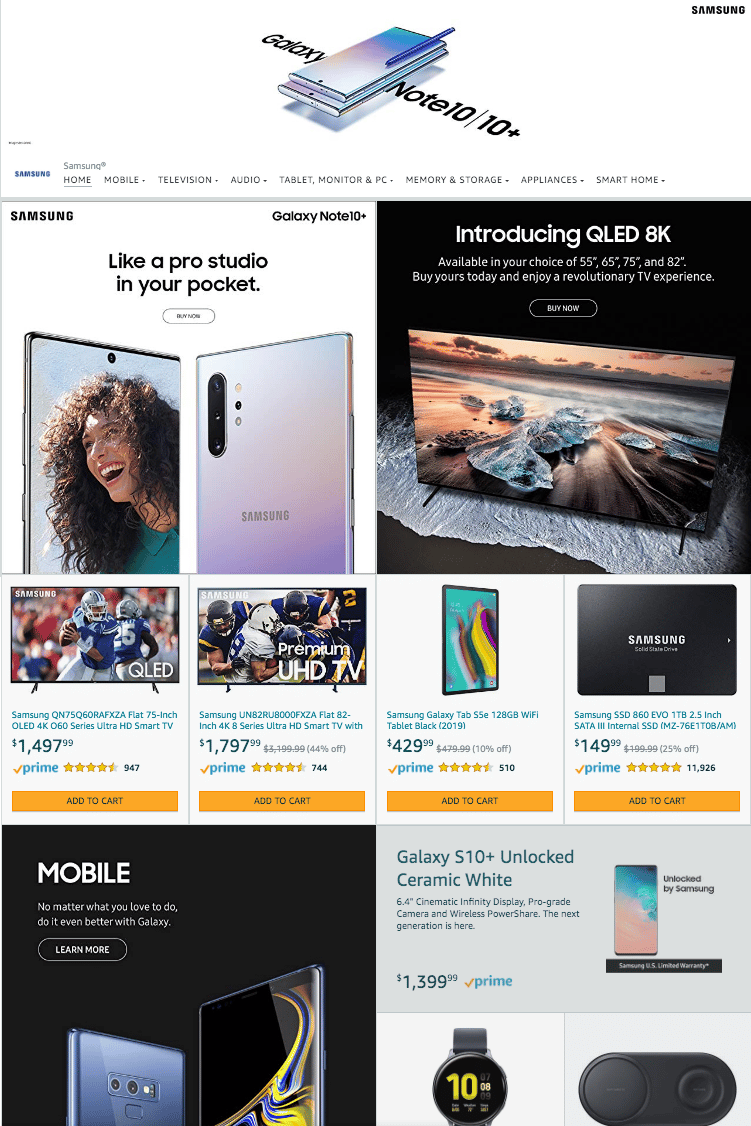
In other words, no ads, no competitors, no other product listings – so your brand gets to assert its own identity and doesn’t just feel like it’s just another product on Amazon.
Store owners even get their own unique, easy to remember URL (That begins with Amazon.com, obviously. Because let’s not forget whose land you’re renting on).
Who Can Create An Amazon Brand Store?
Right now, only sellers and vendors enrolled in Amazon’s Brand Registry can create their own brand store.
Related Listening: E179: Trademark Protection and the Importance of Being Amazon Brand Registered
Where Can I Find Amazon Brand Stores?
Amazon Brand Stores can be accessed through the product tab at advertising.amazon.com.
Or by clicking on “Stores” on the horizontal menu in your Seller Central account and selecting “Manage Stores” from the drop-down menu.
What Is Branding And Why Is It Important
Branding is more than just your logo. It’s the palette of colors you use, the tone of voice in the written words you use, the visual style of the pictures you use and anything else that goes into creating your brand’s personality.
Consistency is key when it comes to branding – by acting, looking and sounding the same, customers come to trust you.
And that’s why branding is important, it helps build trust. Study any of the brands you feel most comfortable with – Apple, Nike, Coca Cola – and you’ll notice all of them maintain a consistent tone, look and feel.
How To Create An Amazon Brand Store
Amazon has made building your Brand Store pretty intuitive through a simple drag-and-drop interface.
In other words, you don’t need to be able to code to build it.
When you first start to create your store, you’ll be given the option of choosing from 3 predesigned templates that already have “tiles” in place. Or a blank template that allows you to drag and drop tiles to create a customized store.
The tiles contained in these templates are the drag and drop building blocks of any Amazon store.
Once you’ve chosen a template you’ll be able to edit each tile, add pictures and text where applicable, and even add more pages to help customers navigate around your store.
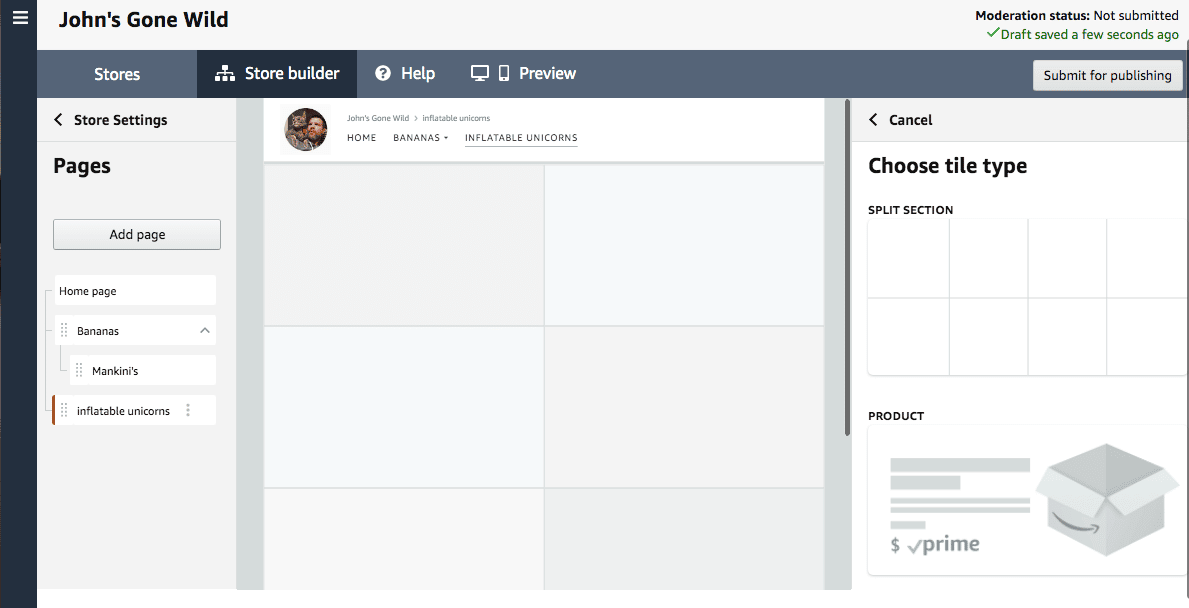
The different tile options you can use to build your store include:
The header – this always comes at the top of the page and includes your brand logo and a customizable background image.
Product tiles – You can choose any of the ASINs associated with your brand to feature inside this tile. Clicking on it will take a customer directly to the product’s listing.
Image tile – Allows you to insert an image and link it to a product or store page.
Image with text – Add an image with a text overlay to call out the product features and benefits.
Shoppable image – Allows you to add lifestyle shots of your products. When the customer rolls over them, an inset of your product listing appears that they can then click on to be taken to the product listing.
Text – Add a headline or paragraph of copy and link it to a product or page in your store.
Video – Insert a lifestyle or product demo video.
Background video – Add a video that automatically loops in the background.
Product grid – Add a grid of multiple products that all link to the product featured in the tiles listing.
Gallery – Allow a rotating carousel of images and videos.
Featured deals – Lets you showcase any products that you’re running deals on.
Best Practices When Designing Your Store
To give your brand a cohesive, consistent and memorable look:
- Stick to a consistent pallet of colors
- Keep the tone of any writing and the kind of language you use consistent
- Ensure all photography looks and feels the same
If you’re going to add multiple pages, make sure the store is simple and easy to navigate. Just like any website, if you confuse customers or lead them down a dead end, you’ll lose them.
Related Reading: Four Critical Types of Product Photography for Ecommerce & Amazon
How To Measure The Performance Of Your Store
The Stores insights dashboard includes metrics such as daily visitors, page views, and sales generated from your Store.
If you drive traffic to your store from outside of Amazon – e.g. through emails to your list, social media posts, or paid advertising like Facebook – Amazon enables you to track those people by creating tagged URLs.
So you’ll know exactly which of your off-Amazon marketing efforts to drive people to your store is the most effective.
These “tags” are basically URLs with code in them that Amazon can track, similar to Amazon Attribution tags (check out EcomCrew’s Amazon Attribution post).
So when you put that link in, say, an email – and anyone clicks on it then heads to your store and purchases – Amazon can show you all that data.
Conclusion
Amazon Brand Stores are extremely versatile and a must-have if you’re brand registered and plan to drive traffic to your products from off of Amazon.
Like your own website within Amazon, they give you the ability to control your brand’s environment while simultaneously shutting out all the distractions of your competitors' listings, advertising, and any other Amazon eye-candy that usually surrounds your products and distracts away your customers.
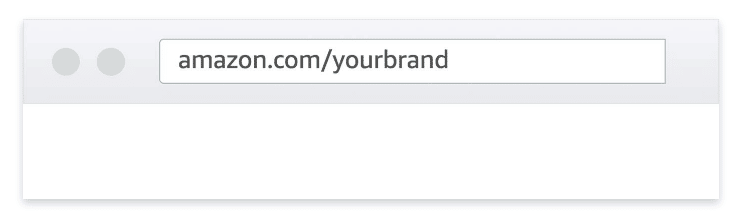
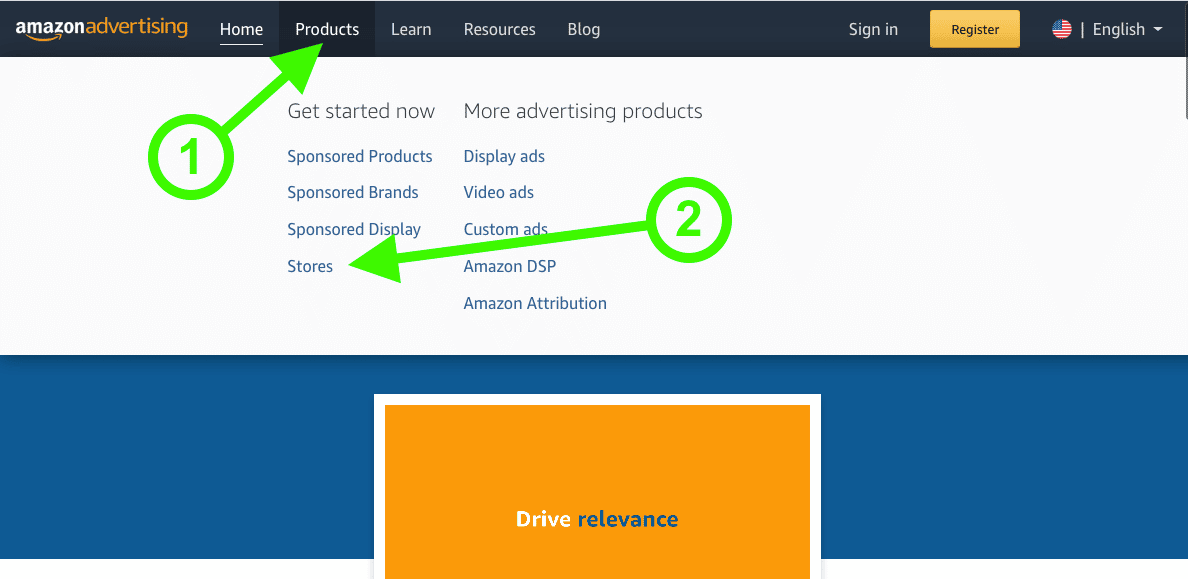
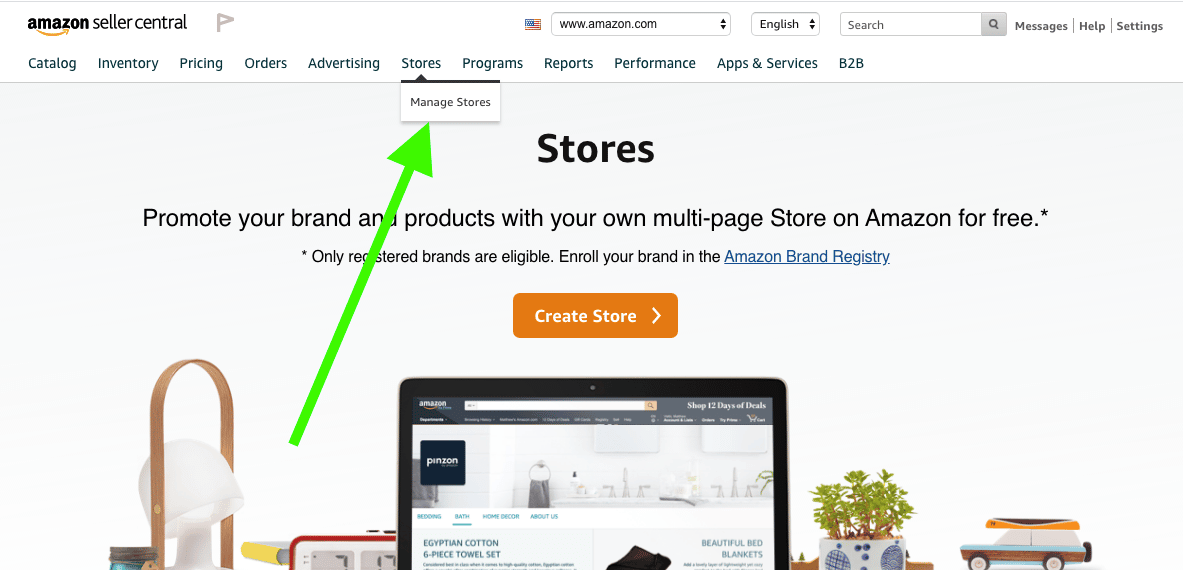
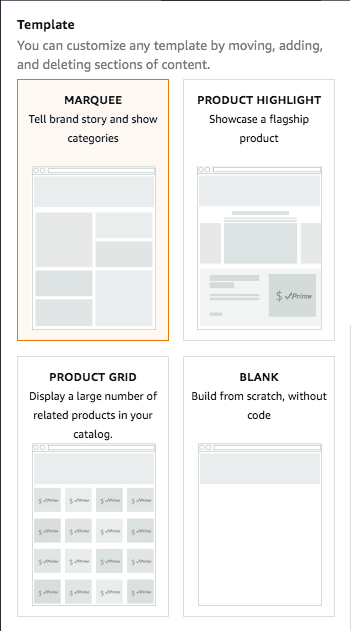
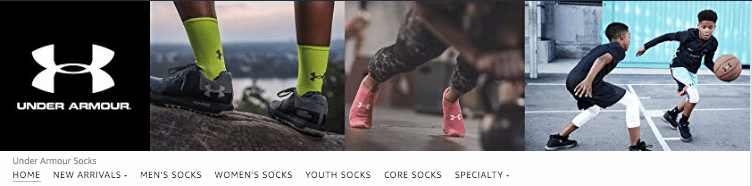

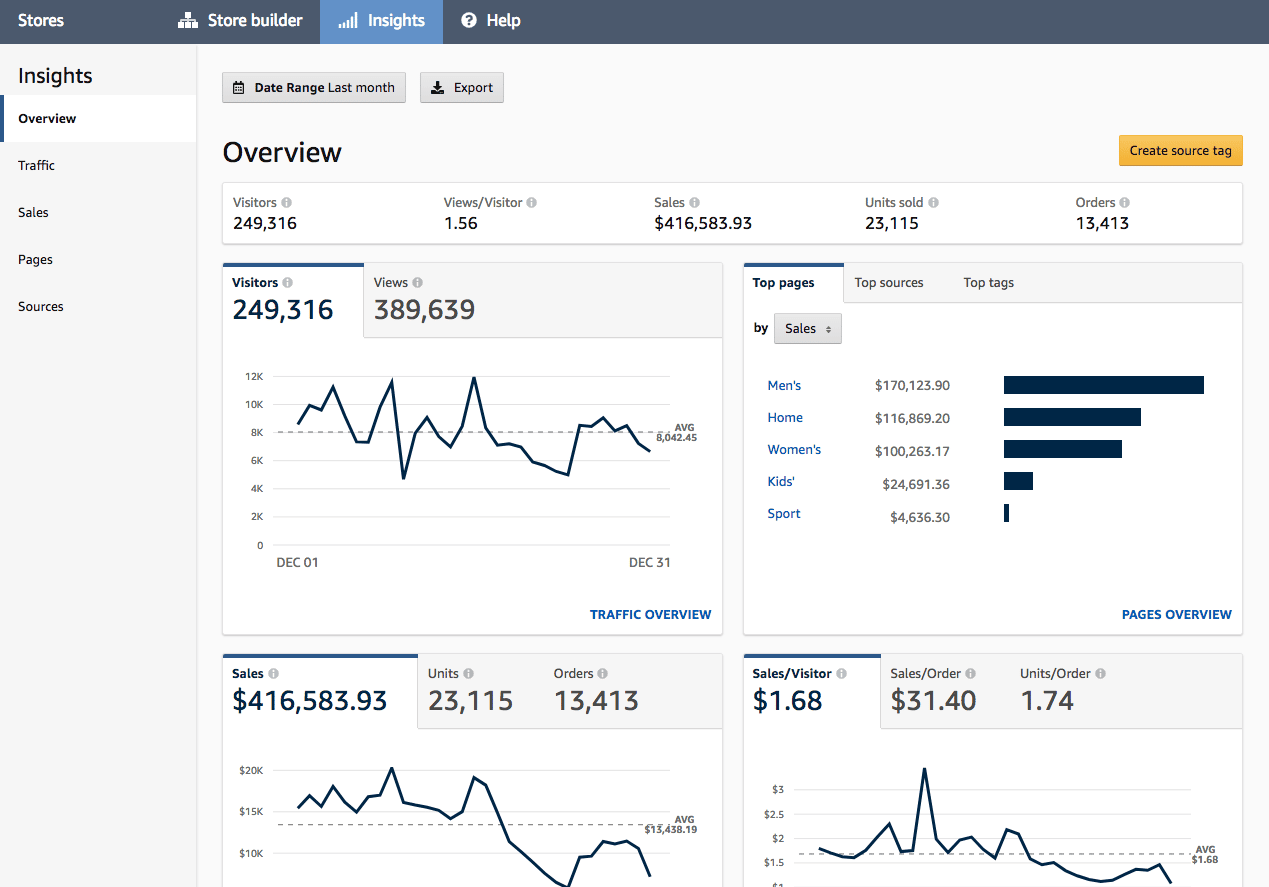




How to open closed category? Help, plz!
Have to request approval.