The Seller’s Guide to Amazon Seller Repay
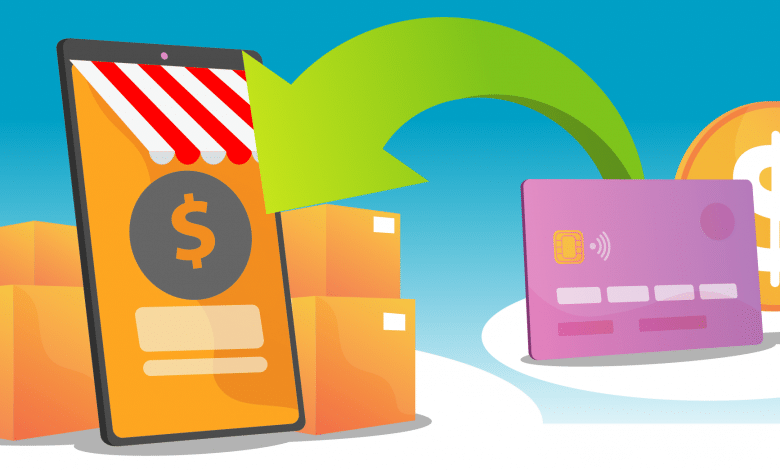
This article contains affiliate links that will allow us to earn commissions without any extra cost to you. Read our full disclosure here.
There are a lot of fees associated with selling products on Amazon, and failing to pay your fees as an ecommerce seller can have unpleasant consequences.
In this article, we’ll talk all about Amazon Seller Repay, the different fees for selling on Amazon, and how you can avoid incurring unwanted fees on your account.
Related Reading: [Ultimate Guide] How to Sell Products on Amazon FBA
Contents
What Is Amazon Seller Repay?
Amazon seller repay charges (or seller repayment) is a fee that Amazon takes out of your registered credit card in order to cover past unpaid charges when your Amazon account balance is insufficient. Normally, Amazon automatically takes the fees out of your account balance every billing cycle, but if there’s nothing there, it will make a second attempt and will bill your credit card to collect those fees. This will then appear as a “seller repayment” entry on your next card statement.
Amazon seller repayment charges can be an annoying surprise if you’re not keeping tabs and can disrupt your ecommerce business.
When Do I Incur Amazon Seller Repayment Charges?
Almost always, Amazon seller repayment charges are slapped on Professional Account holders who haven’t sold enough products and consequently do not have enough balance on their Amazon account to cover the monthly subscription fee—note that you still need to pay the $39.99 monthly fee for a professional account even when you don’t make a sale. This is why it’s important to always stay on top of your selling fees (Check out our FBA fees calculator here) in order to avoid being slapped with a seller repayment fee.

OR 10% OFF Every Month When You Use Code: ECOMCREW10
You will also incur fees for opting into Amazon programs and services like Advertising, Amazon FBA, and the Partnered Carrier Program, to name a few. Every billing cycle, Amazon will try to take these fees out of your current account balance, but will proceed against your registered credit card if that balance is insufficient.
Related Reading: Amazon Selling Fees 2022
What Are the Costs To Sell On Amazon?
Selling on Amazon can be quite lucrative if done right, but it’s not without costs. Third-party sellers need to pay Amazon for using its facilities and services, and failing to pay such fees on time can result in seller repayment. You can check out all the fees on Amazon’s fee schedule, but the following are the most essential that you need to keep tabs on:
Selling Account Fee (Monthly)
This is the monthly fee you need to pay to maintain an account on Amazon, regardless of whether you are actively selling products or not. While Amazon offers a free Individual Account for those who just want to test the waters, what you really want is a Professional Account that costs $39.99 per month.
This monthly subscription fee gives you access to most Amazon APIs and selling reports that you will need to get the ball rolling for an Amazon business, as well as access to sell on all allowed product categories.
Per-Item Fee
If you do start out with the Individual Account, you won’t have to pay a monthly fee but will incur a $0.99 flat fee for every item you sell on the platform. This is a flat rate that Amazon will charge you only when you make a sale on the platform.
Referral Fee
This is basically Amazon’s slice of the pie for every item you sell on the platform. Depending on the type of product you are selling, Amazon will charge you a referral fee between 6% to 20%. This is applied whenever you make a sale.
FBA Fees
This is the fee you need to pay Amazon for using the services under its Fulfilled by Amazon (FBA) program, which can include warehousing and storing your inventory, picking, packing, and shipping orders to customers. As you can already guess, FBA fees will vary between sellers, depending on things like inventory levels, selling volume, and the size and weight of your products. Amazon maintains a dedicated page for FBA fulfillment fees.
Refund Administration Fee
This is a fee that Amazon charges when you refund a customer for an order for which you have already received payment. In these cases, Amazon will refund you the amount of the referral fee associated with the particular product, but will take out an applicable refund administration fee, which as of writing is either $5 or 20% of the referral fee, whichever is lower.
Miscellaneous Fees
Depending on the type of Amazon business you are running, Amazon may also charge you fees other than the basic fees mentioned above.
For instance, there are Closing Fees ($1.80 per item) for selling products under the following categories:
- Books
- DVD
- Music
- Software & Computer/Video Games
- Video Game Consoles
- Video Game Accessories
Another example is High-Volume Listing Fee ($0.001 per eligible SKU) that Amazon levies to cover system costs associated with cataloging and maintaining large numbers of SKUs on Amazon.com. However, Amazon does waive this fee for the first 100,000 eligible listings, so you won’t have to worry about this charge unless you have an exceedingly high volume of unique and qualifying ASINs.
How Do I Avoid Seller Repayment Fees?
Knowing all about Amazon seller repay charges and the other fees that you incur as an Amazon seller is the first step to avoiding being hit with a seller repayment entry on your account.
Keep track of your cash flow
The easiest way to avoid seller repayment entries is to know exactly how much Amazon is charging you, and for what. On top of your monthly subscription, all the FBA fees, referral fees, and other fees can add up and can get trickier to stay on top of as you scale your business. Nevertheless, it’s important to have a solid understanding of your cash flow and ecommerce accounting essentials to avoid seller repayment. It’s also not a bad idea to maintain your fees payments in advance, or at least keep your payments up-to-date.
It should also go without saying that maintaining a healthy conversion rate through great marketing and Amazon listing optimization can help you avoid seller repayment charges on your account.
If you’re foreseeing insufficient funds in your seller account to cover the fees you owe Amazon, you can opt to use your credit card directly to pay for the fees, which is a lot better than receiving unexpected fees later on. Paying your fees in advance (or at least keeping your payments up-to-date) will also help you manage all these fees and avoid unwanted charges on your credit card.
Understand Amazon’s fee structure
As discussed above, you incur various fees when selling products on Amazon. Knowing which fees are applicable to your seller account and to your products specifically will help you stay on top of all Amazon charges on your account.
Be sure to monitor Payments Report to see which Amazon fees are being applied to your account and to the products you sell. On that note, if you want to build a sustainable ecommerce brand, you’ll want to maintain a detailed assessment of all your monthly charges, per-item charges, or service charges for selling on Amazon.
Canceling your Amazon Seller Account
For many Amazon sellers, canceling your Amazon account entirely when you are no longer selling products or are no longer turning a profit is the easiest way to prevent your selling fees from piling up and incurring Amazon seller repayment entries.
But there’s a catch: Amazon does not reinstate accounts that have already been closed, which potentially means you can never sell on the platform again or will have to restart the entire process and set up a new seller account under a different business if you ever decide to sell on the marketplace again. Because of this, some sellers opt to just downgrade their account to the Individual Plan so they get charged a fee only when they make an actual sale.
If you do wish to cancel your account, you can follow these basic steps:
- Login to Seller Central.
- Hit the “Contact Us” Page.
- Click on “Close Your Account”.
- Fill out the form and submit your request to close your account.
From there, an Amazon representative will review your request and will contact you via email when the request has been confirmed and the account has been closed.

Conclusion
There are various fees that you need to pay when selling products on Amazon. These fees can add up, and you can incur them even when you’re not actively selling products. In these cases, Amazon could bill your credit card for seller repayment fees when your current account balance is insufficient.
This is why it’s important to understand your cash flow and have a good accounting system for your Amazon business.
Did we miss anything about Amazon Seller Repay? Leave a comment down below!






Thanks for sharing this post as it comes with a lot of useful details.
Glad it helped!