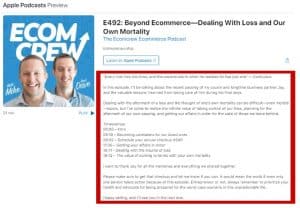How to Start and Grow a Podcast

Podcasts have taken the world by storm, becoming a popular medium for sharing stories, knowledge, and entertainment. Whether you're an aspiring creator, a business owner, or someone with a unique perspective to share, starting a podcast can be an exciting and rewarding endeavor.
In this article, we will explore the basics of what a podcast is, its brief history, and the various ways to monetize your podcast to turn your passion into a sustainable venture.
Related Reading: 7 Ways to Make Money by Blogging
What Is a Podcast?
Podcasting first emerged in the early 2000s as a way for individuals to share audio content on the internet. The term “podcast” is a combination of “iPod” and “broadcast,” referring to the fact that early podcasts were primarily consumed on Apple's iPod devices.
The introduction of podcast directories, such as iTunes, made it easier for users to discover and subscribe to various shows.
Over the years, podcasts have evolved and diversified, catering to a wide range of interests and niches.
How Can You Earn Through Podcasts?
Podcasting can be a rewarding endeavor, both creatively and financially. There are several ways to generate income through your podcast, including sponsorships, donations, premium content, and affiliate marketing.
#1 Sponsorships
One of the primary ways to generate income from a podcast is through sponsorships. Sponsors are companies or individuals that pay to have their product or service promoted on your podcast episodes.
To attract sponsors, you'll need to demonstrate that your podcast has a loyal and engaged audience. The more listeners you have and the more targeted your audience is, the more attractive your podcast will be to potential sponsors.
It's essential to choose sponsors whose products or services align with your podcast's content and audience to maintain authenticity and trust with your listeners.
#2Affiliate marketing
Affiliate marketing involves promoting products or services from other companies and earning a commission for each sale made through your unique referral link.
To incorporate affiliate marketing into your podcast, you can mention and recommend products relevant to your podcast topic, provide a unique discount code, or include affiliate links in your show notes.
Some popular affiliate programs that podcasters can join include Amazon Associates, ShareASale, and CJ Affiliate.
#3Listener donations and subscriptions
Another way to monetize your podcast is by asking your audience for financial support in the form of donations or subscriptions. Many podcasters use platforms like Patreon, where listeners can contribute a monthly amount in exchange for exclusive content, early access to episodes, and other perks.
Alternatively, you can accept one-time donations through services like PayPal or Venmo. This approach allows you to keep your content ad-free and rely on the direct support of your loyal listeners.
#4Selling merchandise or services
If you have a strong brand and a dedicated fan base, you can generate income by selling merchandise related to your podcast, such as t-shirts, stickers, or posters. This not only helps you monetize your podcast but also promotes your brand and fosters a sense of community among your listeners.
Additionally, you can use your podcast as a platform to promote your own products or services, such as online courses, consulting, or coaching.
By sharing your expertise and offering valuable content, you can build trust and credibility with your audience and drive sales for your business.
What You Need to Start a Podcast
Before you dive into the world of podcasting, it's crucial to have the right equipment to ensure a professional and high-quality listening experience for your audience.
The following essential equipment will help you create a polished podcast.
- Microphone. This one’s a no-brainer. The quality of your audio can make or break your podcast, so investing in a good microphone should be a top priority.
There are various types of microphones to choose from, such as USB microphones, XLR microphones, and dynamic or condenser microphones. USB microphones are ideal for beginners due to their ease of use and compatibility with most computers.
However, if you're looking for higher audio quality, consider an XLR microphone that connects to an audio interface.
- Audio Interface. An audio interface is a device that converts analog audio signals from your microphone into digital signals for your computer. This is essential if you're using an XLR microphone, as it provides a way to connect the microphone to your computer.
Audio interfaces can also improve the quality of your recordings by providing preamps and phantom power for condenser microphones.
Some popular audio interfaces for podcasting include the Focusrite Scarlett 2i2, PreSonus AudioBox, and Behringer U-Phoria.
- Pop Filter. A pop filter is a screen that is placed in front of your microphone to reduce plosive sounds, such as “p” and “b” sounds, which can cause distortion in your recordings. These filters help improve the clarity and professionalism of your podcast audio.
There are various types of pop filters, including foam covers and metal or nylon mesh screens. When choosing a pop filter, consider its compatibility with your microphone and the size of your recording space.
This unassuming mesh screen curbs plosive sounds, ensuring your recordings are clear and crisp. It's not just an accessory, it's a sonic safeguard.
- Headphones. Quality headphones are essential for monitoring your audio during recording and editing. Closed-back headphones are recommended for podcasting because they provide excellent sound isolation, preventing sound leakage that could be picked up by the microphone.
Look for headphones with a comfortable fit and a flat frequency response, ensuring accurate audio reproduction.
Some popular options for podcasting include the Audio-Technica ATH-M50x, Sony MDR-7506, and Beyerdynamic DT 770 Pro.
- Remote Recording Software.These are software services that allow you to conduct interviews with other guests, wherever they are in the world. Popular services include ZenCaster, Cleanfeed, and Riverside.fm.
While these platforms offer some services for free, they typically also have paid options for additional features and capabilities. ZenCaster and Riverside.fm, for instance, offer free plans with limited features, and also provide paid plans for enhanced service. Cleanfeed, on the other hand, operates on a completely paid model, offering different tiers of service depending on the user's needs.
- Recording/Editing Software. To record and edit your podcast, you'll need audio recording software or a Digital Audio Workstation (DAW). There are various options available, ranging from free to paid software, and each offers different features and levels of complexity.
For beginners, Audacity is a popular free choice that offers basic editing tools and a user-friendly interface. Garage Band is another free option for Mac users, providing a more intuitive interface and additional features.
For more advanced users, Adobe Audition and Avid Pro Tools are popular paid options with a wide range of professional editing tools.
Best Platforms for Podcasting
Podcast hosting platforms are services that store your audio files and allow you to manage and distribute your podcast episodes to various directories, such as Apple Podcasts, Spotify, and Google Podcasts.
We will explore five popular podcast hosting platforms to help you determine the best choice for your podcasting journey.
| Platform | Ideal for | Pricing | Notable Features | Pros | Cons |
|---|---|---|---|---|---|
| Podbean | Independent podcasters and small businesses | Starts at $9/month,with a limited free plan available |
|
|
|
| Anchor | Beginners looking for an easy-to-use, free platform | Free |
|
|
|
| Libsyn | Serious podcasters who require advanced features and analytics | Starts at $5/month, with additional plans available |
|
|
|
| Buzzsprout | Podcasters of all levels seeking an intuitive, feature-rich platform | Free plan available, paid plans start at $12/month |
|
|
|
| Transistor | Professional podcasters and businesses with multiple shows | Starts at $19/month |
|
|
|
Recommended Editing Tools
- Audacity. This is a free, open-source audio editing software that is compatible with Windows, macOS, and Linux. It is user-friendly and offers a wide range of tools for editing, mixing, and exporting your podcast. With its intuitive interface and extensive tutorials available, Audacity is an excellent choice for beginners and experienced podcasters alike.
- GarageBand. This is a popular audio workstation for macOS and iOS devices. It offers a straightforward interface with a range of tools and effects for editing and mixing your podcast. GarageBand is suitable for beginners, but it also includes advanced features that can help create a polished and professional sound.
- Adobe Audition. This is a comprehensive audio editing software available for both Windows and macOS. It offers a robust set of tools for podcast editing, including noise reduction, audio compression, and multi-track editing. Adobe Audition is a powerful tool for professional podcasters, but it may require a steeper learning curve and subscription fees.
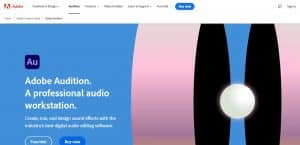
Prices can also vary, depending on the audio quality, turnaround time, and any additional services like show notes or audio branding.
What Are Show Notes and Why Are They Important?
Show notes are a written summary of the podcast episode, typically posted alongside the audio file on your hosting platform or website. They provide listeners with an overview of the episode, relevant links, and any additional resources mentioned.
Show notes are essential for enhancing the listener experience, improving SEO, and making your podcast more accessible and shareable.
Here are some tips in creating effective show notes:
- Keep it concise. Focus on the most critical information and avoid lengthy, overly detailed descriptions.
- Use bullet points or numbered lists. This format makes your show notes more accessible and easier to skim.
- Add timestamps. Help listeners quickly find the topics or segments that interest them.
- Optimize for SEO. Incorporate relevant keywords and phrases to improve search rankings and visibility.
- Update and repurpose. Regularly update your show notes with new information, and consider repurposing them as blog posts or social media content.
Conclusion
Starting and growing a successful podcast requires dedication and consistency. Key points to keep in mind include defining your niche, investing in quality equipment, and promoting your show through social media and networking.
While the process may seem daunting, don't be discouraged. With a passion for your topic and a commitment to delivering valuable content, you can build a loyal audience and establish yourself as an authority in your field.
So take the plunge and start creating content that resonates with your audience, and watch your podcast thrive.