Top 5 Social Media Management Software for Sellers in 2023

According to a 2021 study by Backlinko, 4.48 billion people use social media worldwide. That’s more than half of the world’s total population—let that sink in.
These days, it’s crucial for ecommerce businesses to maintain a strong presence online. Fortunately, there are tools for that now. If you’re looking to invest in your social media initiatives, whether to increase brand visibility or launch a new product, check out these tools and their key features:
Hootsuite
Best for bigger enterprises with several social channels
Probably the most popular among them (and for good reason), Hootsuite is a beast of a software, equipped with impressive features to manage all your social media channels in one place.
Key features:
- It is compatible with at least 30 social media networks.
- Integrations with apps like Trello and Slack help in team productivity.
- Analytics feature allows you to track and measure your performance against KPIs.
Hootsuite Pros
- Compatibility with several social media channels
- Upload several posts at once with bulk scheduling
- With Listening tool, get relevant recommendations on the best time to post based on your social profiles
- Hootsuite Academy churns out videos that complement features of the software and how to maximize them
Hootsuite Cons
- Free plan has very limited features
- Huge price jumps between subscription plans
Pricing: 30-day free trial, $0/month for Free Plan, $49/month for Professional, $129/month Team, $739/month for Business, and custom rates for Enterprise.
Consider getting this software if… You’re a huge company that caters to a large audience across many social media channels at a time–and a considerable sum at your disposal.
Sprout Social
Best for businesses with a bigger marketing allocation
Like other management tools, Sprout Social also covers many bases when it comes to social media. One of its more unique selling points, though, is that it has features that cater to both the customers’ and your employees’ end.
Key features:
- ViralPost feature ensures that you publish your content when your followers are most likely to engage, boosting visibility and reach automatically.
- Its exhaustive analytics and reporting functionality allows you to track your audience growth, impressions, post engagement and link clicks across all channels in one place.
- Use Bambu by Sprout Social and engage your own manpower to be organic ambassadors of your brand.
Sprout Social Pros
- Monitor engagement on all your social media channels with a unified inbox
- Smart Inbox ensures that no message from your audience goes unopened or unnoticed
- Generated reports are detailed
- Listening tools help you identify trends and understand your audience better
Sprout Social Cons
- Pricey; paid plans start at $99/month
- Standard plan limits up to five social profiles only
Pricing: There’s a 30-day trial available. $99/month for Standard, $169/month for Professional, $279/month for Advanced. Get 10% savings if you pay annually.
Consider getting this software if… Your work demands a more comprehensive and extensive set of features, especially in analytics. While Sprout Social may be on the pricier side, you do get a solid set of tools to work with, even with just the Standard plan.
Buffer
Best for businesses on a budget
Designed for smaller businesses and individuals, Buffer helps streamline your social media calendar to yield better results. Its intuitive tools and clean interface make it incredibly user-friendly, especially for those who are new to using this type of software.
- The simple interface is a perfect introduction to those new to social media management software.
- Analyze feature gives users a comprehensive look at analytics across several channels in one view and generates thorough reports that you can export and share with the team.
Buffer Pros
- Grid layout allows for easy viewing and replying to comments
- You can plan and schedule your content on a singular dashboard
- Grow your brand on apps like Instagram and TikTok with shop links and reminders
- You can create your own landing page
Buffer Cons
- There's not a lot of features to work with compared to other software
- Limited number of allowable scheduled posts
- Limited client management support system
Pricing: There’s a free plan available, but if you want to unlock more features, there’s $6/month for Essentials, $12/month for Team, and $120/month for Agency. Get two months free if you get an annual plan.
Consider getting this software if… You’re looking for something straightforward and nothing fussy or complicated for your social media management. With Buffer’s affordable price point, this is a great economical option.
Agorapulse
Best for small and growing teams
As with the other software on this list, Agorapulse has the essential functions needed for your social media needs such as scheduling and analytics. However, it’s worth mentioning that it does have a competitor analysis feature, although not for all social platforms.
Key features:
- Tags, filters, and labels make organizing your inbox a breeze.
- Content calendar can be shared with team members as well as clients for easy revisions and approval.
- Find out what users are saying about you (and your competitors) with Listening feature
Agorapulse Pros
- Flexible scheduling tool to allow you to queue, reschedule, or bulk upload posts
- Competitor analysis allows you to compare stats with other brands and sites
- Unified inbox makes viewing messages and comments from all your channels convenient
- Interface is visually great and easy to use
- Analytics tool is comprehensive and makes reports that are easy to export
Agorapulse Cons
- Competitor analysis feature is limited to Facebook as of writing
- You can't draft posts
- Instagram integration needs improvement
Pricing: 15-day trial available, $99/month for Pro, $199/month for Premium, and custom rates for Enterprise. Save 20% if you avail of the annual plan.
Consider getting this software if… You’re manning a relatively small team but require more than just the standard social media publishing and monitoring tools. There are some limitations, but there’s still plenty of ways you can maximize this software.
Sendible
Best for agencies
Designed with client management in mind, Sendible is optimized for seamless collaboration. With some noteworthy integrations and a solid set of team-oriented features, this software enables you to meet your clients’ needs while boosting productivity among your associates.
Key features:
- See how your post will look like on your feed before posting with the Preview feature.
- Determine the best time to post on specific channels with the optimized timing feature and get more engagement on your content.
- If you’re heavy on visuals when it comes to your social media content, Sendible’s Canva integration is definitely something you can make full use of.
Sendible Pros
- You can double-check your content before publising using Preview feature
- Create click-worthy graphics for your posts using Canva integration
- You can search and download royalty-free images straight from the software
- Optimized timing feature tells you the best time to post
Sendible Cons
- Depending on your needs, it may not be as comprehensive and feature-rich
- No influencer search tool
- It takes a while to get support if you encounter any hiccups
Pricing: (All plans include a 14-day trial) $29/month for Creator, $89/month for Traction, $199/month for Scale, $399/month for Expansion. Save 15% if you get the yearly payment plan.
Consider getting this software if… You’re managing a team while also juggling several clients at a time. Although other options have a more complete suite of features, Sendible has some great unique capabilities that might be appealing to companies with a specific work process.
Final Thoughts
At the end of the day, you have to choose a software that works best for your brand’s needs, goals, and initiatives. If you’re still undecided about which one to choose, opt for the free trial first and see which one works best for you before committing to a paid monthly subscription.
Are you using any of these tools already? Did we miss out on any other good ones? Sound off in the comments below!
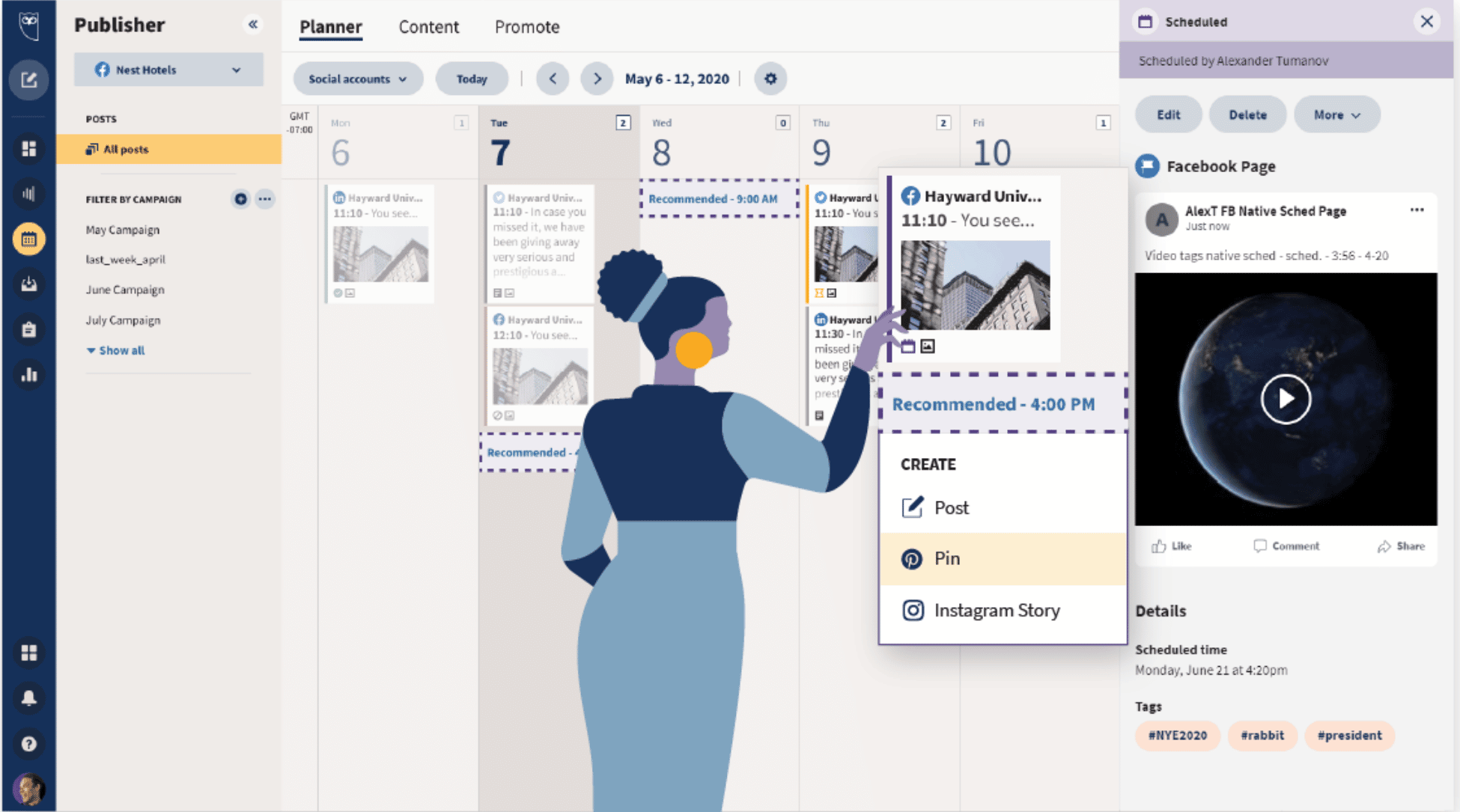
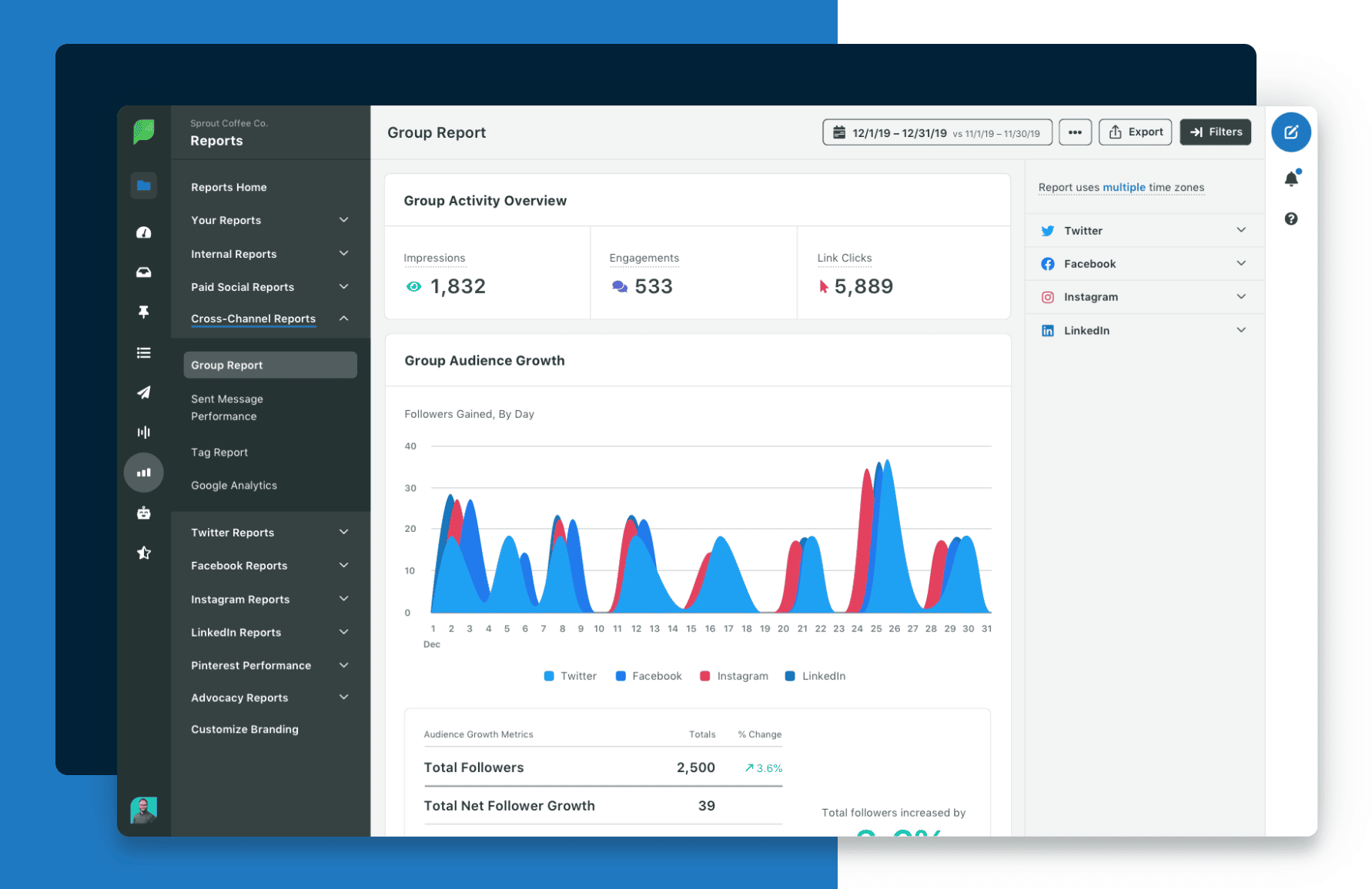
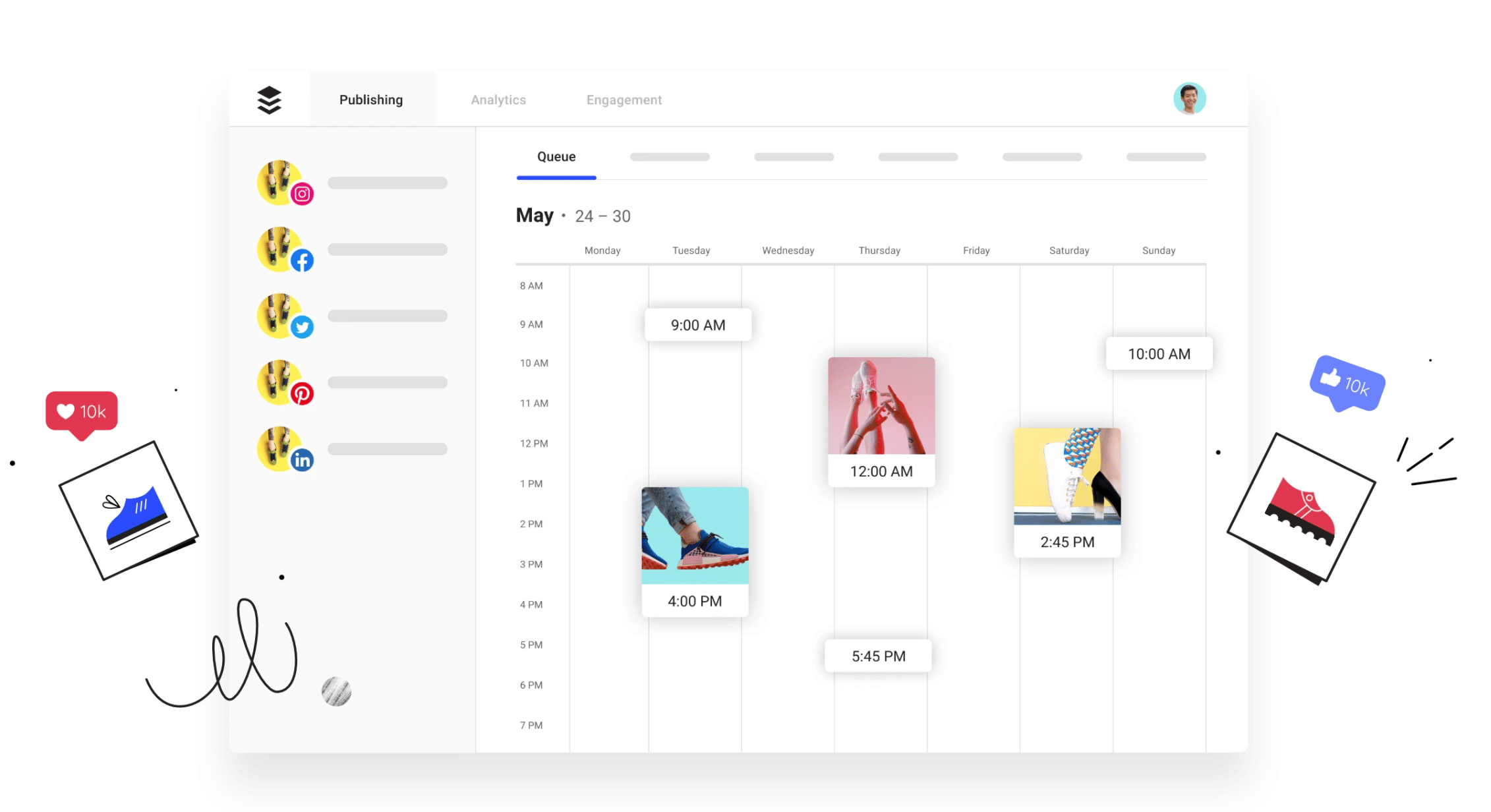
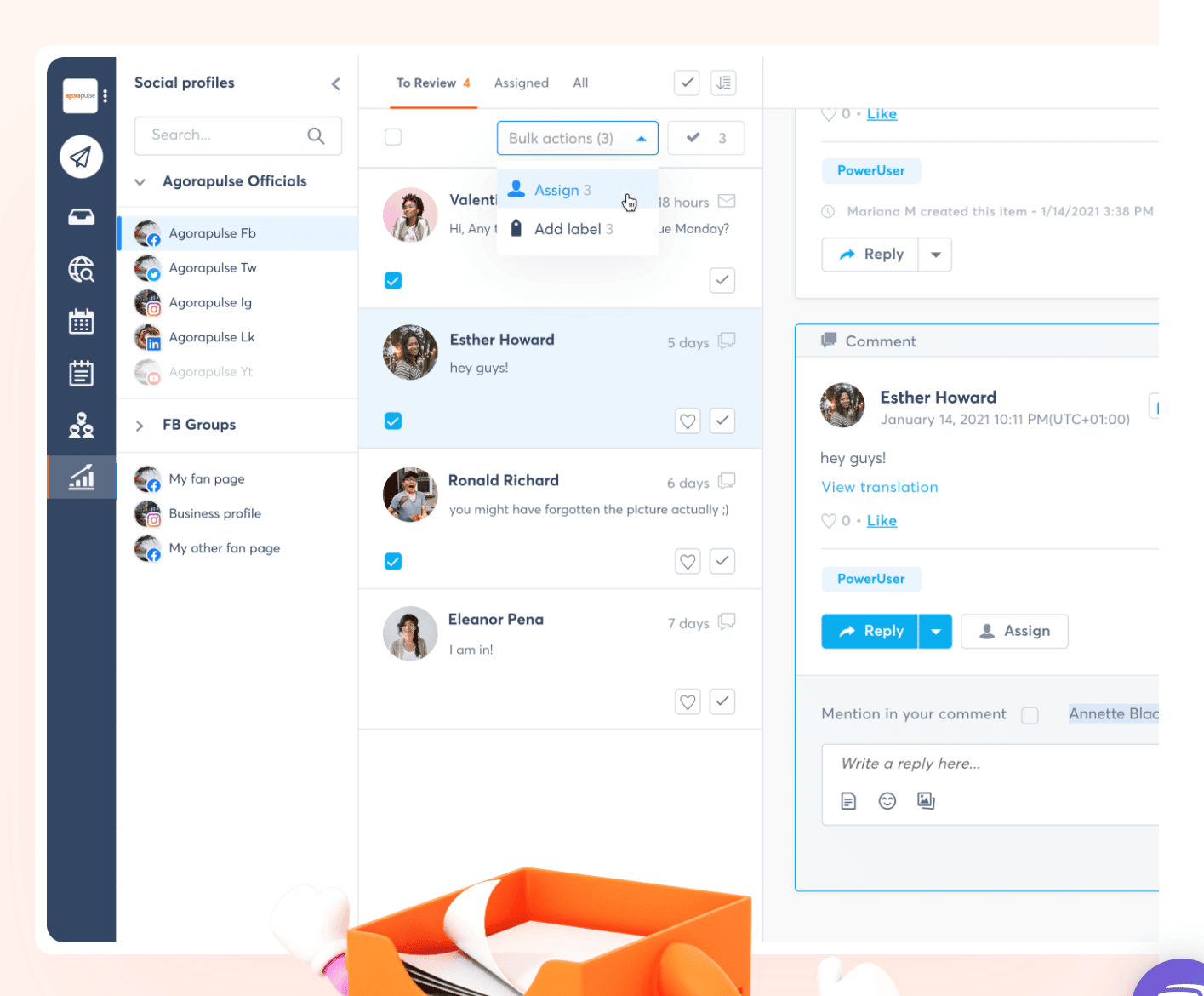
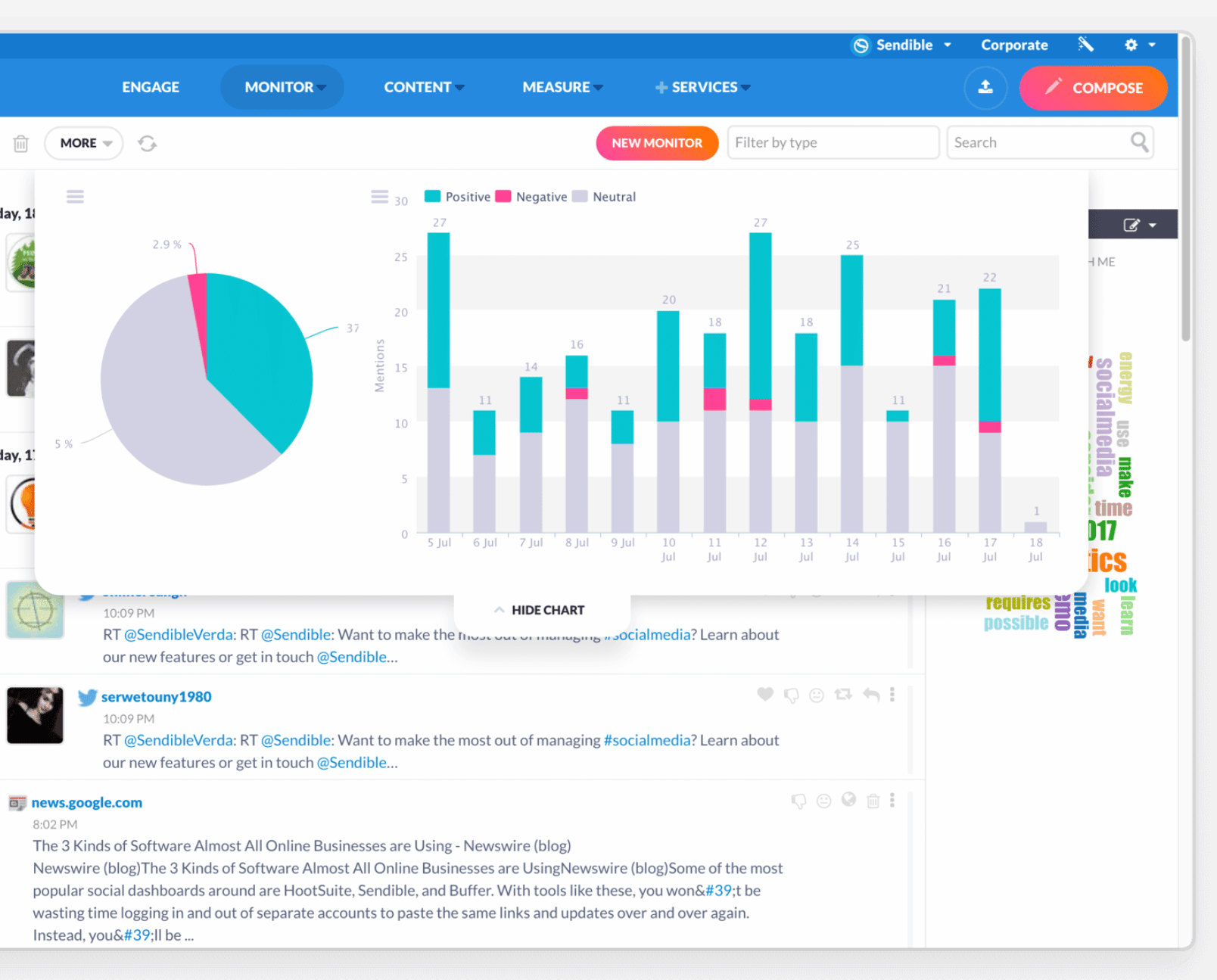




Thank you for sharing. It would be great if you could share more about how to create engaging content on social platforms. Share about the image too, I’m using canva to edit the image for the post, I found it on apkdownload, is there any more useful app?