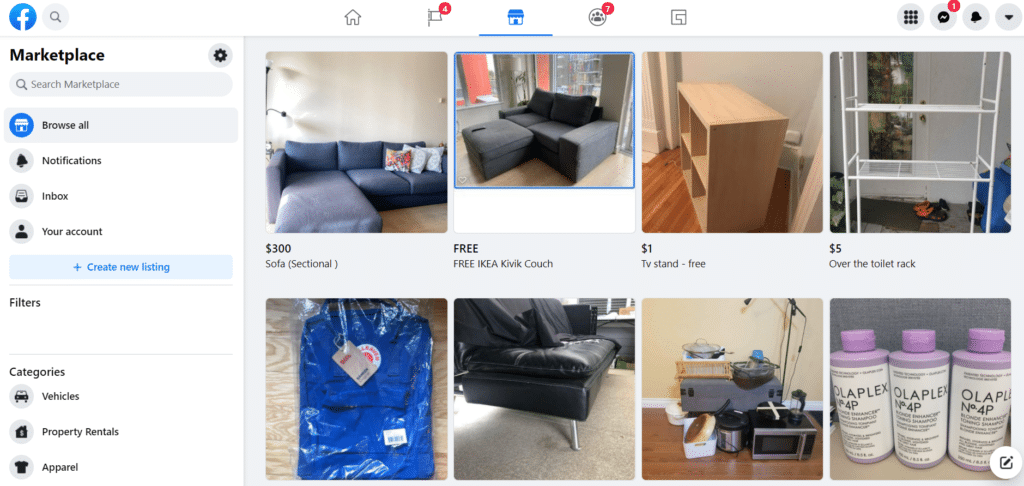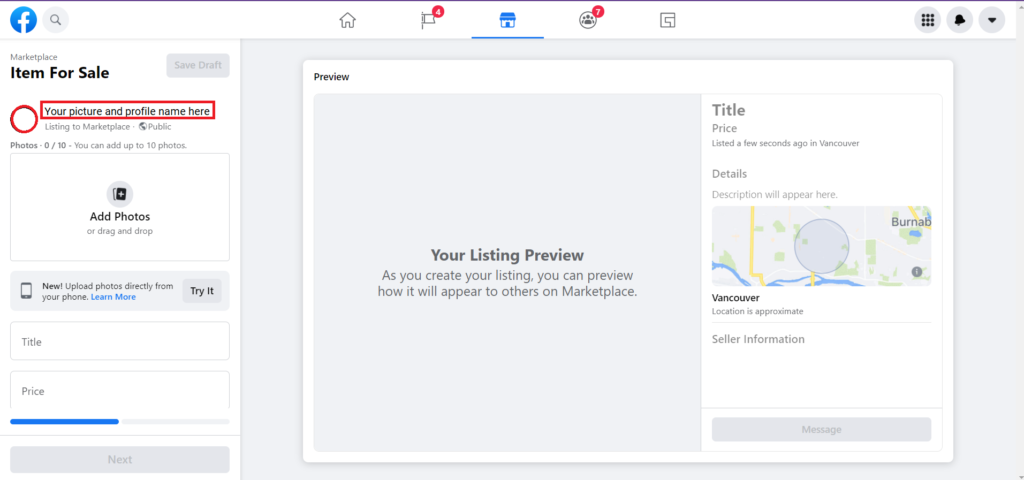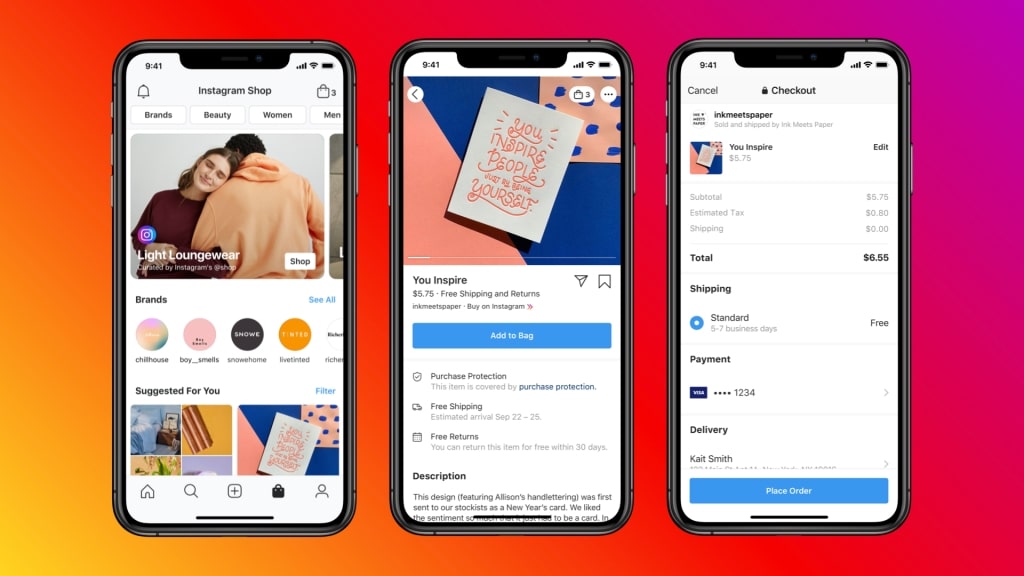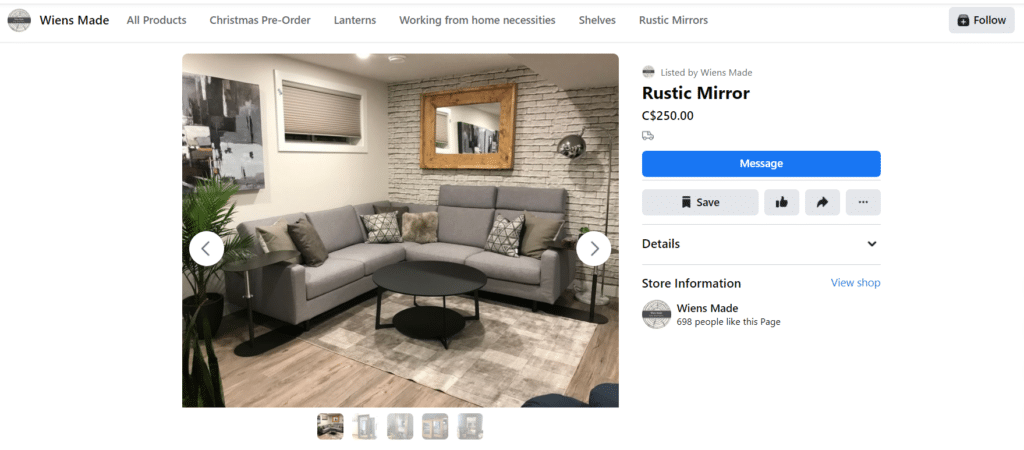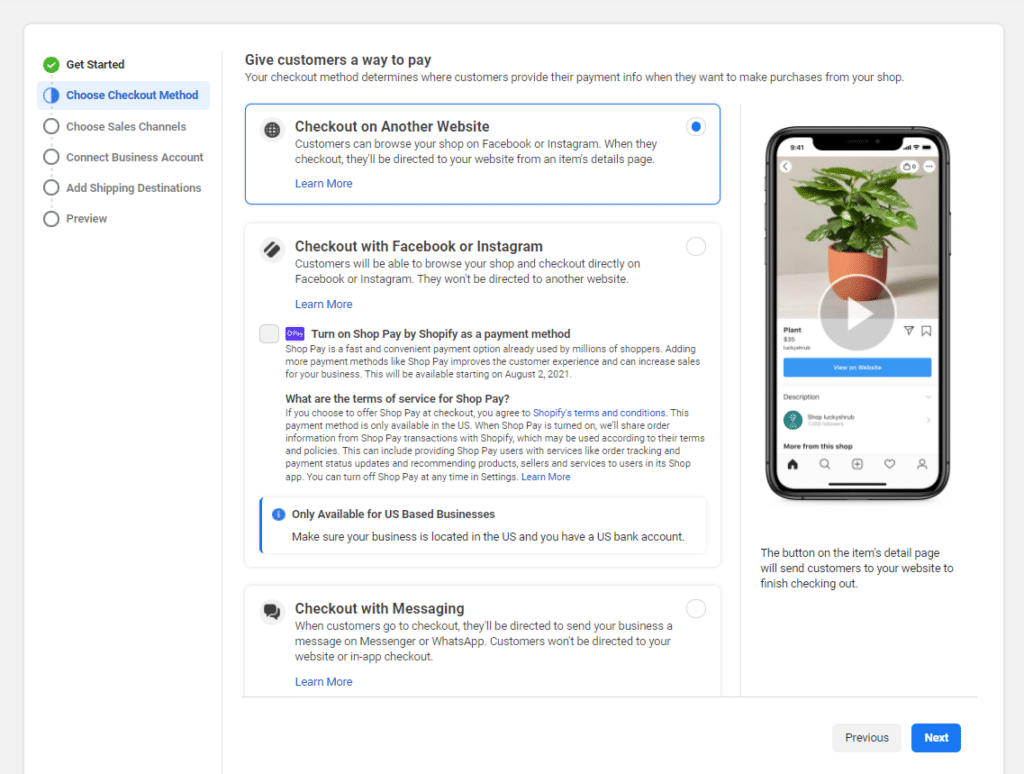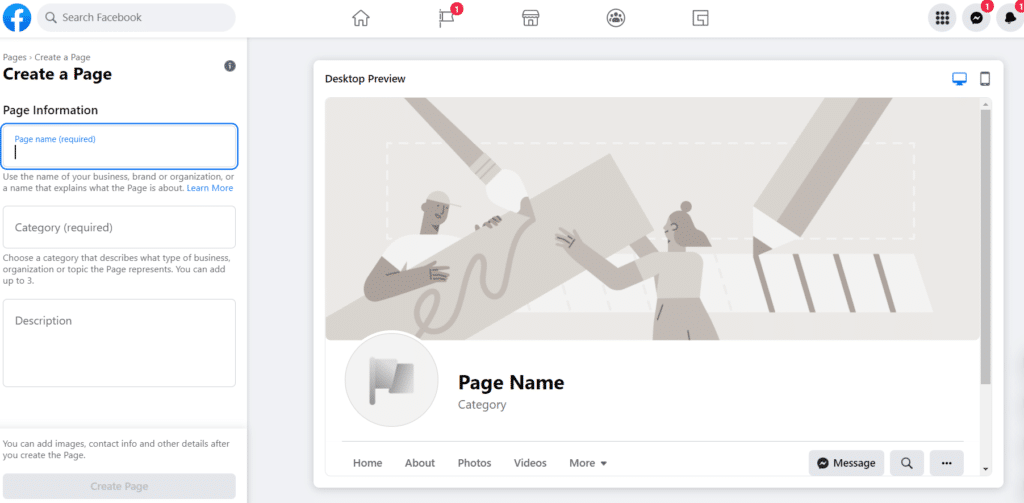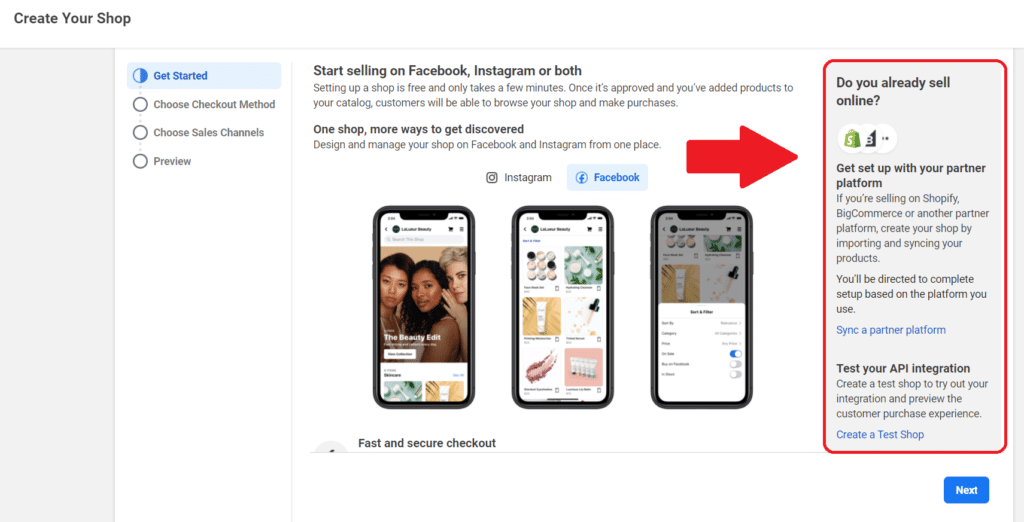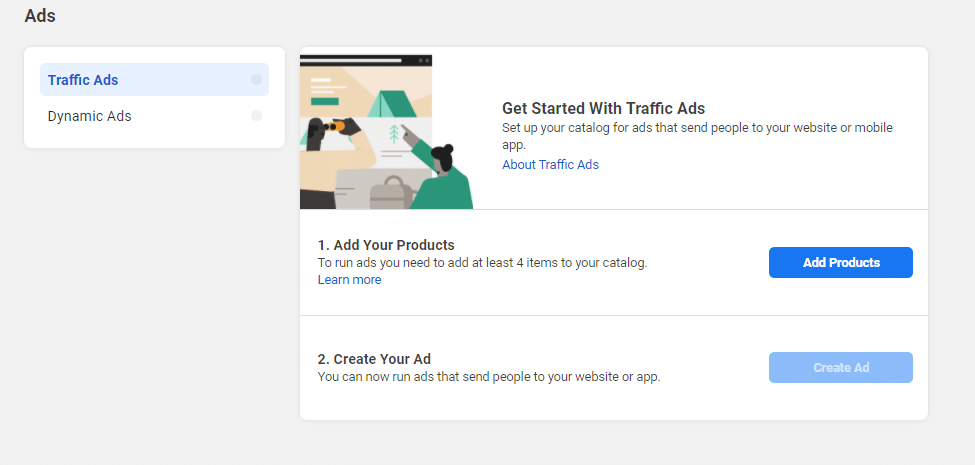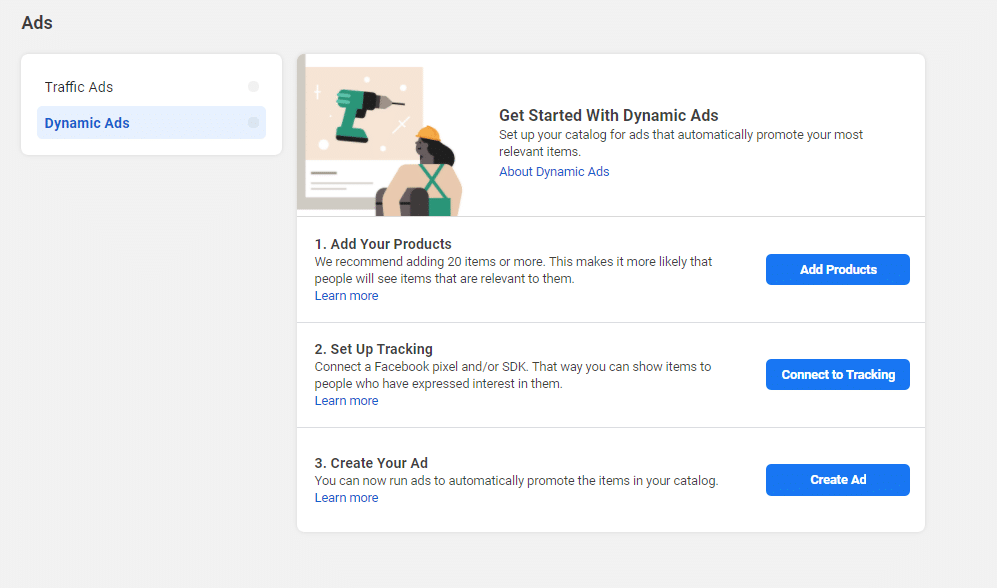How Ecommerce Sellers Can Sell on Facebook in 2025
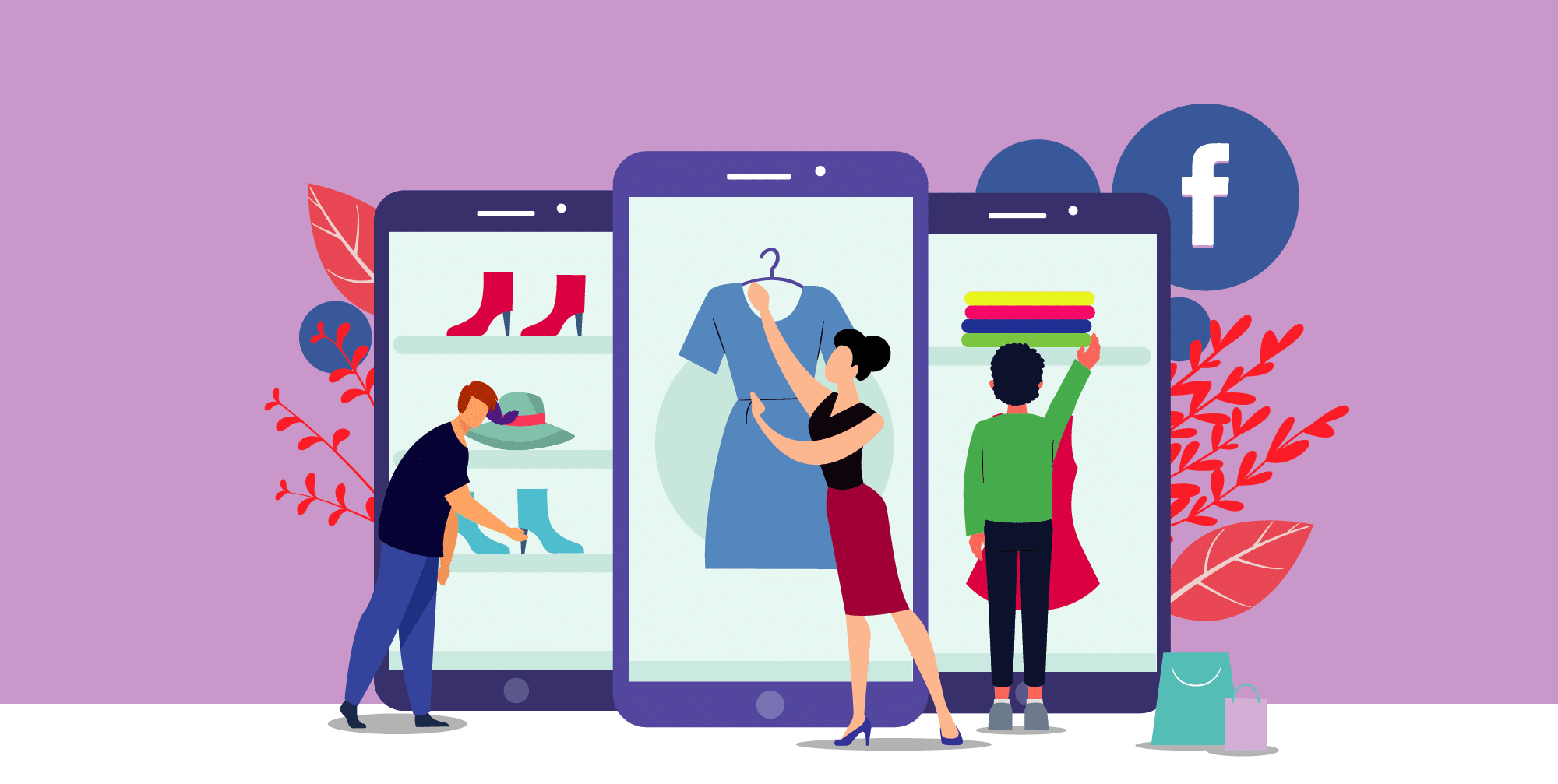
If you have come to this article it might be because you want to start selling your ecommerce products on Facebook, but you have encountered some difficulties along the way… such as:
- How many different ways of selling can I find on Facebook?
- Which option should I go for, Facebook Marketplace or Facebook Shop?
- What is it all about with the Facebook Commerce Manager?
- Do I need a Facebook Business Page to start selling?
- Do I need a Business Manager account?
Facebook offers tons (or it feels like this) of different opportunities, tools and features to sell your products.
If with all that information that is out there you still feel like in no man's land, don’t worry, we’ve been there. That’s why we decided to bring you an ultimate guide on How to sell products on Facebook.
In this guide, we will explain in a more digestible way the different tools and features that Facebook offers and the benefits of each one.
The Differences Between Facebook Marketplace and Facebook Shop
Facebook Marketplace
Facebook Marketplace is a platform where you can buy and sell items with people in your community or neighbourhood, but this marketplace is far from being an ecommerce platform.
Certainly, you cannot purchase a product through Facebook Marketplace, you can only create or see product listings and communicate with the owner to negotiate prices and finalize details of when to make the exchange.
There isn’t any shopping cart, virtual payment tool to make the payment or shipping process. Ultimately, the Facebook Marketplace is a platform that people use for listing personal items.
To give you an idea, Facebook Marketplace is like Craigslist, Kijiji or any other similar local classified site, but this platform is integrated into the Facebook social network.
Facebook Shop
Definitely, the Facebook platform that is ultimately closest to an online store is Facebook Shop. You can sell products through Facebook and even Instagram.
How can I buy on Facebook Shop? This feature is only available on the Facebook app for iOS or Android in the US, the UK, Australia, Canada and Brazil.
Facebook Shop is a new extra feature that the company is still rolling out and you can use together with an existing Facebook Page. It will make the consumer journey easier, letting them purchase the items through Facebook rather than be redirected to the ecommerce website.
Facebook Page
This feature allows the seller to display their products on a page and give them the option to check out on the seller’s website.
Facebook Shops is a new format of a storefront that comes and offers the buyer a better experience since they’re given the option to check out without leaving Facebook.
However, transactions through Facebook are available only in the US. If you select checkout with Facebook or Instagram, customers won’t be directed to another website and will be able to check out directly.
This feature is currently limited to sellers in the US and must have a Commerce Account. When you choose this option, selling fees will apply, and payouts are issued in eight to 10 business days.
For sellers from other countries, they will have to redirect their buyers to their Amazon stores, Shopify stores or any other ecommerce platform.
How to Sell on Facebook Marketplace
Who can sell here? Anyone with an active Facebook account can list or buy items with no hidden fees.
As we mentioned before, these types of local platforms get slightly outside of the ecommerce boundaries.
What is the best advantage of selling on Facebook Marketplace? That your profit margin is high since there aren’t any selling costs.
As an ecommerce seller, perhaps this platform is a great way to liquidate inventory that for some reason or another has accumulated in your garage or storage.
However, it is true that many sellers are deliberate with their local sales strategy and earn medium-high income selling exclusively locally.
To sell an item in Marketplace, you will need to follow these steps:
- Click on the Marketplace icon.
- Click on “Create New Listing”.
- Select “Item for Sale”.
- Then add photos, info, price and all the info about your item.
- Click “next”.
- Then select “Publish”.
Here’s a recap of the advantages and disadvantages of Facebook Marketplace:
Facebook Marketplace Pros
- Quick and easy process
- No selling fees
- Listing items is free
- High-profit margin
Facebook Marketplace Cons
- You need to create a Facebook account
- Time-consuming
- Labeling costs.
- You’ll have to set up payment and shipping yourself
How to Sell on Facebook Shop
As we mentioned above, you’ll need to create a Facebook Page. You will be asked to fill out all the information about your business, this includes a description, type of business, contact info and some other details.
All you have to do in the following steps is include the logo, cover image and voilà!
But, in addition to creating a Facebook page to create a Facebook Shop, you will also have to set up your Commerce Manager. This is where you will initially set up your Facebook Shop or connect your ecommerce platform.
Once you have given all the information, the Facebook Commerce Manager will lead you towards creating the account. You will just need to link your Facebook page, fill out all the information about the product you’re willing to sell through Facebook, create a catalog and finally give some information about shipping options and payments.
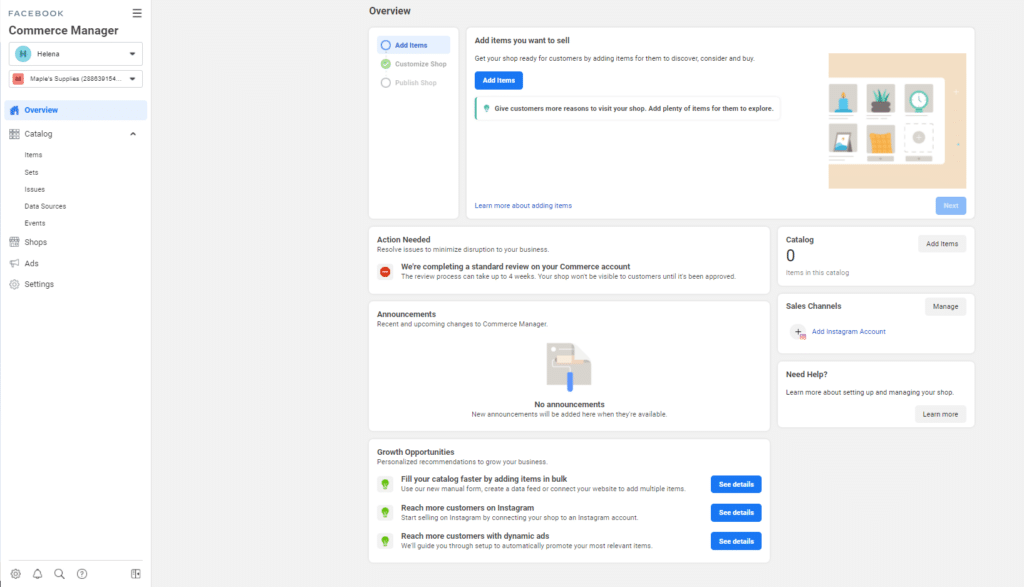
Here’s a recap of the advantages and disadvantages of Facebook Shop:
| Facebook Shop Pros | Facebook Shop Cons |
|---|---|
| It’s FREE to open. | Some features, like the check out through Facebook, are only available in the USA. |
| Integration with third party ecommerce platforms such as Shopify, BigCommerce and WooCommerce. | To have access to a Facebook Shop, you will need to create a Facebook Page, Commerce Manager account. |
| You can chat with customers or sellers through Messenger. | |
| Purchase Protection is a policy that allows buyers to purchase with peace of mind when shopping on Facebook and paying in Messenger with Facebook. | |
| Extra tool to make a small percentage of your sales inside your ecommerce journey. |
Integrating Facebook with your Ecommerce Platform
Yes, you can definitely use a third-party platform like Shopify, WooCommerce or BigCommerce. If you have an ecommerce website, you can sync this up with your Facebook Shop and manage everything from one single place.
You have to be the admin of both the Facebook Business Manager that owns a specific Facebook Page and the Facebook Page itself to connect it with the Facebook channel in your ecommerce site.
Facebook Ads
There’s a specific tool for advertising your Facebook Shop called Facebook Ads Manager, which makes it easier for business owners to create ad campaigns, with real-time reporting and the ability to manage them.
When you are setting up a new Facebook ad for your Shop, you can select one of two objectives for your campaigns: Traffics Ads and Dynamic Ads.
Facebook traffic ads are those which use the traffic objective and can be used to generate more foot traffic for your local business and boost sales at your physical stores.
When setting up the Facebook campaign, you will have to add the location of your store.
What marketing tactic is used for this advertising method? Geo-targeting, which allows you to target potential customers in a specific area based on country, region, or city.
Dynamic Ads It is a method of advertising based on people's interests, intent and actions, and where they will be offered a specific service or product. This type of ad is used when you have a wide range or a large volume of products.
The advantage? Instead of setting up 100 ads manually for each of your products, you can do just one for all of them.
Conclusion
Selling on Facebook is quick and easy – and it won't cost you a penny.
If you decide to create a Facebook Shop, it can help you make extra sales apart from your ecommerce site or any other big channel like Amazon. Anyway, this part of your sales will not reach a very high percentage (around 10% of your sales) compared to your Amazon store and your ecommerce site.
Facebook is just another marketing tool. Your own ecommerce website should be the main source of your online sales. So if you’re serious about selling products online, do consider creating your online store and open Facebook Shop as an extra sales channel.