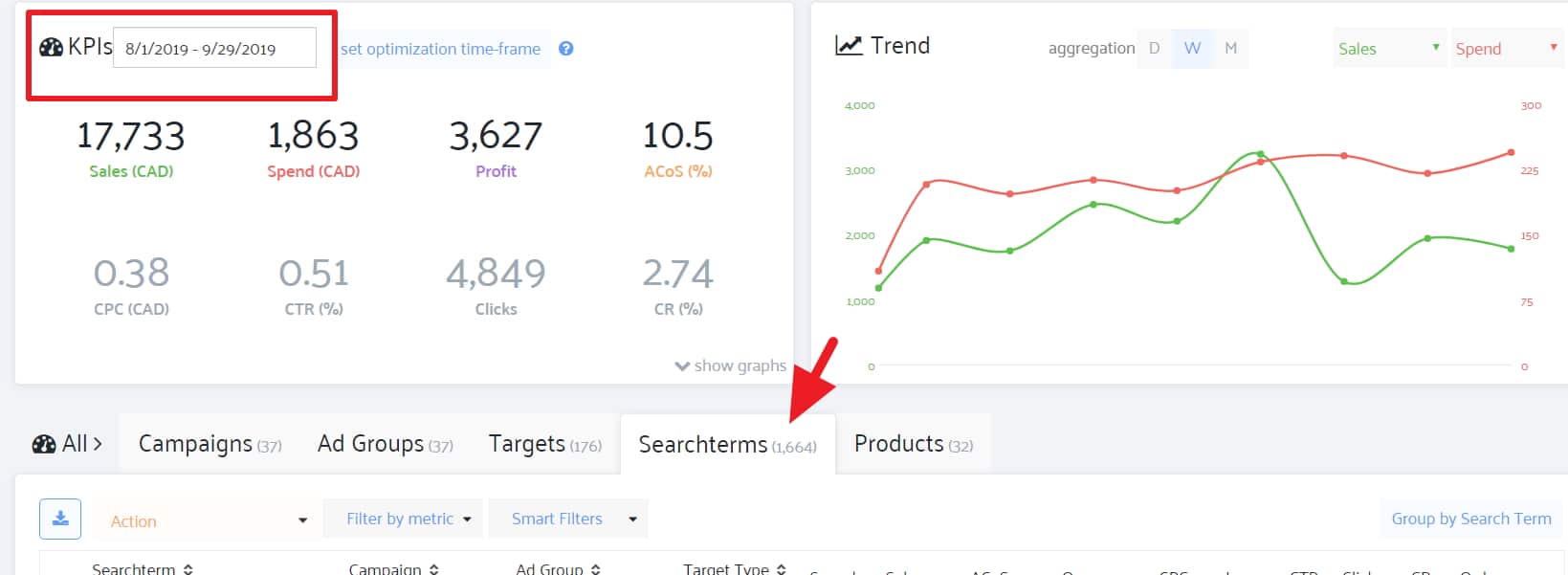Sellics Amazon PPC Guide
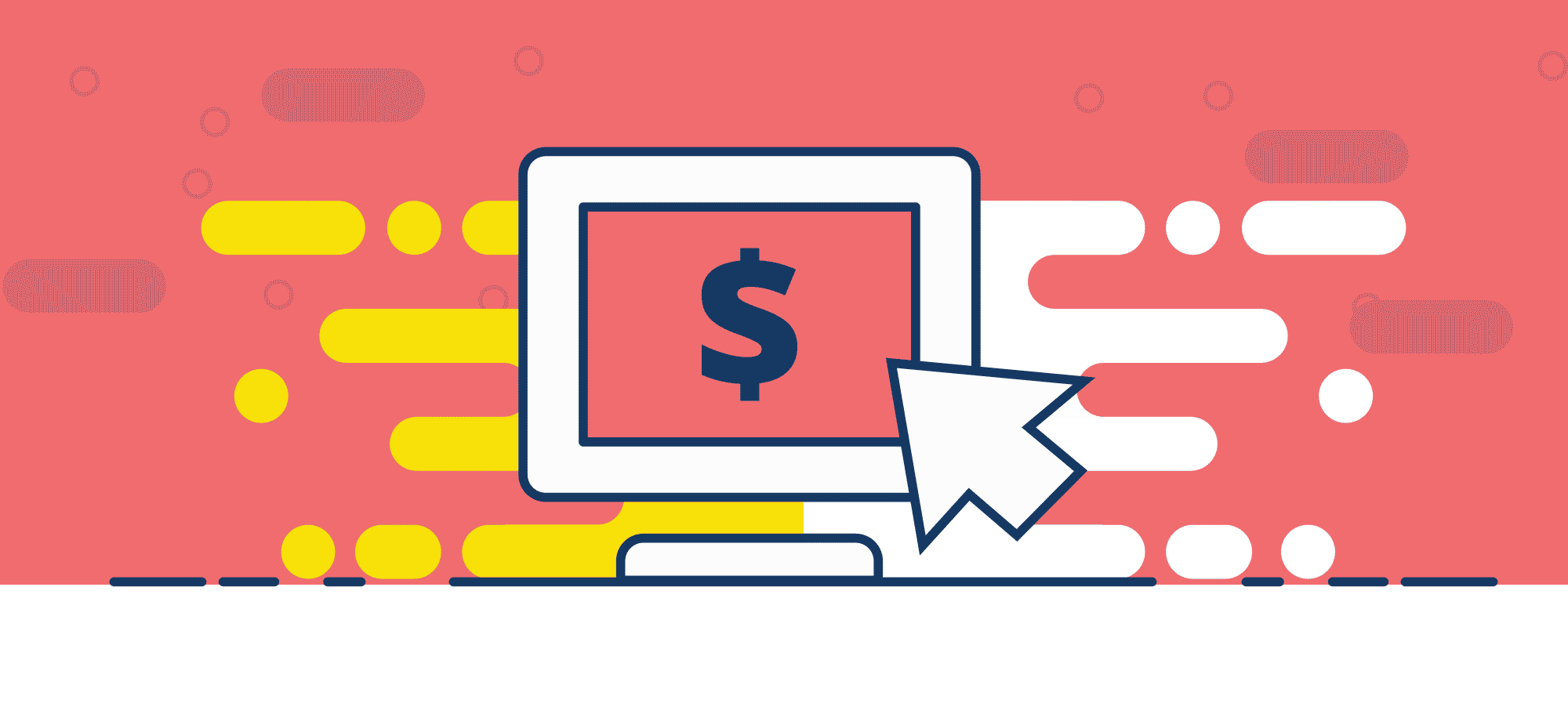
PPC is critical to your selling success on Amazon. However, once you start managing dozens or even hundreds of products, managing your PPC campaigns in a cost-effective manner is difficult. That's where PPC software like Sellics can make a huge difference.
Sellics has been our preferred PPC client for a number of years. In this guide I'll walk you through exactly how we use Sellics in our company to get more sales and, more importantly, to reduce our PPC costs significantly.
Related Listening: Episode 147: Step by Step Guide to Saving Thousands on PPC
Topics Covered
What Sellics Does
Sellics is a pretty robust platform that offers a number of things such as review monitoring, sales reporting, and keyword tracking. However, the real heart of Sellics is its PPC automation.
Sellics PPC management allows you to do several things:
- Lower and raise keyword bids based on performance
- Remove keywords (and add them as negative keywords) based on performance
- More easily report data such as keyword and campaign performance than you can within Seller Central
To use automation effectively, you must set up a number of rule sets unique to your business.
Setting Up PPC Rule-Sets
Before diving into rule-sets, it's necessary to understand how the rules function when doing PPC automation using Sellics.
Rules allow the user to automatically change the bids based on how well a keyword is performing (or not performing). When these rules are grouped together, they form rule-sets. These rule-sets can then be applied to multiple ad groups.
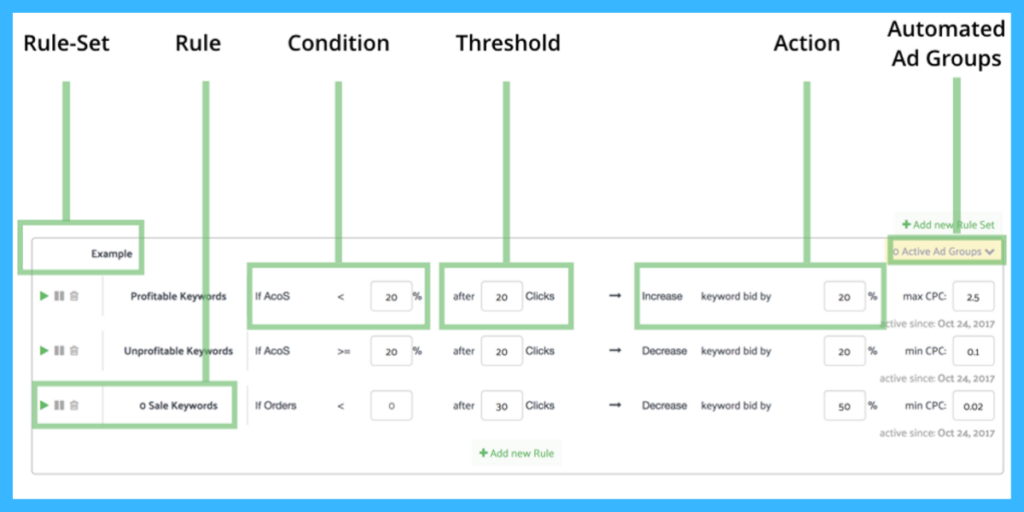
Sellics’s rules structure can be broken down into three main parts – condition, threshold, and action defined as follows.
Condition: The “If-statement” of the rule. If the condition is true, the rule will trigger the action.
Threshold: This specifies how long the rule should wait until it checks for the condition.
Action: Tells the rule what should happen if the condition is met.
For example, let's suppose you sell tires for jeeps. You could have a rule that says IF clicks for jeep tires are more than 10, THEN pause the keyword jeep tires.
You will typically have one rule set for automatic campaigns and one for manual campaigns.
Setting Up Your Campaigns
When you’ve decided on the rule-sets to use, it’s time to set up your campaign. Remember best PPC practices: every SKU/product should have its own automatic and/or manual campaign.
In its recently published Amazon PPC guide, Sellics explains that a PPC campaign structure can be minimal effort vs maximum campaign precision.
Minimal effort is basically relying on an automatic campaign to look for keywords. On the other hand, creating a manual campaign is necessary to achieve maximum campaign precision.
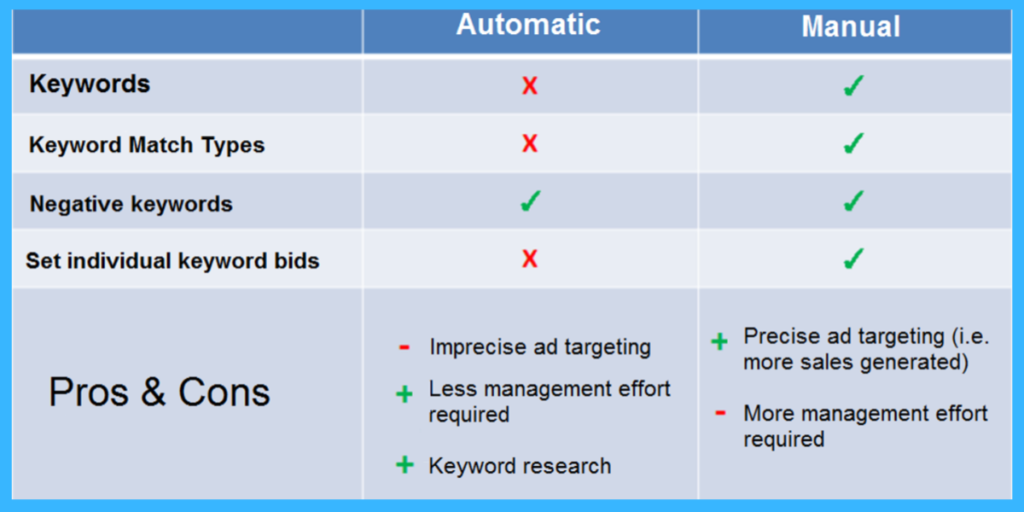
We run both automatic and manual campaigns for each listing and employ peel stick and block method.
We use automatic campaigns to mine potential keywords and eliminate those that appear relevant but are really just stragglers that can bloat ad spend. After amassing a healthy list of keywords we peel the best performing keywords, stick them in a manual campaign and block those keywords in our automatic campaign.
This whole process of peeling, sticking, and blocking can be laborious when managing many campaigns and having Sellics do this for you will save you considerable money and time.
Our PPC Strategy
Expounding on the peel stick and block method, here’s how we incorporate it into our own PPC strategy.
Our primary goal is to get all of the keywords that show up in automatic campaigns and move them into manual campaigns. Ultimately, our goal is to have nothing BUT ASINs showing up in an automatic campaign.
Let’s say keyword garlic press is in an automatic campaign and has generated sales. The process would then be to add the keyword garlic press to the exact match manual campaign, set a bid, and then go over to the broad match campaign, make the same bid, and add the same keyword (garlic press) there.
Our exact match manual campaign will only match search phrases for garlic press. Our broad campaigns will catch search phrases such as stainless steel garlic press and best garlic press.
Identifying Target Bids
At the core of our strategy is determining the baseline for our target bids. The target bid is that sweet spot where we either increase or decrease our bids depending on the ACoS and other factors, as explained below.
It all starts with a rule-set, although the ones we use are slightly different from the ones you’ll find on the Sellics dashboard. They’re as follows:
If our ACoS is less than 20% for converting keywords, we increase the bid by 20% after at least three orders. Our bids keep getting raised until we hit our ACoS to 20%. We want to get as many sales as possible while keeping ACoS reasonable.
If the ACoS is greater than or equal to our Break-Even ACoS then bids are decreased by 20%. One of the great things about Sellics is that it can automatically calculate your Break-Even cost.
If there are no sales and zero orders, with at least 40 clicks, the bid is decreased by 30%.
For reference, our minimum bid is $0.05 while the maximum bid is two dollars per click. Refer to the images below to see how its all represented on Sellics.
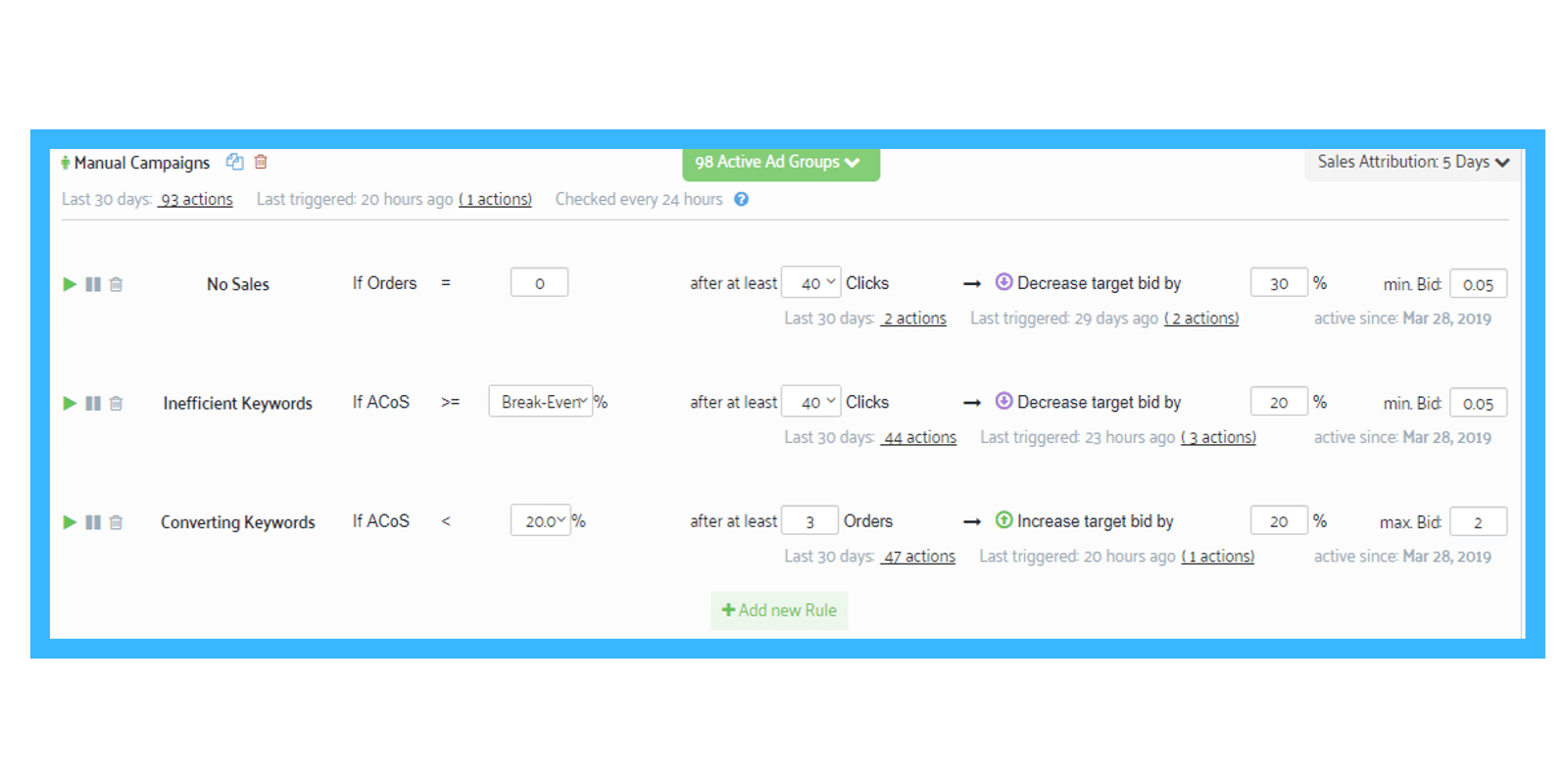
It’s also worth noting that we don’t increase our bids at break-even. We set it at -10% (negative ten percent) to still be able to maintain some profit. Some sellers aim to keep their PPC at break-even, however, we aim for our PPC to actually be profitable.
Keeping Your Campaigns Profitable
Having your PPC generate lots of sales is fine and dandy but ultimately you want those sales to be profitable.
With that in mind, here are some tips to make your campaigns profitable.
Getting rid of non-performing keywords
We pause a keyword if it gets 60 clicks and no sales. Some people have a much higher number than this and some people have a much lower number than this. 60 clicks is our Goldilocks number that allows for a fair sample size while also not burning a bunch of money on a ton of irrelevant clicks.
Manually Review Keywords Periodically
Sellics does most of the heavy lifting for raising bids and removing irrelevant keywords. However, it’s important that you still manually review your keyword lists each month or quarter to identify any potential abnormalities.
The beautiful thing with Sellics is that you can easily view keyword data over any period of time you like (within Seller Central you have smaller time frames you can view keyword reports for).
Do Manual Bid Adjustments
Don’t just rely on rule-sets you’ve set up when you first created your campaigns. As handy as Sellics is, it’s not immune to glitches and downtime. It also relies on certain data to be input from you such as product costs. You don’t want to discover after a year that you’ve been losing a ton of money on a product because you accidentally entered your product cost as $2 instead of $20.
Taking a proactive approach when managing your campaigns and adjusting bids, when needed, on individual keywords helps ensure that everything runs like clockwork.
Conclusion
Sellics is a great tool to use when implementing PPC initiatives to drive up sales. Understanding how rules work and being able to create your own rule-sets allows for greater control when bidding for individual keywords. Running automatic and manual campaigns side-by-side also offers a more detailed and comprehensive picture of how effective your current PPC strategy is.
Do you use Sellics to create and manage PPC campaigns? Sound off in the comment section below.