10 Tips to Secure Your WordPress Website from Cyberattacks

Users prefer secure brands, and there is no denying that lost customer trust means reduced business. According to a study, 29.43% of shoppers do not prefer buying from an e-commerce store due to fear of online transaction fraud. This is why securing a WordPress website for better conversions and higher sales is crucial.
Though WordPress is one of the leading platforms for creating websites and comes with many security features, there are also many vulnerabilities. These vulnerabilities can cause cross-site scripting (XSS), man-in-the-middle (MITM) attacks, and more.
So how do you secure your WordPress website?
This article will act as a WordPress security guide and provide you with best practices for a secure user experience.
#1Update your WordPress
Updating WordPress is one of the most underrated security measures among businesses. Each update provides security patches and allows you to secure the WordPress website. Outdated WordPress versions can have vulnerabilities that hackers can exploit and gain admin access to change specific aspects of a website.
This can cause the website to crash. Therefore, upgrading your WordPress to a newer version is essential for better conversions. When you're updating WordPress, you should enable automatic updates for minor releases in your WordPress settings and regularly check for updates to themes and plugins and apply them promptly.
#2Use stronger passwords.
If you use a common password like “123456,” you can't expect your account will be protected. We don't have to tell you how important strong passwords are to ensure that hackers can't access your data.

This is especially important for the admin credentials of your website. If a hacker cracks the password and accesses admin rights, it can cause massive data leaks and open you up to risks of financial fraud.
The best way to avoid password-based attacks is to ensure you use an alphanumeric password with special characters. It is wise to use passwords including special characters and alphanumeric passwords.
#3Deploy two-factor authentications
Two-factor authentication (2FA) enables an additional layer of security to protect your WordPress website. Apart from the username and password, a user must provide a passphrase or code received on their device for the login process.
Here is how 2FA secures a WordPress website:
- A user enters a username and password as first-factor authentication.
- Another factor of authentication is added by the automatic creation of a passcode.
- Users receive the passcode on their device, which they must provide for login.
These are a few of the forms of passcodes that you can use for 2FA:
- One-time passwords (OTP) sent via SMS or email.
- Authenticator apps (Google Authenticator, Authy) generate time-based OTPs
- Biometrics like fingerprints or facial recognition
The second factor of authentication ensures that if a hacker gains access to your username and password, they still won't be able to access your site.
Plugins like Google Authenticator and Authy or ones specifically designed for 2FA can enable two-factor authentication in WordPress. This added security measure protects against password breaches and unauthorized access.
#4Configure whitelist and blacklist
URL lockdown protects the website from unauthorized access. You need a web application firewall (WAF) service like Cloudflare or Sucuri to specify which URLs to lockdown and the IP range allowed to access them.

Sucuri is a service that provides features to blacklist a URL path which means only authorized IP addresses can access the data. You can limit access to the WordPress admin page by configuring the site’s .htaccess file.
However, it's crucial for you to back up the old files before making any changes. To keep attackers from accessing your login page from different locations, you can limit access to your wp-login.php to only one IP.
Adding rules to your “.htaccess” will restrict access to the wp-login.php page and ensure better WordPress security. Here is an example of an access restriction code:
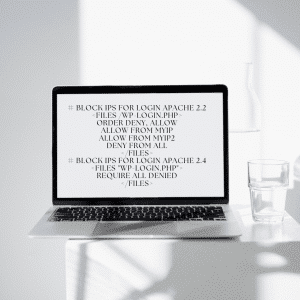
#5Add WordPress security plugins
You can leverage WordPress security plugins to secure websites. To make sure you're properly protecting your site, here are a few things to remember:
- Plugins should not be outdated
- Check for regular security updates and patches in plugins.
- Look for features like firewall protection, malware scanning, prevention of brute force attacks, and vulnerability scanning.
- Check if the plugin version is compatible with your current version of WordPress.
Also, check that the themes and plugins you use on the point are regularly streamlined. Do not use any outdated theme as it can lead to cyberattacks.
#6 Install an SSL certificate
SSL certificates are one of the critical aspects of WordPress security because they allow you to secure communication between your server and browser. SSL certificates use cryptographic encryption technology to scramble data into unreadable strings of random values.

These values are only visible after decryption by the intended recipient of the data using a security key pair. Further, an SSL certificate is also crucial in validating the legitimacy of your website by browsers.
Every browser has a list of valid SSL instruments, and when a stoner tries to penetrate your website, it matches the URL with the list to ensure a safe browsing experience. Search engines like Google consider HTTPS as a secure site.
Here's how you generate an SSL certificate for your WordPress website:
- Generate certificate signing requests and private key pair.
- Submit the CSR to certificate authority (CA) for verification.
- The CA will verify your organization details included in CSR.
- After verification, the configuration and validation process is done. An SSL certificate will then be issued.
- Install the SSL certificate on the website and secure it.
Various types of SSL Certificates are available. For example, using a wildcard SSL certificate makes sense if you have multiple subdomains and a primary domain. In the case of multiple domains, a multi-domain SSL would be suitable.
But take note that you need to consider the expiry of SSL certificates and ensure they are renewed in a timely manner for continuous security.
#7Get secure hosting services
WordPress is one of the leading content operation systems (CMS), which is used by more than 43.2% of websites in the world. You need to find a suitable hosting provider that can fit the website's requirements. You have different options of hosting providers that come with different features and security.
For example, if you choose shared hosting services, you may have to compromise on security. In shared hosting, the same resources are used by several websites; if one is exposed, it will also affect your website.
The best hosting service option is having a dedicated private host for your website. However, it can be more expensive compared to the shared hosting service.
| Hosting
Provider |
Cheapest Monthly Price | Monthly
Saving Pay |
Monthly
Price |
Money Back Guarantee |
| HostArmada | $2.99 | 70% | $9.95 | 45 Days |
| Fastcomet | $2.49 | 75% | $9.95 | 30 Days |
| DreamHost | $12 | 16% | $16.95 | 97 Days |
| Cloudways | $12 | N/A | $12 | N/A |
| Verpex | $1.75 | $50% | $3.50 | 45 Days |
| Hostinger | $1.99 | 80% | $9.99 | 30 Days |
| ScalaHosting | $3.95 | 43% | $6.95 | 30 Days |
| Kamatera | $4 | N/A | $4 | 30 Days |
| Webdock | $5.99 | N/A | $5.99 | Anytime |
| HostPapa | $2.99 | 70% | $9.99 | 30 Days |
| A2 Hosting | $11.99 (3 years/monthly) | 50% | $23.99 | 30 Days |
#8Add WAF to your site
Web application firewall (WAF) enables WordPress security against malicious attacks and vulnerabilities. It filters the website and malicious traffic, blocking suspicious or unwanted HTTP traffic.
WAF analyzes incoming user requests and blocks cyber threats based on a predefined set of rules. Implementing a WAF for WordPress website security helps prevent common attacks like SQL injection, XSS, and brute-force attacks.
#9Make sure you have backups
Regularly backing up your WordPress site ensures that whenever there's a cyberattack, you can quickly recover using the backup. It offers an up-to-date copy of the entire website, including critical plugins, themes, and APIs to connect crucial external services.
This gives your site time to recover and ensures there is no disruption in the user experience. If your website is unavailable for a long time or shows an error page, it can affect your search engine rankings. In this way, backups help ensure better SEO for your WordPress sites.
#10Monitor your site regularly
Monitoring your site for cyber threats and ensuring it's protected against them is essential. Some of the effective ways to monitor your website are to have regular vulnerability scanning, checking for code injections, and leveraging penetration testing.
Vulnerability scans help you understand critical loopholes in the WordPress website architecture that attackers can exploit. At the same time, pen testing allows you to understand the resilience and security strength of the website.
Final Thoughts
This WordPress security guide discusses some of the best practices you can use to ensure your WordPress sites don't get hacked. Securing your site will help you gain your customer's trust, improve conversions, and ensure a higher ROI.



