Relaunching & Recovering a Product on Amazon When Sales Drop

Ever have a product that's selling great for months or even years and then sales go to almost zero? Sometimes, it's a slow trickle to zero with sales gradually declining over time. Other times, you go out of stock of a product, and then sales never recover once you've restocked.
Regardless of why your sales have dropped, we all want to do the same thing: relaunching and recover the product and restore the ASIN to its previous glory. In this article, I'll give you a list of things to look out for.
Related Reading: How to Launch a Private Label Product on Amazon [62-Step Checklist]
Are the Sales Recoverable or is the Product Category in “Decline”?
The first thing you should do when trying to recover sales on an ASIN is to ask yourself, “Why have sales dropped?” For better or worse, it's usually because the product has become saturated, prices have been driven down, and you're still trying to sell your fishing rod holder for $50 like you did two years ago when Page 1 of the search results were filled with $30 identical items. Product saturation is not just an Amazon phenomenon. I remember studying the product life cycle twenty years ago in school.
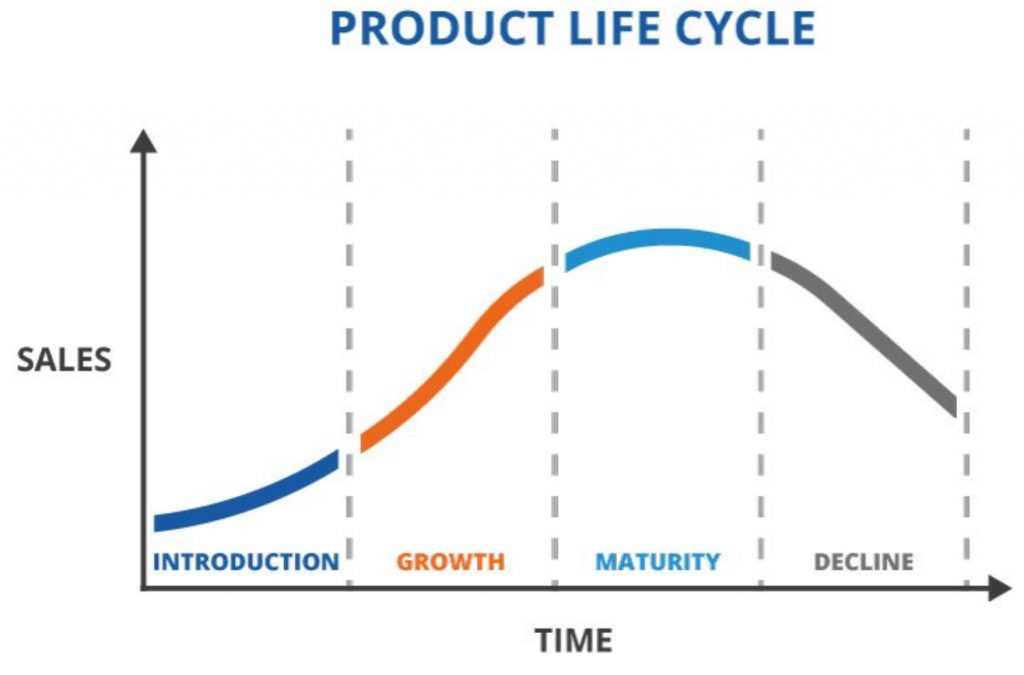
In my experience, products on Amazon hit that decline phase anywhere from 12 to 24 months after launching. You'll know if your product is in the decline stage if there's suddenly pages upon pages of competition, all with more or less the same product and all competing on price.
Here's an example of one of our previous products: a bimini boat top that we used to sell. When we launched it a few years ago, there was only a handful of competitors. Now, there are pages upon pages of the identical product and prices have gone down over the last few years (despite the fact that landed costs have gone up nearly 25%). Ideally, you want to have a 4x markup on the factory cost for most products. If you buy an item for $50 (like these bimini tops), you want to be able to sell it for $200. Once price markups get below 4x the factory cost, it's a telltale sign the product category could be saturated.
Another telltale sign that a product category is getting saturated is if most of the listings are extremely strong, i.e. they have a Helium 10 Listing Health Score of 9+.
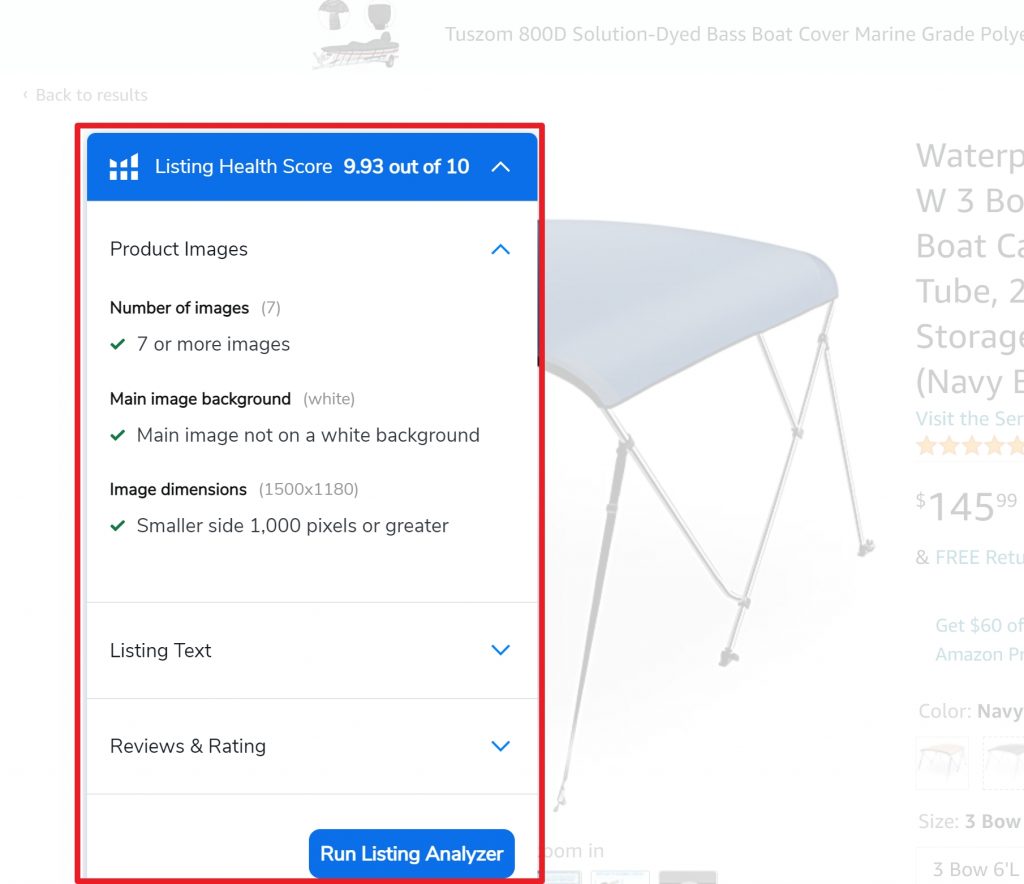
However, if the prices are still relatively strong in your product category and there are still some poor quality listings showing up in the first page of search results, it's a good sign that your ASIN may just be experiencing some hard times but you can pull it off the ground, brush it off, and restore some of its former glory.
Product Recovery & Relaunching Checklist
Let's assume your product isn't facing a tidal wave of competition and is not simply in a race to the pricing bottom. What can you do? Here's the list of things we do in progression, from easy to hard:
Easy Things to Do To Increase Amazon Clickthrough and Conversion Rates
Here are some easy things to do to increase your sales. The tips below are best practices, even if your sales aren't struggling (but many people still don't do them). Remember that there isn't going to be one magic bullet to revive your listing. Most of the things are going to help your overall CTR and CR by 0% to 5% which won't be enough to totally recover your listing, however, you can get some significant gains by stacking multiple strategies.
- Add a coupon. Coupons are the only Amazon promotions that show up in search results. Ideally, this can increase your clickthrough and conversion rates. We generally do the minimum allowable dollar amount off, which is 5% of your regular price. Only 50% to 70% of people actually clip the coupon (it's not automatically applied), so the actual discount works out to be more like 2.5% to 3.5%.
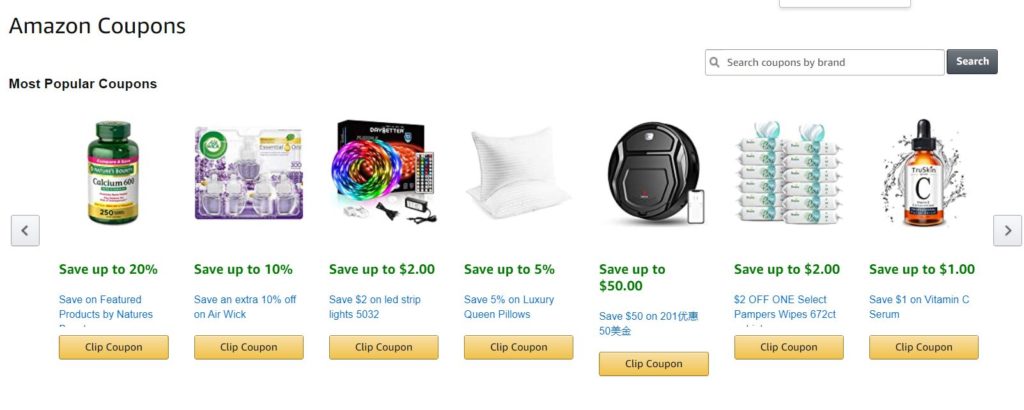
Offering coupons gives added visibility in search results. - Include a promotion code as a discount on multiple purchases. In fact, this is good strategy no matter what. If we have an accessory for the item, we offer that accessory at 20% off (i.e. Buy a pillow and save 20% off a pillow case). If we don't have any accessories, we offer a discount of 20% off the second purchase of that item. This helps your overall average order value.
- Add a social media promo page with a 50% Discount. This one can be the ultimate hack to quickly sell through inventory. If you have a 50%+ discount AND a CTA to “share this code with influencers and associates”, it'll increase the odds of getting picked up within Amazon's influencer network. If it does, you'll likely see your sales skyrocket as it can potentially be promoted on third party sites with big traffic.
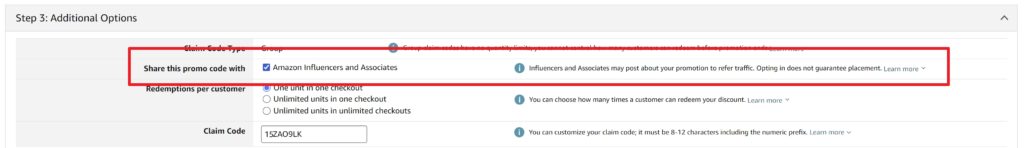
If you create a Social Media Promo page and have “Share this promo code with influencers and associates” checked, it may get promoted by external websites if your discount is large enough (50%+ has the best luck). - Create a virtual bundle. This will give your items a brand new ASIN, which increases their chances of getting picked up in search results. Especially for a listing that has essentially been blacklisted by Amazon's algorithm, this gives you another kick at the can without doing a full-on listing relaunch.
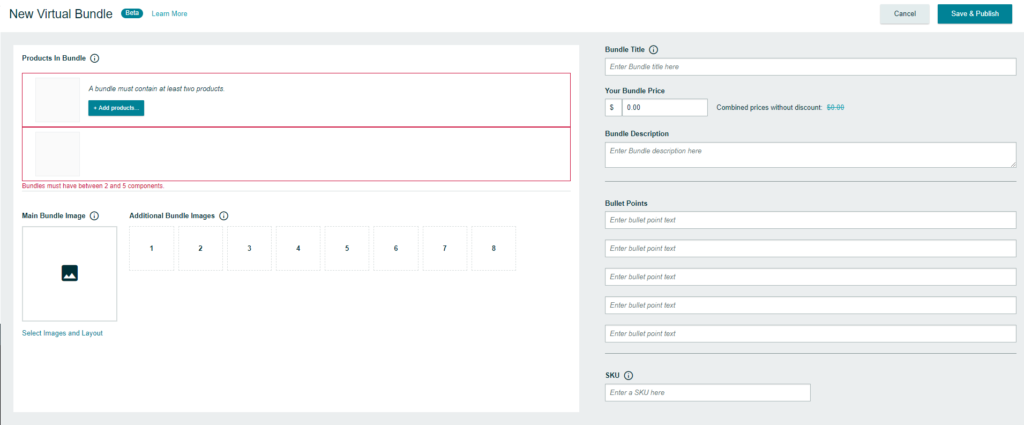
Related Reading: How to Use Amazon Giveaways to Increase Sales
More Difficult & Expensive Things To Do to Increase Sales/SEO of a Product
Have you tried some of the marketing tactics above, but your item is still struggling to get any traction? Give these strategies a try.
- Reduce prices by 25% to 50% for a short period. If none of the previous tactics are working, we turn to the closest thing to a silver bullet for improving conversion rate: reducing prices. We reduce our prices pretty drastically, typically by 25-40%, until we start seeing stronger sales trickle in. But be careful not to reduce your price too much too quickly–you can lose the Buy box temporarily. We keep our prices low for 7 days and then gradually return them to their original price points over 2 to 3 weeks.
- Do your own Search Find Buy for a single unit. Yes, Amazon explicitly listed Search Find Buy as being against terms of service last year. If an item is getting literally ZERO sales and is kind of ‘stuck', just buying a single item after searching for a particular keyword can sometimes be enough to get it ‘unstuck'. In my eyes (but potentially not Amazon's!), there's a vast difference between systematically manipulating search results on a wide scale and doing a single purchase to help the algorithm out.
- Do a “honeymoon reboot”. Whether or not you can restore the honeymoon period is up for debate. However, there is a ‘mythical' way to do a reboot. First, delete the bullet points and description from your item. Then delete the item and wait for 24 hours. Add it again with a significantly revised description. Now, does it work? We've had limited success with this, but a lot of people reported otherwise.
Last Resort Measures for Relaunching a Product
If none of the marketing tactics discussed, even the more complex approaches, maybe your situation requires more drastic measures.
- Relaunch on a new ASIN. Ouch. This one is painful (not as painful as the liquidating inventory though), but it definitely works to be starting fresh and getting a short-term boost in rankings. Create a brand new ASIN, relabel your items, and send them in again to FBA. You will get a new honeymoon period and free yourself of any baggage that your ASIN may have.
- Liquidate your items. Never an ideal situation but Amazon offers the ability to liquidate your items and recover about 5% of the retail value. It sounds bad, I'm sure, but it will most likely be more than what you'll typically get from any other liquidation service.
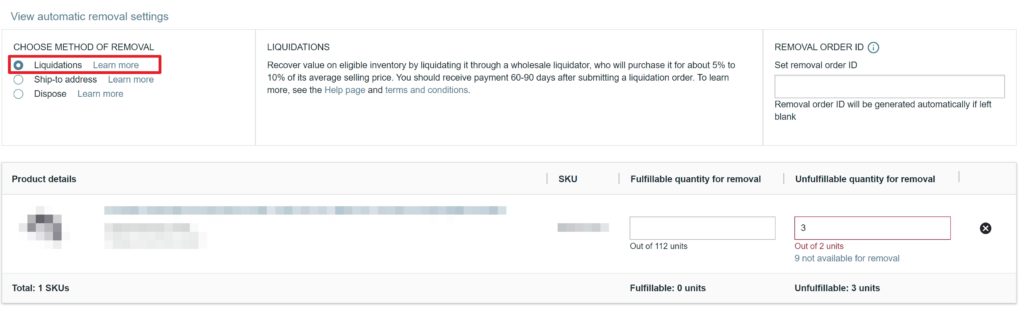
To create a liquidation order, simply select Liquidation as your method of removal on Amazon.
Final Thoughts
What are the chances that you can recover your ASIN, restore sales and not just have to discontinue the item? In my experience, about half of the time, we'll be able to restore an item to a point where we continue re-ordering the item. For less fortunate scenarios though, there is so much price pressure on an item due to increased competition that all of the clever marketing tactics in the world won't help and we ultimately stop re-ordering the item.
Do you have any other tactics for reviving sales of an ASIN that has slipped a bit? Let me know in the comments below.
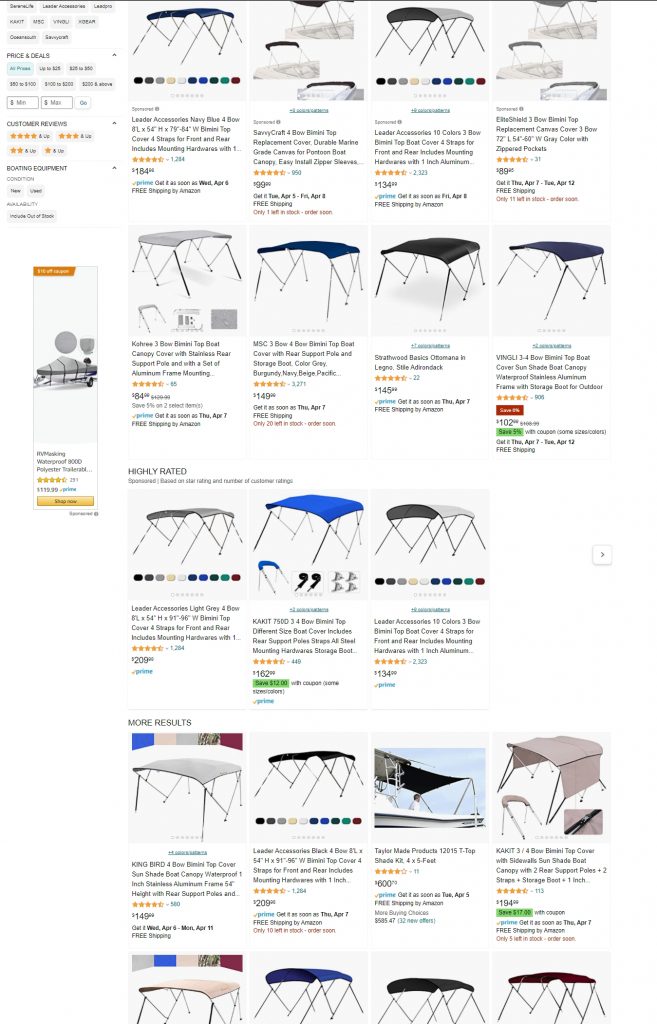




Thanks! Great article I will give them all a go. But like you said a sea of competition is now visible which is obviously the problem, but clearing my stock is needed at a reasonable price. Lucky my margins are good.
Great article Dave! We will try this out!
Thanks, Terry! Glad to hear it was helpful :)
Great article!
I think you captured everything in this topic, but If I would suggest to improve the visibility of the product by increasing your ads budget and bit by 10%. As most of us know now that Amazon gives preference to ASIN with ads over those depend on organic search.