FBA’s New “Send to Amazon” Feature Creates Shipments 400% Quicker
Constantly creating FBA Shipments is one of the more tedious tasks of being an FBA seller task (especially with shipment replenishment limits). Fortunately, Amazon has just rolled out a brand spanking new shipment manager, Send to Amazon, which eliminates a ton of work when creating shipments.
Contents
What is Send to Amazon?
Send to Amazon is a new shipment creation tool that replaces the existing Send/replenish inventory tool that sellers normally use to create FBA shipments.
Basically, you will save carton or box information for your products and skip a bunch of steps for sending in inventory. When you replenish inventory, you will automatically be brought to a single screen that allows you to print labels for all of the warehouse locations Amazon assigns your shipment to.
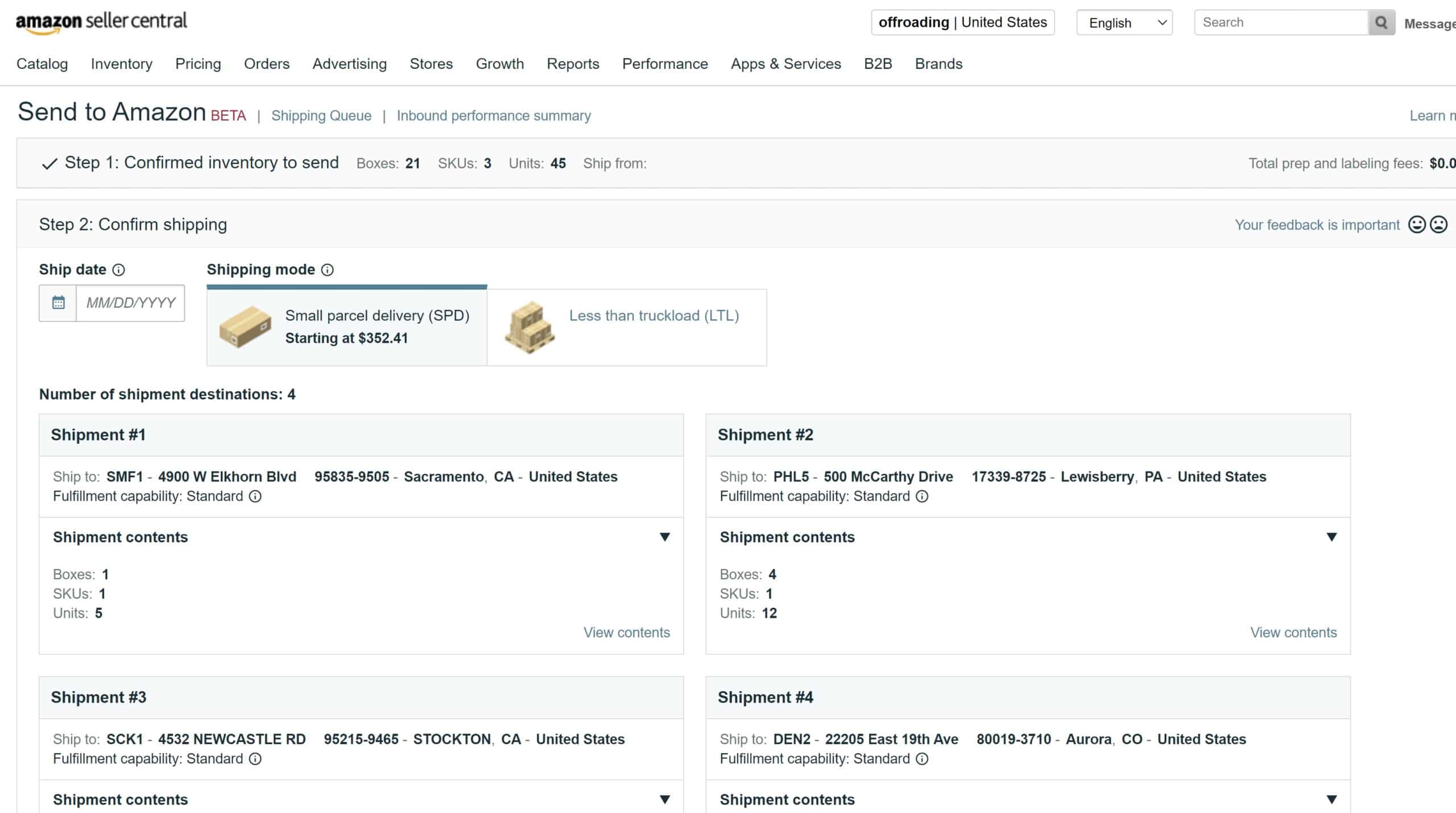
This will save you a ton of time compared to the old shipment planner as seen below and eliminates a LOT of steps. In my testing, it was at least 400% quicker. This means that a shipment that took 8 minutes to create previously would now take 2 minutes now. Especially if your shipments regularly get assigned to multiple FCs (i.e., for oversize products) it will be a big time saver.
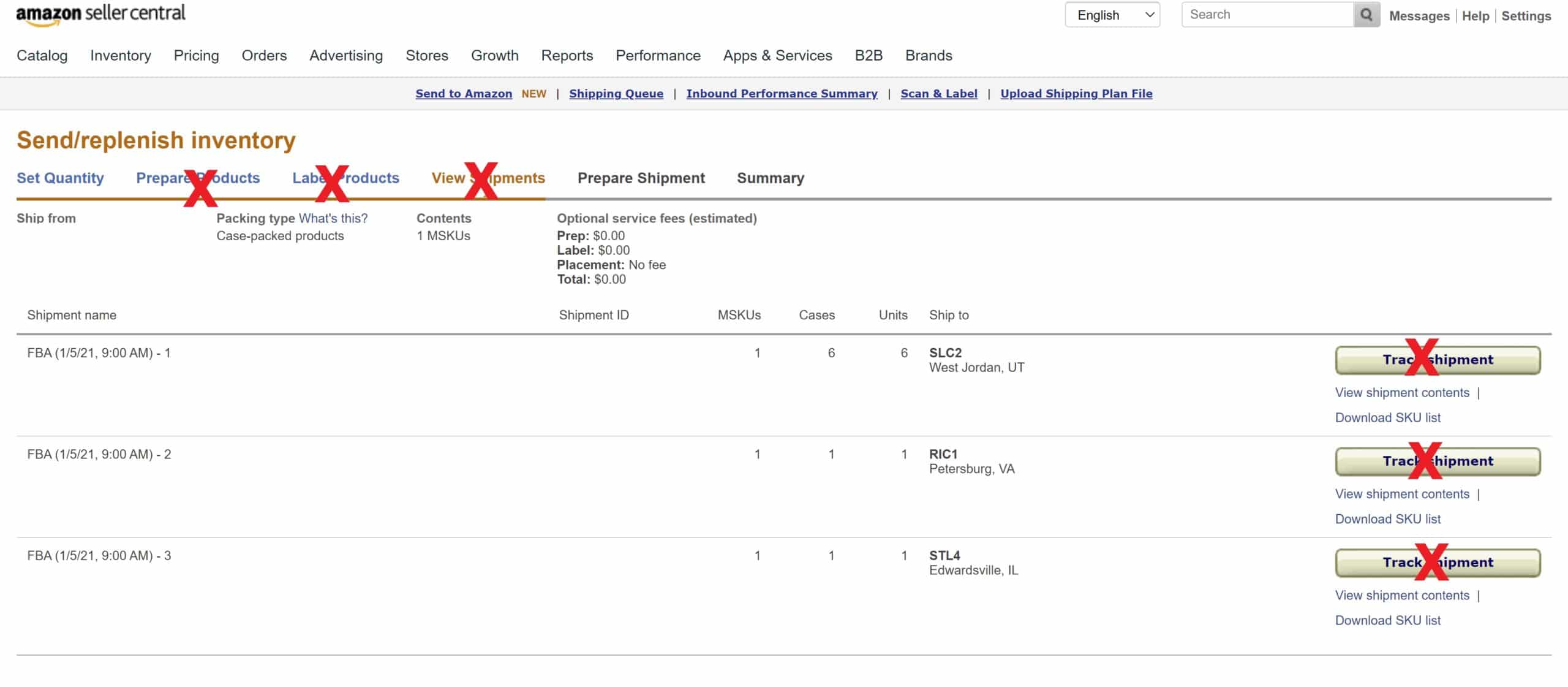
How Do You Get to the New Shipment Manager?
You get to it from within the Manage Shipments screen and going to “Send to Amazon” or by following this link: https://sellercentral.amazon.com/fba/sendtoamazon/
What Do You Need to Do to Set Up Your Box Information?
You will have to create packing templates for any items you want to send in, i.e., you need to fill in the dimensions of the master cartons (the box containing all of the individual items) and their weights.
For most people, this is the same for each product, but you can create up to three different templates per product (e.g., if some master cartons have 5 items while others have 10). Previously, you had to fill this out for every shipment you send to Amazon.
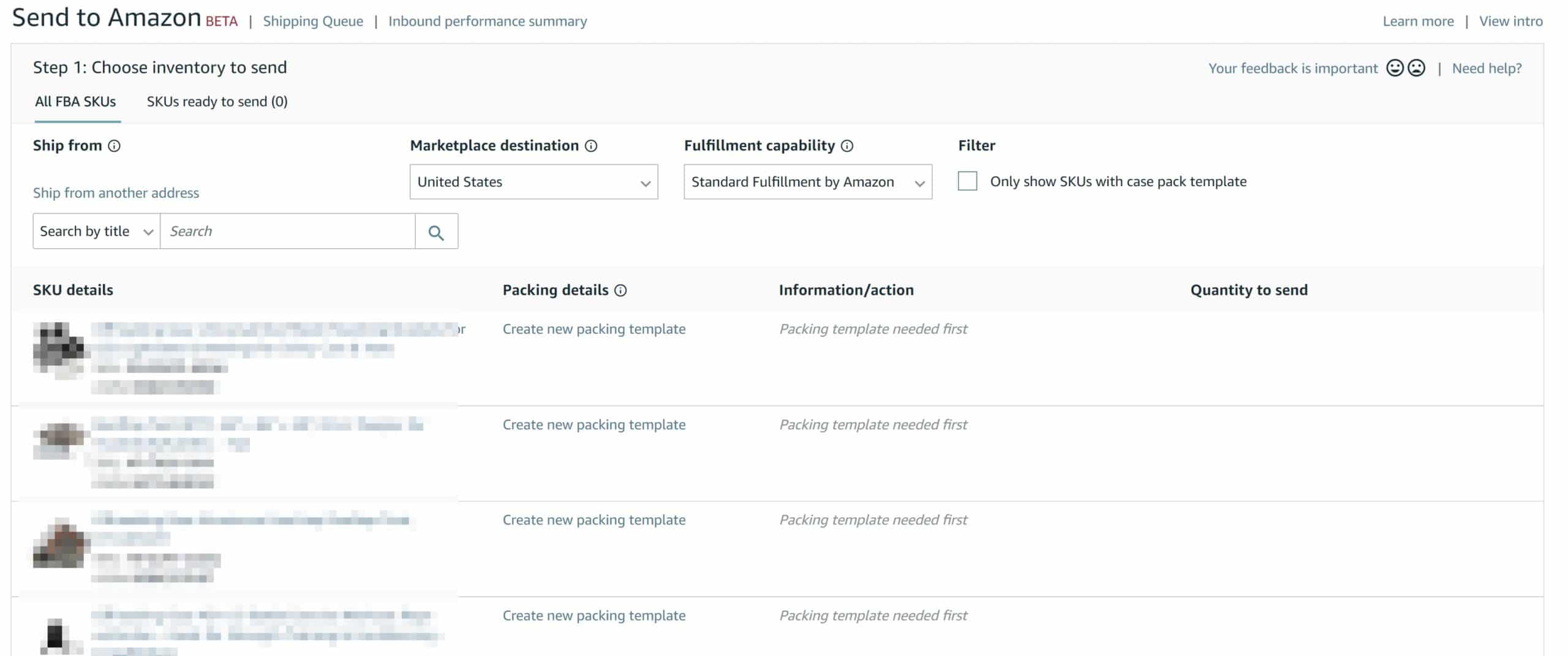
As of the time of writing, Send to Amazon is in Beta as well and may not be viewable in your Seller Central account.
Is the Current Shipment Planner Being Eliminated?
No, the current FBA shipment planner is not being eliminated. There are some edge cases where the new Send to Amazon shipment creator does not work (see below), so Amazon is likely to keep both systems for the time being.
What Are the Downsides to Send to Amazon?
There's one major downside to using Send to Amazon. When you create partnered carrier labels, you have to do it for all of your shipments at once. Of course, you're supposed to be sending in inventory for all the FCs that Amazon assigns your products to, but there are some sellers who are guilty of ignoring or deleting unfavorable FC locations.
Other downsides include:
- You can't use it for LTL freight using partnered carriers
- You can't use it for boxes containing multiple SKUs
Overall though, there's really no reason not to use Send to Amazon if you're using small parcel partnered carriers (i.e. UPS).
Conclusion
The new Send to Amazon shipment creator is a big game-changer in terms of saving time. In fact, it should have been rolled out a long time ago (why do we have to enter box information every time for boxes that never change?!). If you're not using it now, you should definitely check it out.
Are you currently using Send to Amazon? If so, how much time has it saved you?
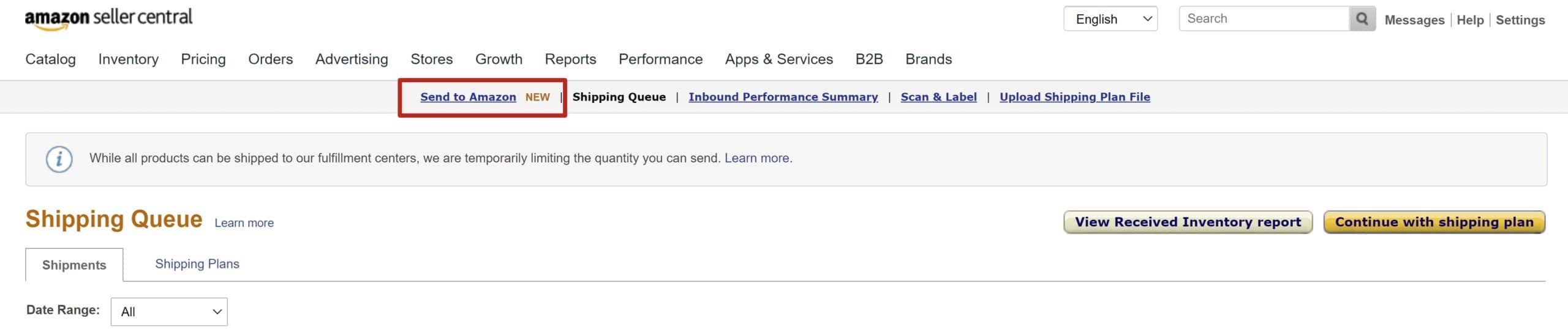




It has NEVER tacken me 8 minutes to create an FBA shipment using the old workflow. Not once. Not even close. Are you just shilling for Amazon? Everyone I talk to hates this new workflow.
Hi Dave. I’m a new seller on Amazon.com so they don’t let me use the old version of FBA send/Replenish inventory. Is there any way to use the old version?
Thank you
Yes, there’s an option somewhere at the top to go to the old interface.
There have been some updates to Send to Amazon in the last few months. Sellers can now use Amazon partnered carrier for LTL shipments and also ship multiple SKUs in a box.