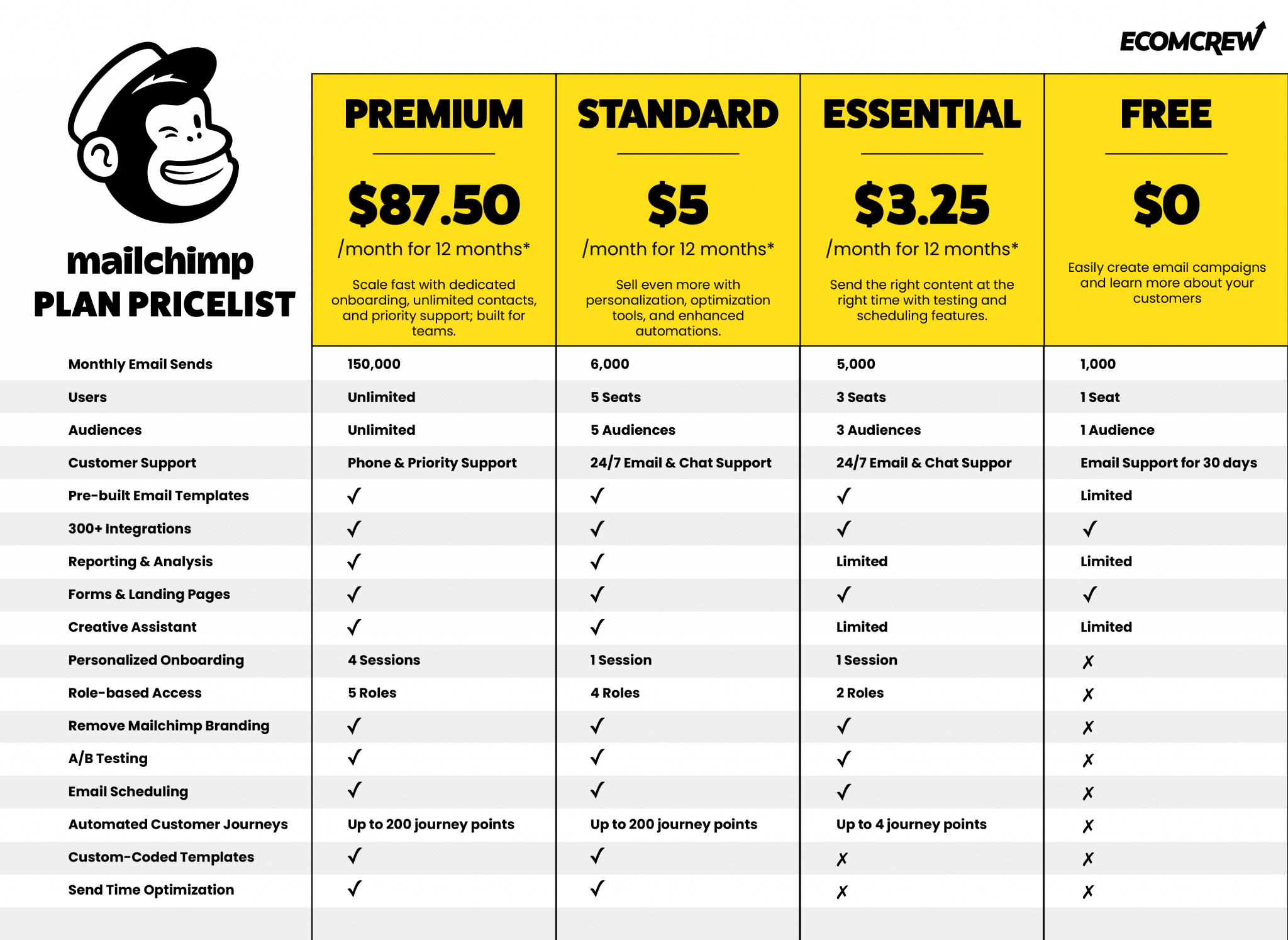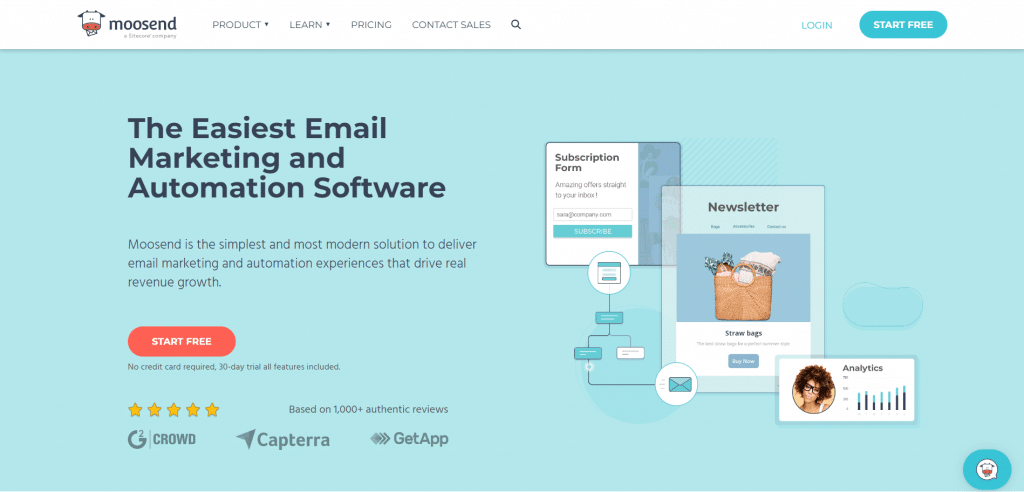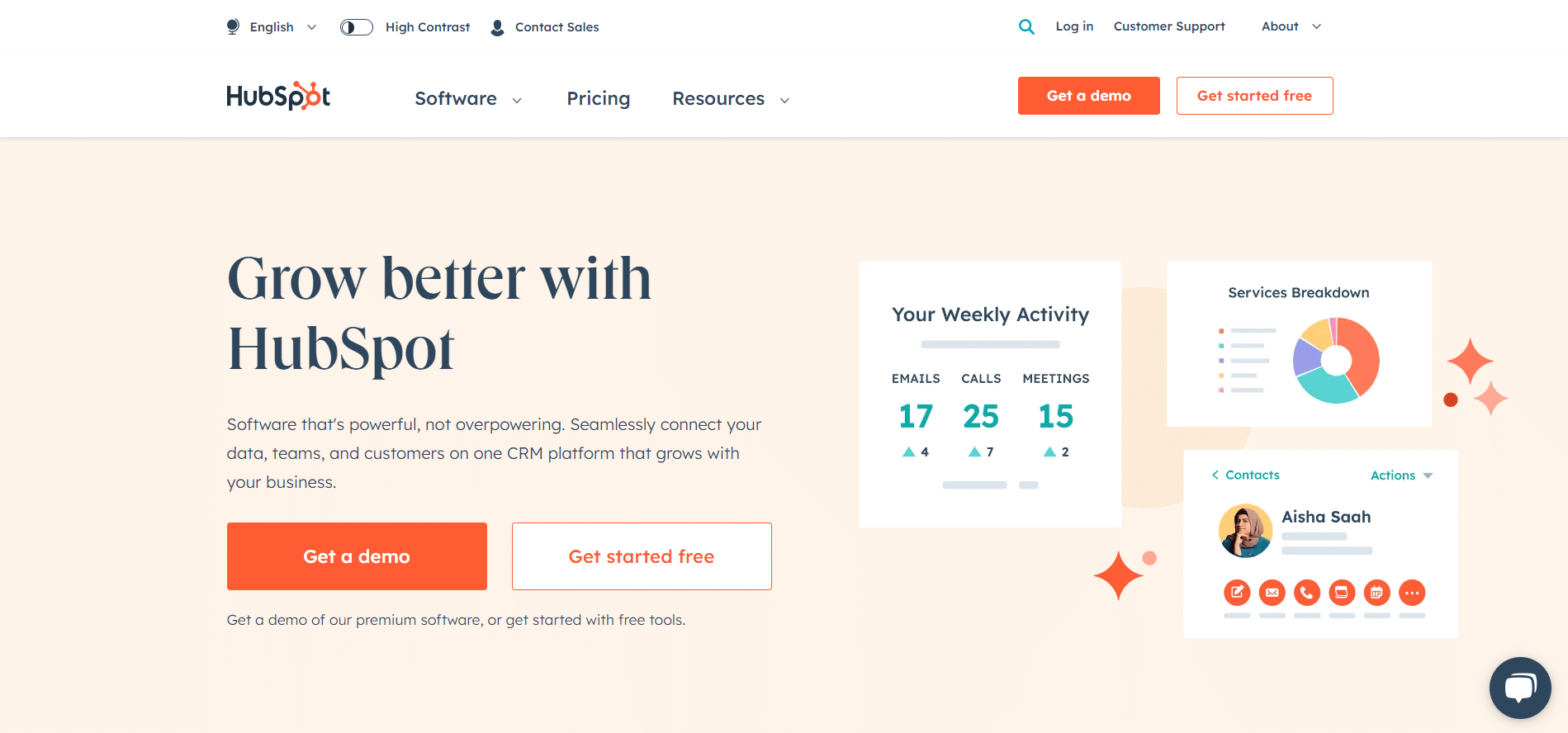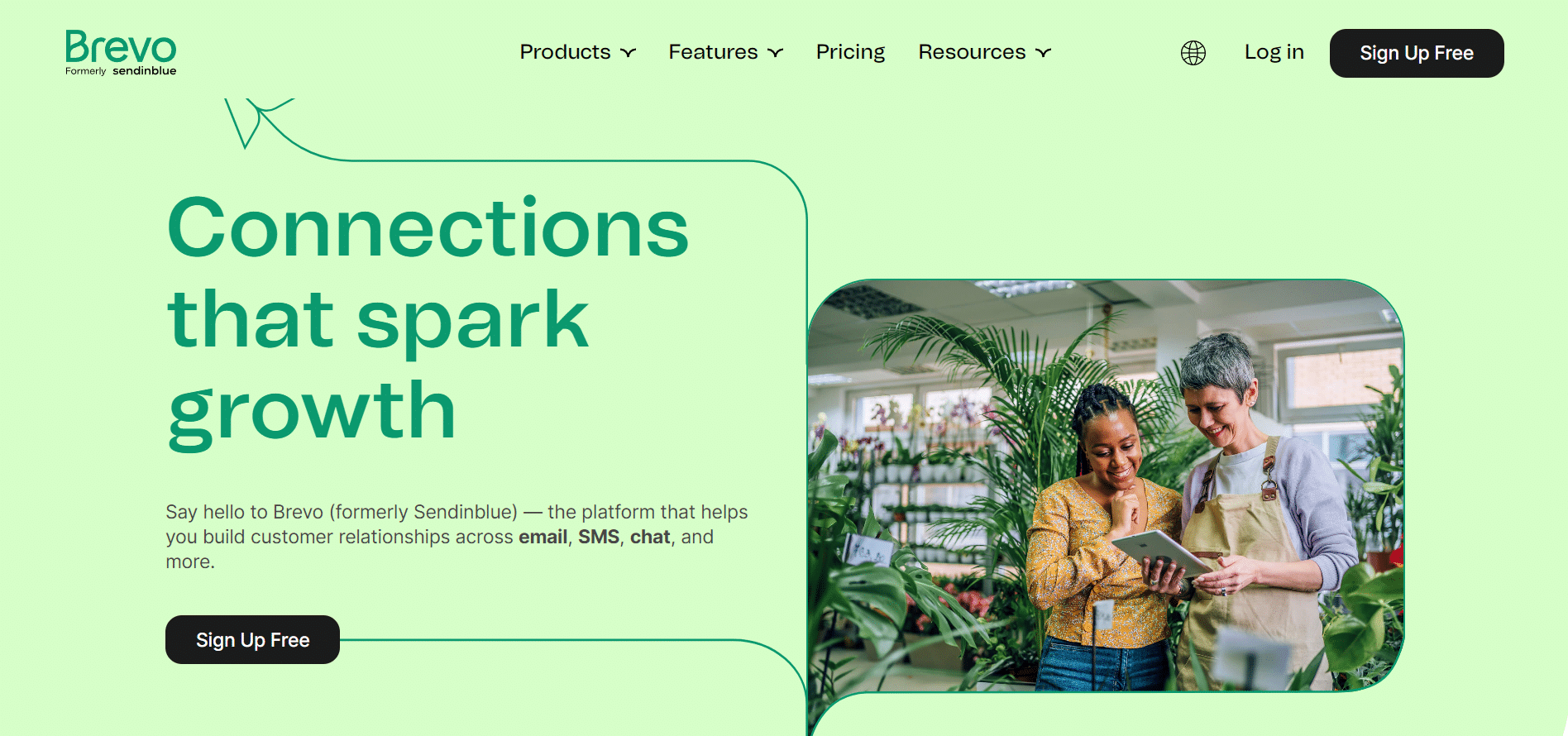Mailchimp Review: Is It the Right CRM Tool to Use in 2025?
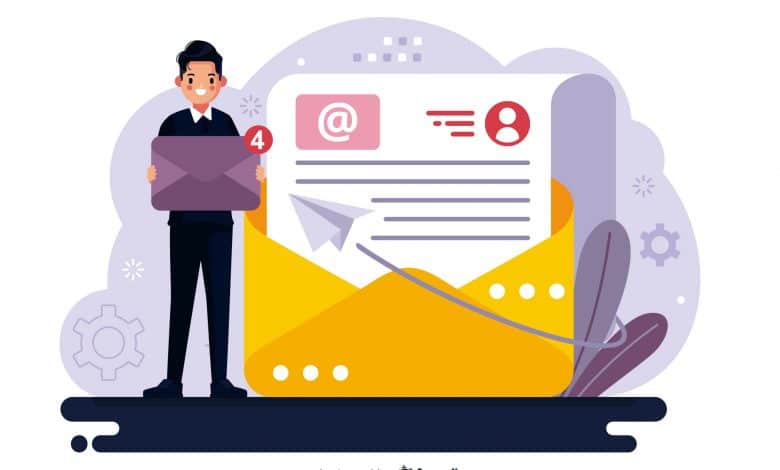
Almost everyone checks their emails these days which makes it a perfect platform for businesses to interact with their customers.
In this article, we’ll go through an in-depth review of Mailchimp, from its price, features, and how it measures against its competitors to help you get a better feel of what email marketing tool will fit seamlessly into your business.
Recommended Reading: The Ultimate Guide to Email Marketing
What Is Mailchimp?
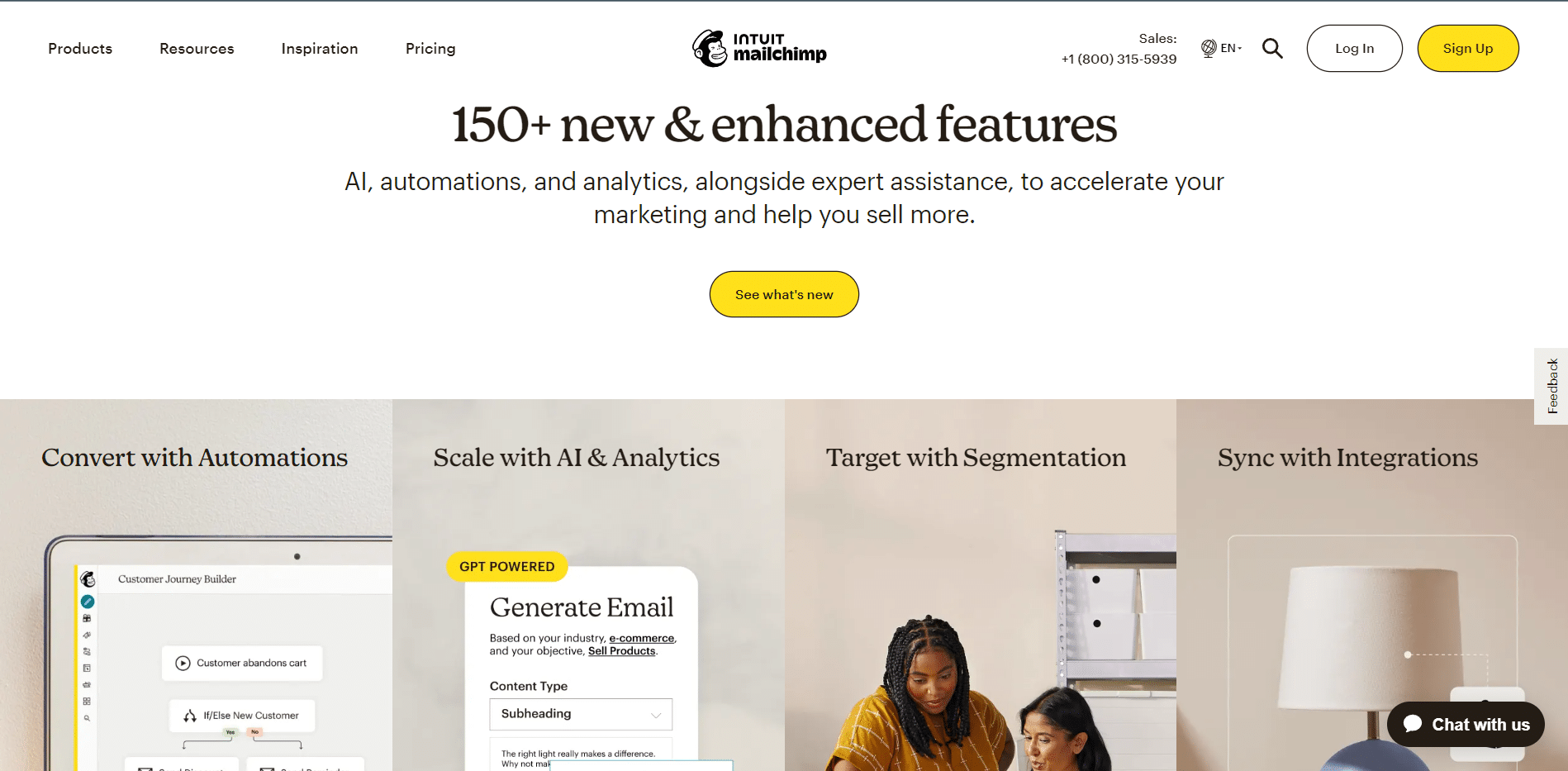
Mailchimp is an all-in-one marketing platform that provides both small and large businesses with all the necessary tools to help them engage with customers. Launched back in 2001, Mailchimp was designed as an alternative for small businesses to have access to all the necessary tools and data, giving them a better chance to compete with established competitors.
Known primarily for its email marketing, Mailchimp has evolved to integrate new tools such as a website builder, campaign manager, and many more. To maximize the potential of Mailchimp, be sure to track important metrics and send the right messages at the right time in every email for a positive customer experience.
Mailchimp Features
Mailchimp offers a wide range of features that you can use to manage your emails. These include:
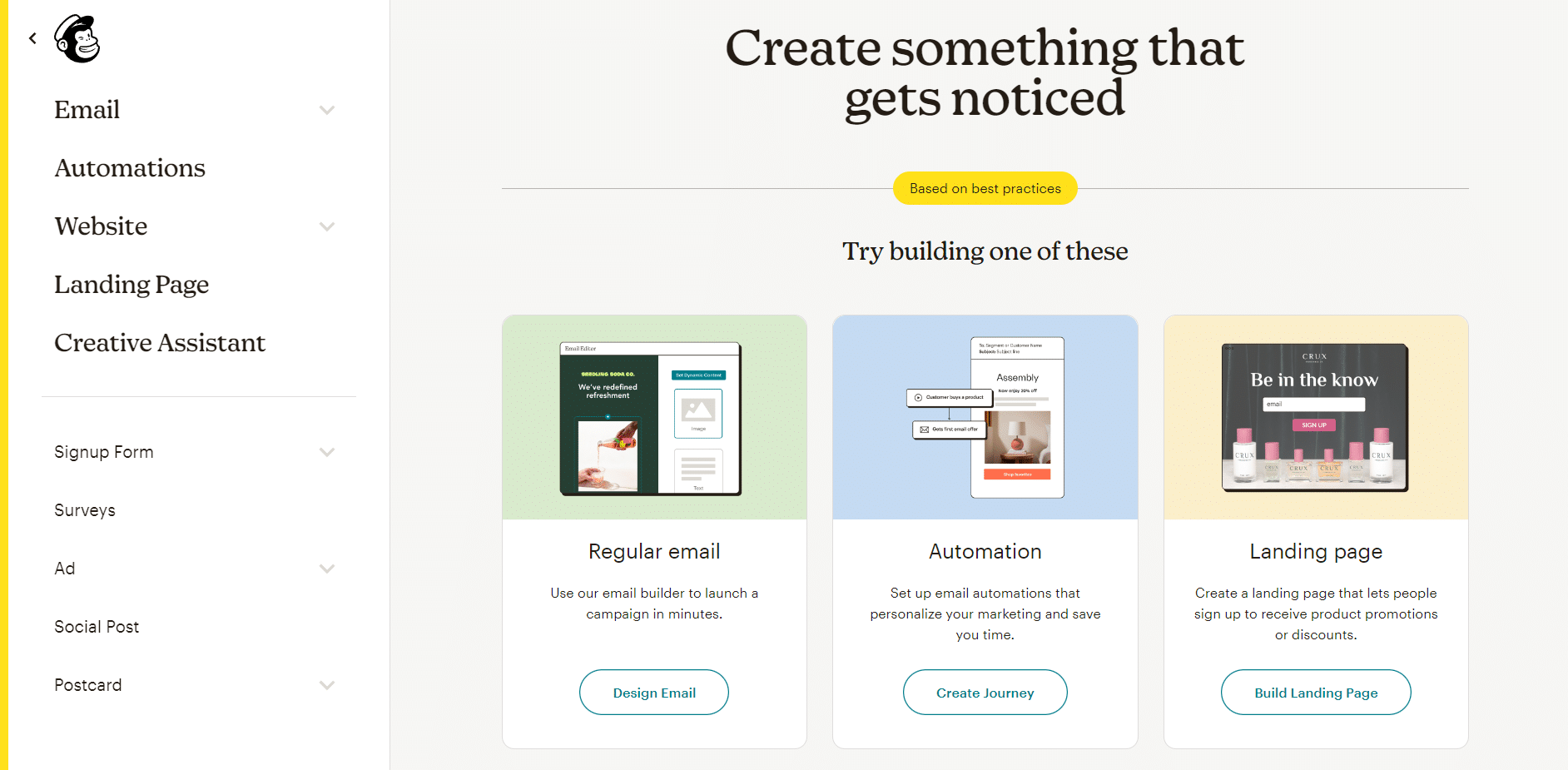
Email Customization
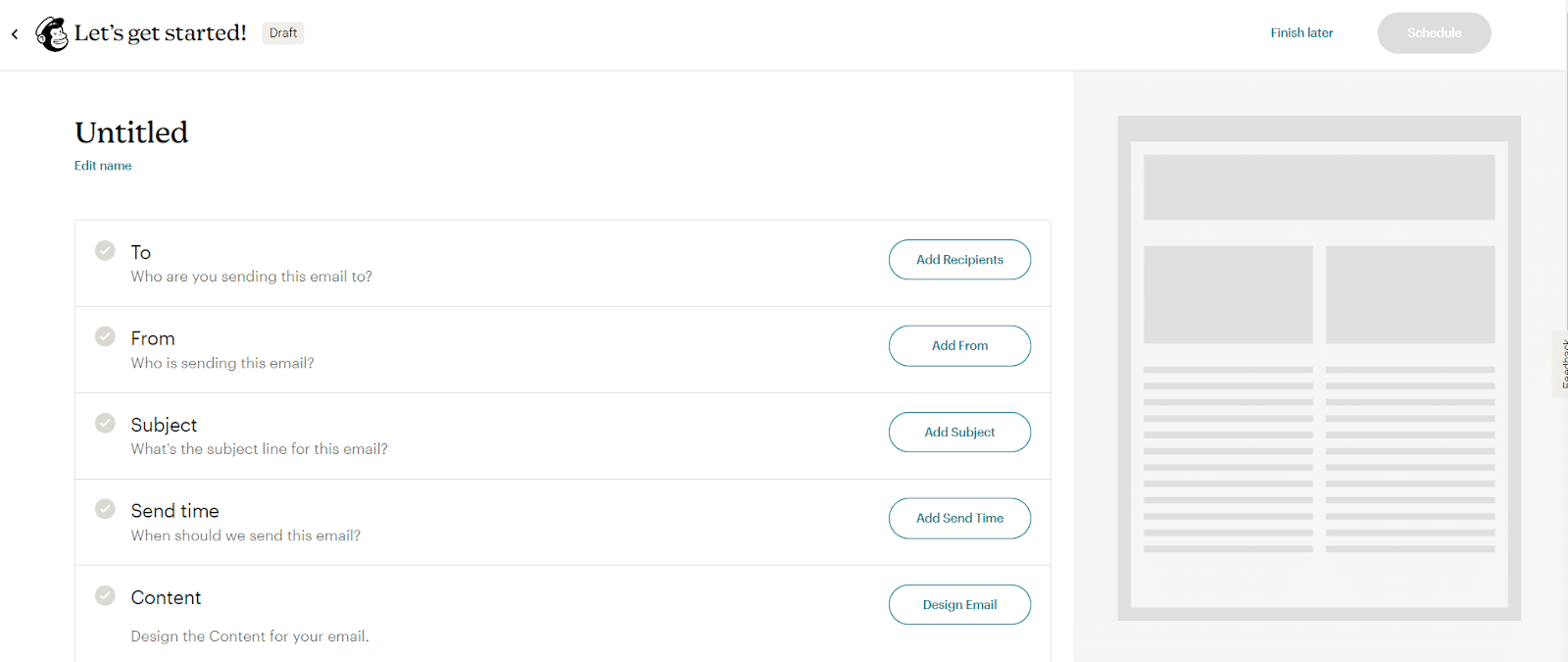
You don’t need to be a coding expert to design unique and personalized emails and newsletters for your business. With Mailchimp, you can easily create email campaigns and landing pages through the website’s wide array of templates that are customizable to fit your brand’s image.
Mailchimp features a simple drag-and-drop email builder that allows you to design and develop your campaigns from the front end without lengthy codes. The only drawback is that you’ll be redirected to multiple pages before you can finalize an email campaign.
Comprehensive Analytics and Reporting
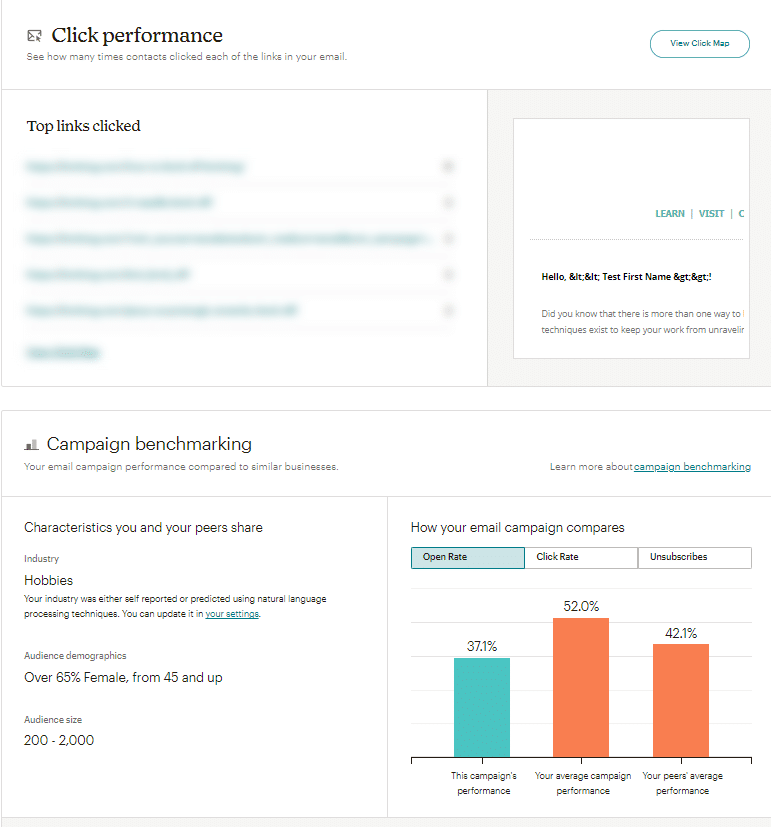
Before running any online marketing campaign, you’ll need to figure out how you can track certain metrics and data to measure the success of your efforts.
With Mailchimp, you can gain insights into the performance of your email campaigns with detailed analytics. You’ll have access to data such as
-
- Open rate
- Bounce rate
- Average order revenue
- Total order revenue
- Clickthrough rate
- Campaign benchmarking
- Unsubscribe rate
- Subscribers with high open rates
- Performance across multiple platforms
By having access to different data, you can easily figure out the areas that need action to further improve your future campaigns. In addition, Mailchimp transforms raw data into actionable insights and interactive charts that will help you get a bird’s eye view of your company’s email campaign’s performance across the digital network.
Some useful reports that can help are the number of orders, average order revenue, and total revenue.
Audience Management
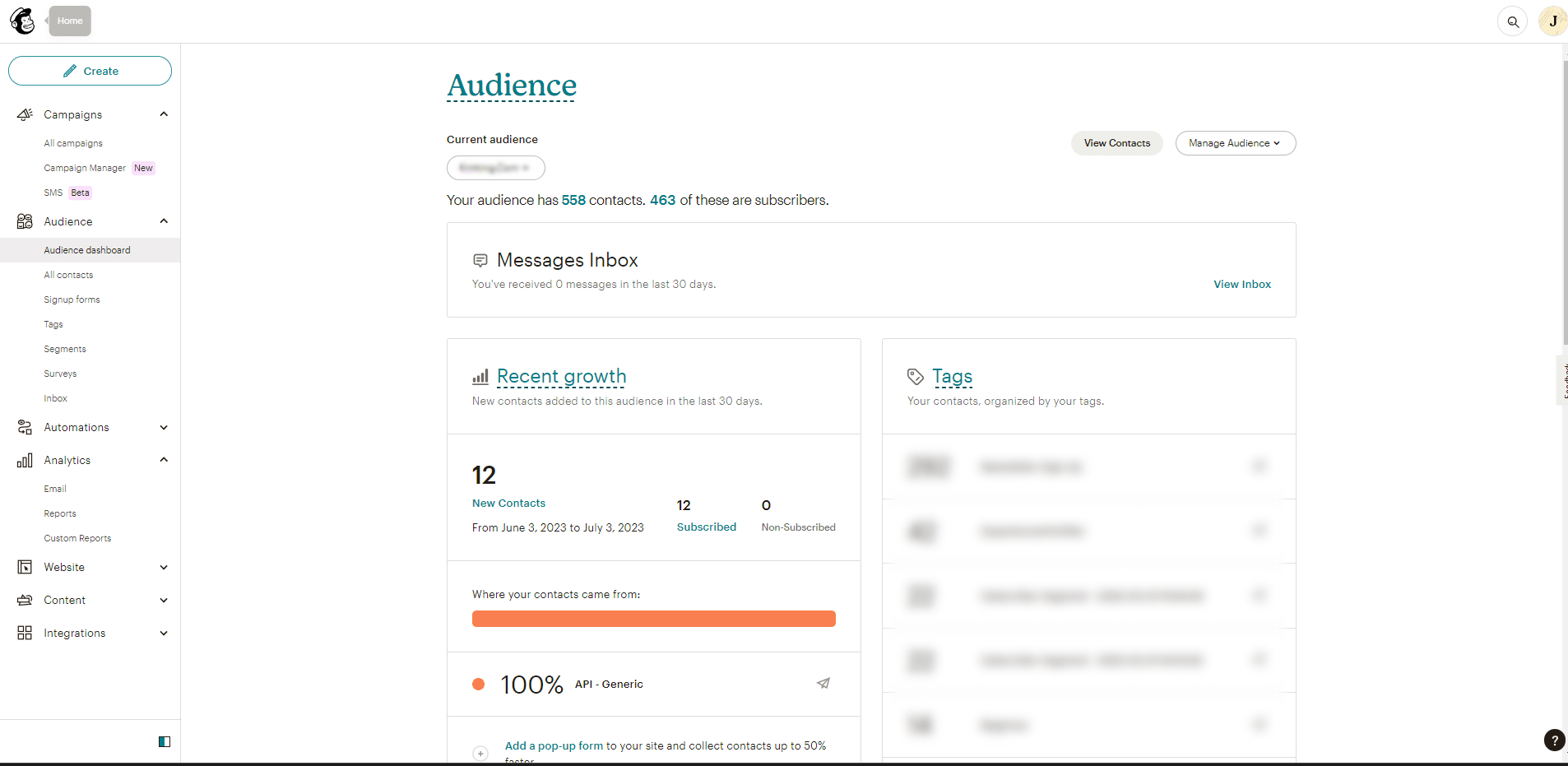
Manage your subscriber lists and segment your audience based on criteria such as demographics, purchase history, or engagement. Import contacts, manually add subscribers, and use segmentation to target specific groups with tailored content. The disadvantage of Mailchimp’s audience management feature is that it will not indicate whether someone has opened or unsubscribed from an email.
Automation
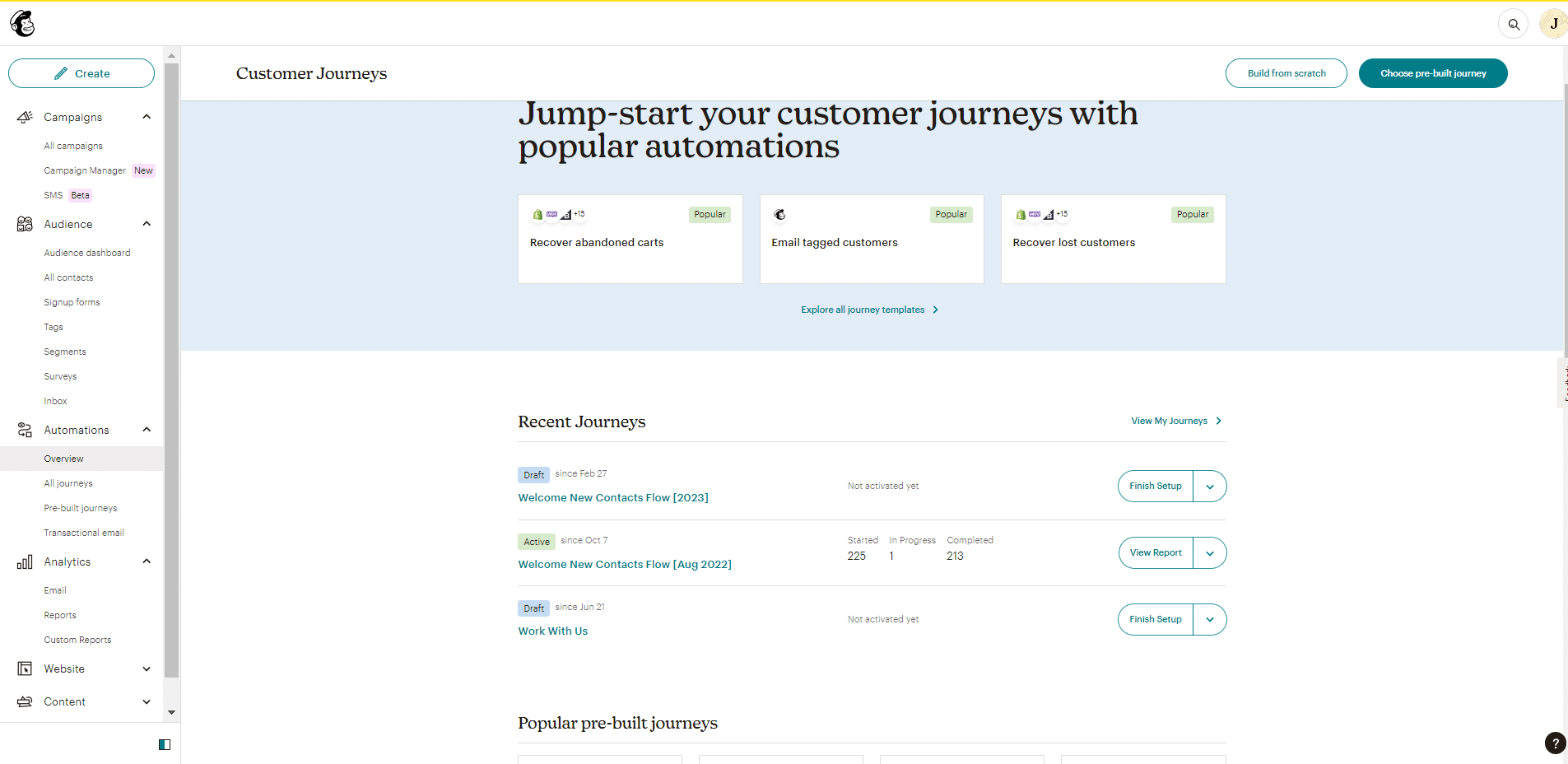
Mailchimp's automation abilities are total game-changers that will help you save lots of time and energy while you focus on more crucial tasks.
You can create automated email sequences or paths to engage your subscribers at different stages of their customer journey based on different behavior triggers and how they interact with your company. Create welcome emails, abandoned cart reminders, follow-up sequences, and more.
Don’t know where to start? That’s okay. Mailchimp offers a collection of over 60 pre-built journey templates that can help get you started.
A/B Testing
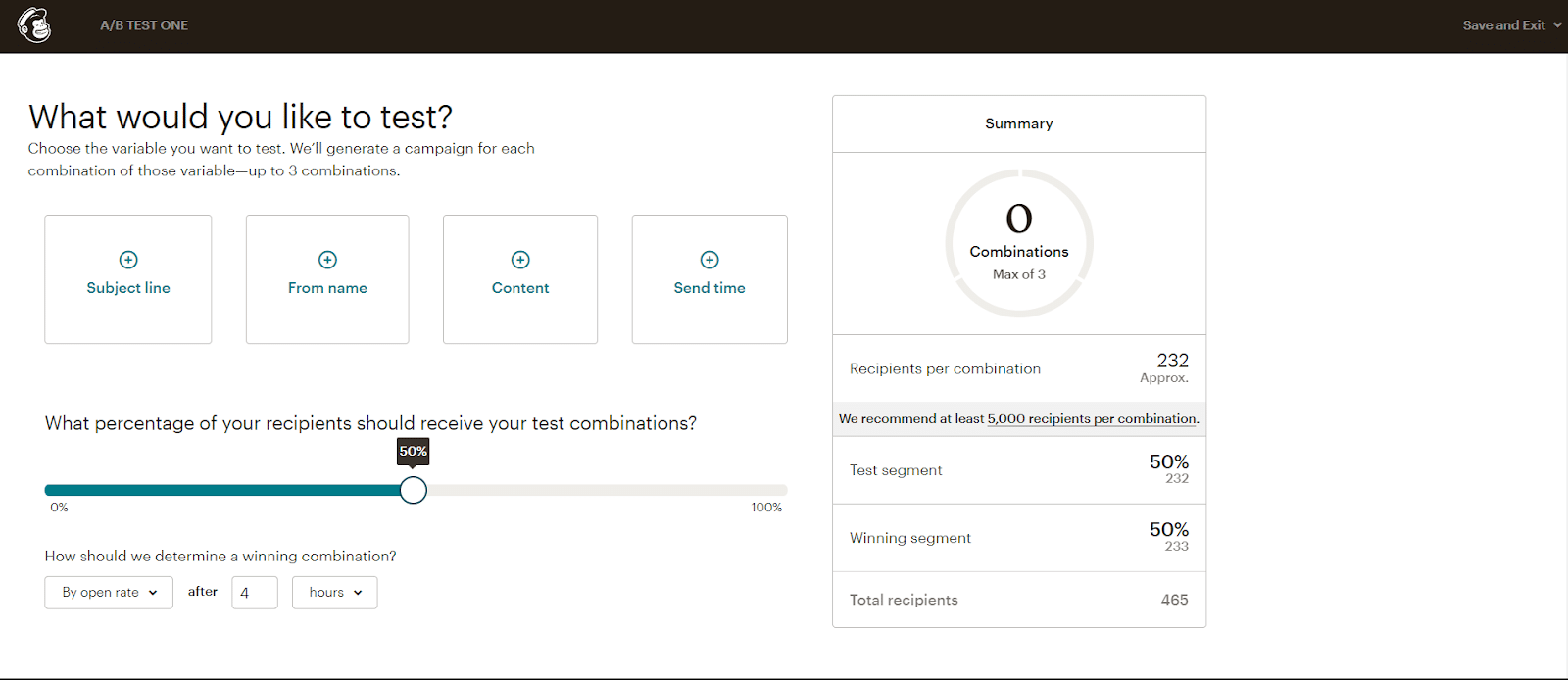
Test different elements of your email campaigns, such as subject lines, send time, or content variations, to determine what resonates best with your audience. Mailchimp allows you to compare results for each tested parameter to figure out what works and what doesn’t for your audience.

Mailchimp Pricing
Mailchimp offers different pricing plans to cater to various needs and budgets. These plans include the Free, Essentials, Standard, and Premium Plans.
Free Plan
Mailchimp provides a free plan that allows you to have up to 500 contacts and send up to 1,000 emails per month (daily max. limit of 500 per day). This plan includes basic templates, marketing CRM, and single-step classic automation features.
Certain advanced features and support options may not be available with the free plan. Due to the limited number of contacts, the free plan is advised for freelancers and startup businesses.
Essentials Plan
The Essentials Plan is designed for small businesses and starts at $13.00 per month. Compared to the free plan, this plan offers email and chat support and includes features such as custom branding, A/B testing, automation, and basic analytics.
Standard Plan
The Standard Plan is suitable for growing businesses and starts at $14.99 per month. Send emails up to 100,000 contacts and create multi-step automation with this plan. In addition to the features available in the Essentials Plan, the Standard Plan offers data-driven automation and optimization tools, advanced audience insights, and it also provides priority support.
Premium Plan
The Premium Plan is designed for large businesses with more extensive marketing needs. It starts at $350.00 per month and offers additional advanced features and customization options. The pricing for the Premium Plan varies based on the specific requirements of your business, such as the number of contacts and the desired features. To get accurate pricing information for the Premium Plan, you need to contact Mailchimp's sales team for a quotation.
Pros and Cons of Mailchimp
Mailchimp has its fair share of strengths as an email marketing platform, but it also has some limitations. Here are some of the pros and cons of using Mailchimp:
Pros
- User-friendly interface with a drag-and-drop email editor.
- Contains a wide range of pre-designed templates for easy and fast customization.
- Automation features to engage with customers at different stages of their buyer’s journey.
- Tools for managing and segmenting subscriber lists.
- Detailed analytics and reporting to track campaign performance.
- Integrations with third-party platforms for seamless data syncing.
Cons
-
- Costs can increase over time as you may require more advanced features.
- Customization options are somewhat limited.
- Some occasional issues with email deliverability.
- For more advanced features, a learning curve may be a bit steep.
- Limited CRM capabilities compared to dedicated CRM platforms.
Top Alternatives to Mailchimp
Despite its rave reviews, Mailchimp isn’t perfect. As they continue to increase prices and limit the features on their free plan, small businesses may consider other options. Luckily, companies have introduced email marketing tools of their own to give Mailchimp a run for their money.
While there are hundreds of email marketing tools available, these alternatives should give you an idea of the other tools out there to help you narrow your decision.
Moosend
Moosend is one of the top alternatives for people who want to switch from Mailchimp but don’t want to undergo a steep learning curve of a new software and pay Mailchimp’s steep prices.
One of the biggest advantages of Moosend is its ability to automate workflows and input unlimited custom data fields and segments. Moosend offers a 30-day free trial along with Pro and Enterprise plans.
Hubspot
Hubspot is one of the preferred tools for beginners with limited knowledge of CRM. One of the biggest benefits of Hubspot is giving its users a clear insight into how their marketing efforts affect the overall customer’s buying journey.
The free plan comes equipped with marketing, sales, customer service, CMS, and different operations tools. Hubspot’s CRM suite comes in three different plans; Free, Starter, and Professional.
Brevo
Another one size fits all tool you can consider apart from Mailchimp is Brevo. Formerly known as Sendinblue, Brevo is an all-in-one CRM tool used by both small and large enterprises. As a way to stand out from its competitors, Brevo’s free plan includes unlimited contacts limited to 300 email sends per day. Its free plan also includes segmentation, real time analytics of reports, and SMS personalization.
Brevo’s marketing platform offers four different plans; Free, Starter, Business, and Brevo Plus.
| Features | Mailchimp | Moosend | Hubspot | Brevo |
| Free plan | Yes | No (but 30-day trial) | Yes | Yes |
| A/B testing | Yes | Yes | No | No |
| Monthly price in lowest paid plans | $13 | $9 | $30 | $25 |
| Allowed subscribers in free plan | 1,000 monthly email sends limited to 500 contacts | Unlimited emails limited to 500 contacts | 1,000,000 contacts limited to 2,000 emails per month | Unlimited contacts limited to 300 email sends a day |
| Customer support in free plan | No | Yes (only available during weekdays) | Yes | No |
| Integrations | Yes | Yes | Yes | Yes |
| Send time optimization | Yes | Yes (premium plan) | Yes (premium plan) | Yes (premium plan) |
| Best for | Startups with small contact list | Startups with small contact list | Large companies | Small and large companies |
Final Thoughts
Mailchimp is the perfect CRM platform for any business with a small contact list. Its lowest-paid plan has all the necessary features your business will need to understand what resonates well with your customers and the interface is relatively easy to use.
The frequent price increase in their plans can be a bit of a turn off. However, they do offer different tools apart from email marketing that can help you in the long run.
That said, it’s advisable to always use a free plan before investing in any software. This lets you evaluate specific needs and find alternatives without spending any of your hard-earned money.
What features do you look for in an email marketing software? Let us know in the comments below.