Day 1: We’re Starting a New Ecommerce Site!
I am pleased to announce that as of today, we are now owners of ChoppingBlocks.com!
This is an existing ecommerce website that has been around since 2004. Anyone in the SEO and internet space knows that a domain age plays a role in rankings and having a domain this old is a very good thing. It ranks highly for a number of terms, namely “chopping blocks” and the goal is to get the site ranking well for many of the long terms and the singular keyword of “chopping block” as well. That said, this website has been steadily decreasing in revenues over the years and had peaked quite a few years back. The owner no longer has interest in investing their time and keeping things up, so it felt like an appropriate time for a hand-off.
What will be exciting for our readers is that this new ecommerce business will be live blogged on an almost daily basis. This means that everything that happens with the store, you'll read about as it happens, whether it be sourcing product, marketing, working on SEO or fiddling with technology. For those of you that are thinking of starting or revitalizing your own ecommerce business, this would be a great way to follow along as we take over a struggling business and try to transform it into a successful enterprise.
“This project forces us to be transparent and provide you with a boots on the ground perspective on what life is like running an ecommerce business.”
We feel that this is the perfect project for EcomCrew, because our goal is to educate and provide real-life lessons in running an ecommerce site. There's plenty of strong bloggers out there that provide valuable tips, but you've undoubtedly run across all the Top 10 Ways to Make a Millon Bucks on Ecommerce articles that all essentially rehash all the standard advice like: use social media, improve your SEO, get people talking, network, find a niche, focus on conversions, use pay-per-click and so on. Those articles have their place, but this live-blog series with ChoppingBlocks.com will give you straight up insight on what we do on a day-to-day basis.
So get your popcorn and enjoy the ride, because we're getting started immediately!
Day 1: Oh my god, what are we doing?
The first order of business is to go in and update all the contact information on the site so that the old owner is no longer being contacted. In BigCommerce, that platform that we use on our other sites, I have experience editing templates and gfinding out where to change things. In fact, BigCommerce makes it relatively easy because there are global variables that store your name and address so that you only need to change it in once place and all the references to those variables are updated.
ChoppingBlocks.com is running on Miva Merchant 9, so I figured it would be fairly similar. After all, most shopping carts are pretty competitive. Right?
Wrong.
This is the lovely screen that greets me after logging into Miva's back end and trying to find out where I need to go edit those template files. It's seriously a giant list of modules(?) or pages(?) in alphabetical order. It's completely unhelpful and unintuitive. There's a column called Code and then Name- and I'm making an educated guess on where I need to be editing the header and footer files to change phone numbers and emails on the website.
When I click on a random page, it brings me to another screen that looks like this.
Raise your hand if you speak Greek, because this is pretty much impossible for a non-technical person to even wrap their heads around. Luckily, I am a technical person, but the average Joe trying to take over a site with this complex of a back-end would be in deep shit. Even if you were a technical person, Miva Merchant looks completely outclassed and behind in technology compared to the other options out there. I would never recommend Miva to anyone because you're going to spend your time learning technology instead of building a business.
Lesson 1: Use a modern ecommerce platform. An aging system will only get harder to work with over time and will hinder your exit strategy.
After what seemed like an hour, I'm finally able to scour through all the hidden nooks and crannies and update my address and phone number. I'm already frustrated and know that migrating off Miva is going to be a top priority in the coming weeks.
Picking out Service Providers
Many owners will do their best to hide their phone number, only list it on the contact page or not put it anywhere on the site at all. The reason behind this is that they want the beauty of running a business where they don't have to be bothered. No customer chats, no support calls, just the easy gravy train of getting the sale and forgetting about it. The only people that get away with that are Amazon or eBay sellers. Everyone else that cares about making the sale will put out a phone number and sales tools directly on the website, especially with higher ticket items.
ChoppingBlocks.com does a fair amount of business selling kitchen islands and counter-tops, which average over $500 a piece. It's imperative that I have a phone number to establish trust and be able to take orders over the phone. Many people are going to have questions, ask about custom work or just want to talk to a human since it's a big order.
For that reason, I got a toll free phone number with eVoice.com. We've used Ring Central in the past with Treadmill.com, but found that it took a long time to round-robin the calls. Eventually we switched to Phone.com because it was much cheaper and had a $19/month unlimited calling plan along with an included toll-free number. I'm using eVoice this time around because I always force myself to test out new systems so I can actually compare services rather than trying to judge on the marketing alone. I find most people either 1) Don't do any research and pick the first company they find or 2) Research companies to death whereas they should just sign up for a few and figure it out on their own.
Lesson 2: Don't spend too much time on researching SaaS (software as a service) providers. Pick two or three, sign up for the free trials and go with the one that you think works best.
So far, I'm happy with eVoice and I just got my first transcribed message today from an existing customer trying to track their order. It got about 80% of the message right. As a free tip, as with almost every ecommerce and SaaS service out there – never sign up for a service immediately. Always use the abandoned cart technique and get all the way until punching in your credit card information before bailing. With any luck, you'll get a discounted offer in your email in the next 7 days. I routinely use this technique to save, 10%, 20% or even 50% on services.
Lesson 3: Who pays full retail for services? Suckers. Use the Abandoned cart to your advantage to get a discount. That doesn't work? Ask for a discount.
eVoice is $12.99/month normally, but I'm paying $9.99 using that technique, which is almost a 25% saving. Yeah, it's only $36/yr saving, but it cost me nothing to get that discount. If you really want to save money, then sign up for Google voice, which will give you a free phone number that forwards to your phone and also offer voice mail services. You can also configure it to only ring at certain hours or days of the week. I always recommend a service where you can schedule when you want to be disturbed, because otherwise if you list your own number, then be ready to get telemarketing spam at 4am in the morning.
For email, Mike and I are huge fans of Gmail and Google apps for business. It's easy, it's cheap ($5 per user) and provides a lot of other services like Drive storage and synching with your analytics, adwords, webmaster tools and everything else that Google offers. It's a no brainer to me vs setting up mail server through CPanel or Plesk and using a client software like Outlook to access it. Your #1 goal in ecommerce is to find ways of saving your time. If it saves your money, even better, but your time is the most valuable thing you have.
Lesson 4: Invest in what saves you time. If you trade your own time to pinch pennies, you'll never have enough time to grow your business.
To illustrate the even greater insanity of Miva Merchant, our account didn't even let us modify the DNS zone file, which is where you specify your mail servers and subdomains. I had to call up support (which to their credit, was exceptional) and get the IP address for the Miva servers, set the nameservers back to our registrar (Namecheap) and then create new A records pointing back at Miva.
Now, I realize for many of you, what I said was total f—ing greek. That's ok. With most ecommerce platforms, they will offer domain name registration for reasonable rates so you don't have to take care of that. You'll probably pay extra each year, but at long as you're not paying more than $15/year, you're not being swindled. Namecheap charges $10.69 per year for domain hosting and I've always heard of opportunistic companies out there that will charge +$100 per year in domain registration fees. While I'm a believer in saving time, knowing how to host your own domain is a rather critical piece of knowledge in ecommerce. Not knowing how would be similar to be leasing commercial space from a landlord, without ever having seen the contract. It leaves you highly vulnerable.
I personally like Namecheap because it's a no-nonsense, no frills registar that offers highly discounted SSL certificates as well. Plus, it's not a total eyesore with a horrid back-end like GoDaddy. Free tip, never, ever, use Network Solutions to get a domain.
Lesson 5: Take the time to understand domains and how to host your own domain. It is without question, the most valuable asset of an ecommerce business.
The last thing I'm doing for the day is setting up a support ticketing service, so that I can respond to customer inquiries. If you're thinking of just using your person email to do support, it might work for the first few months when you barely have any customers. But I guarantee, the minute you start getting more than an order a day, you will suddenly be overwhelmed with trying to remember who said what, who needs what help and what hasn't been responded to. In order words, get the damn service.
The two services I use that don't break the bank are FreshDesk and HelpScout. Both offer free plans (yes, free as in beer) that are available if you're the only agent. Even their paid plans are quite reasonable, as HelpScout is $15/mo and FreshDesk is $16/mo. Compare that with ZenDesk which is… interesting, they just changed their pricing to have a $1/mo plan and $25/mo plan. ZenDesk is probably the most well known and integrates with everything, but HelpScout is the best for being simple and easy to use. It is good to see that ZenDesk is dropping their prices to be more competitive, however.
Lesson 6: Use ticketing software. It will save you time in the long run and make your customers happier.
So, that's it for the day – we've setup our customer facing services and tomorrow will be starting the process of migrating off Miva.
Is there any SaaS application that you can't live without? Share with us and our other readers!
This post is part of How to Run a Chop Shop, a real life blog series on attempting to transform a small ecommerce store into a profitable online business in 365 days.
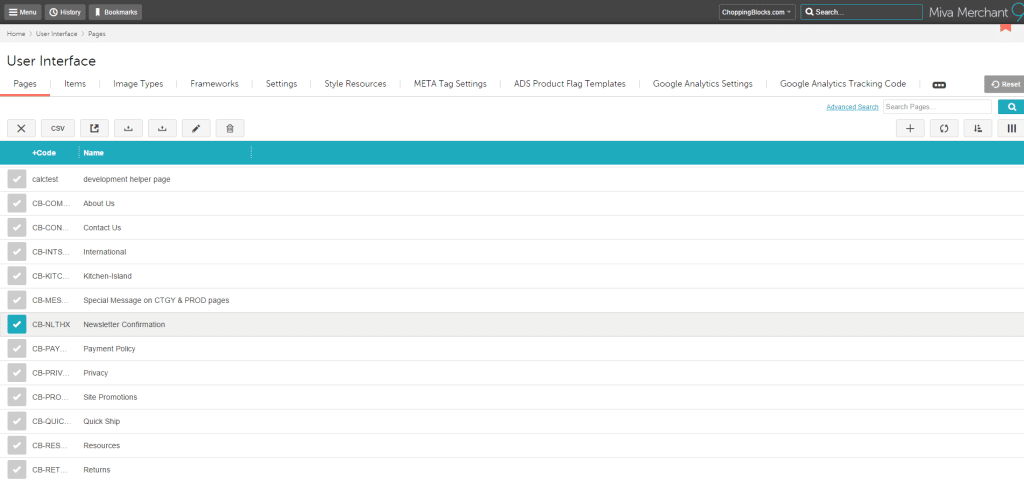
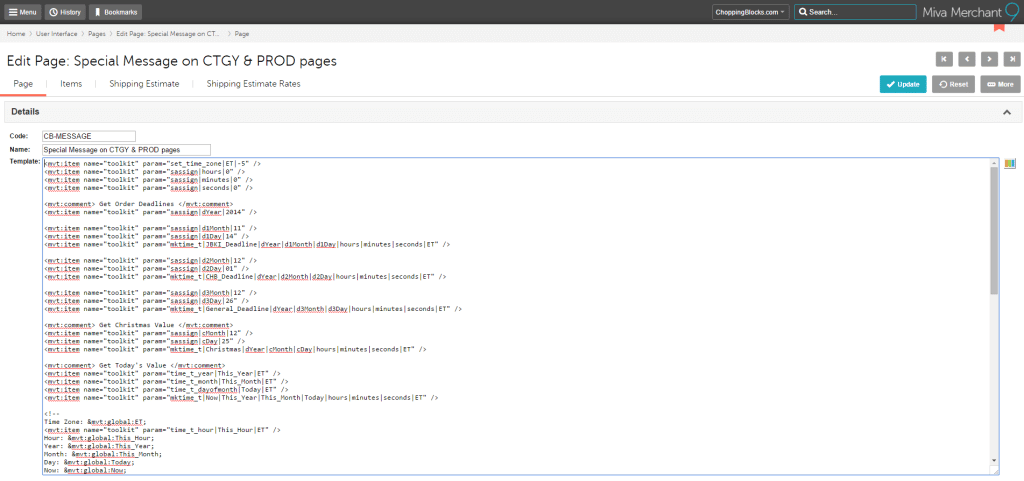




Thanks for the info, I just came across Ecom crew after the Allen Walton’s interview on the Tim Ferris show and you guys are really helpful by being transparent!
Love from India!