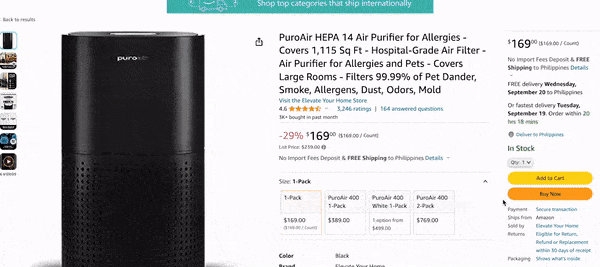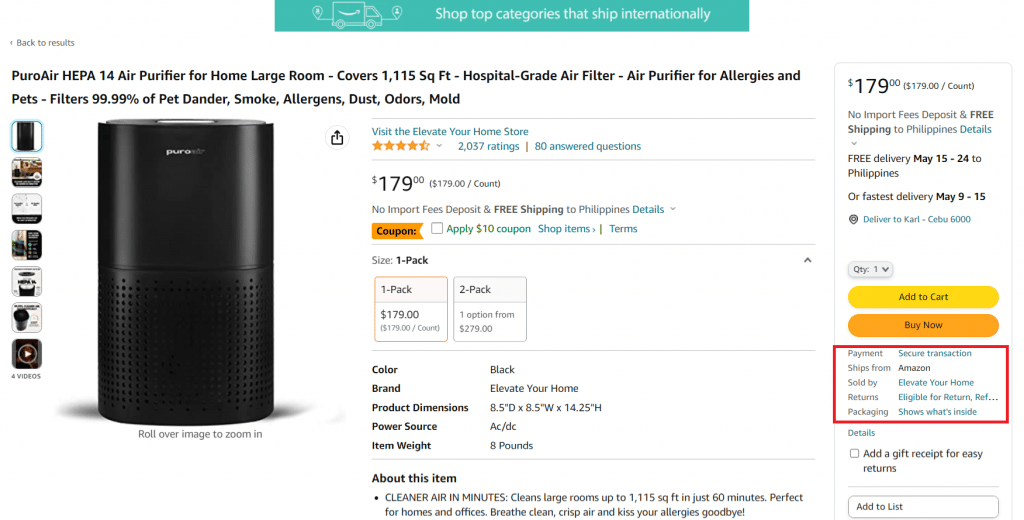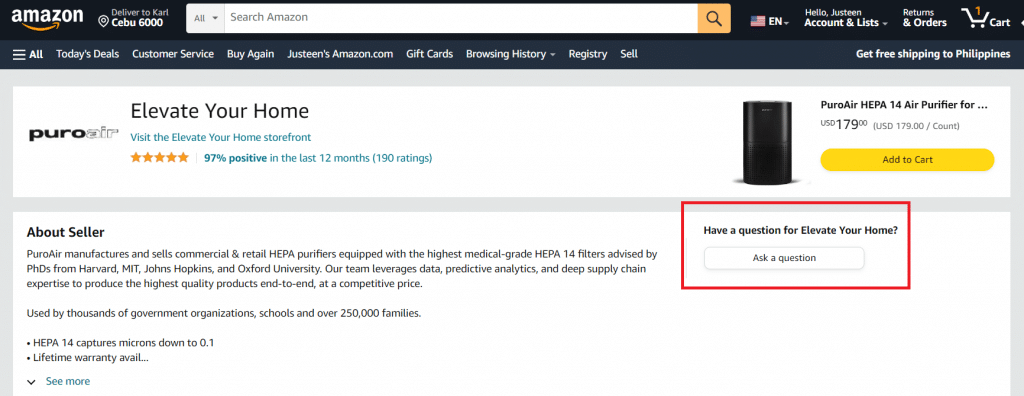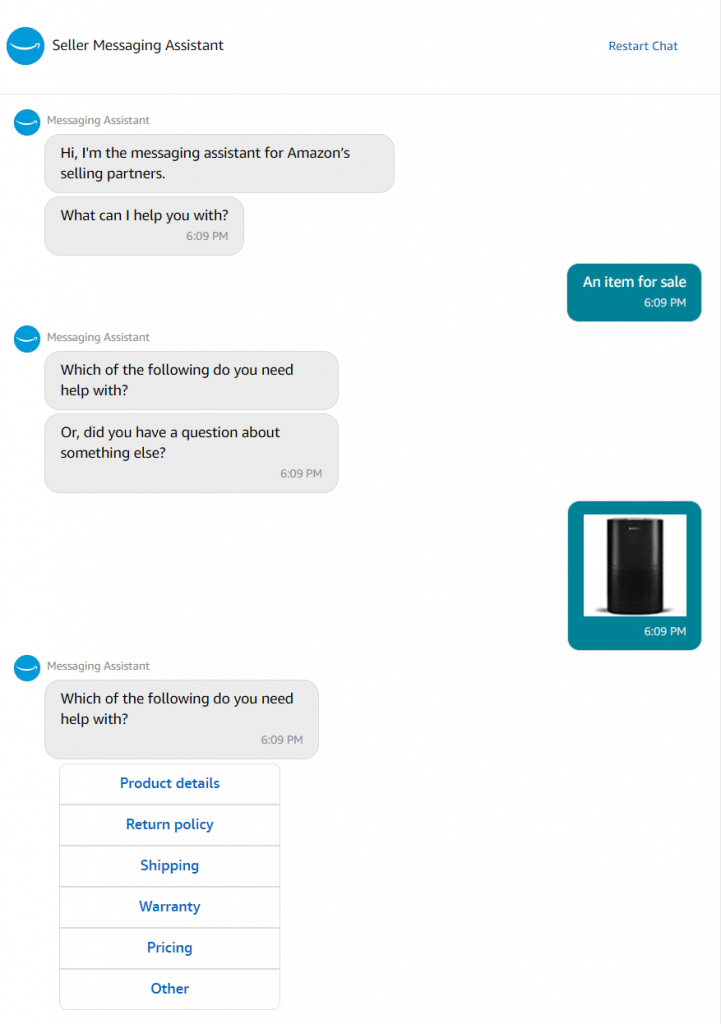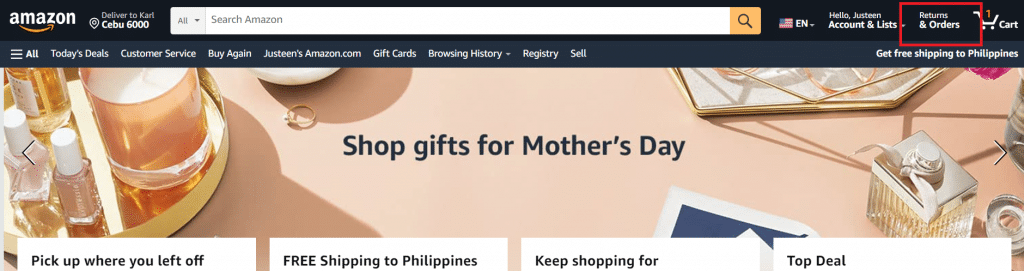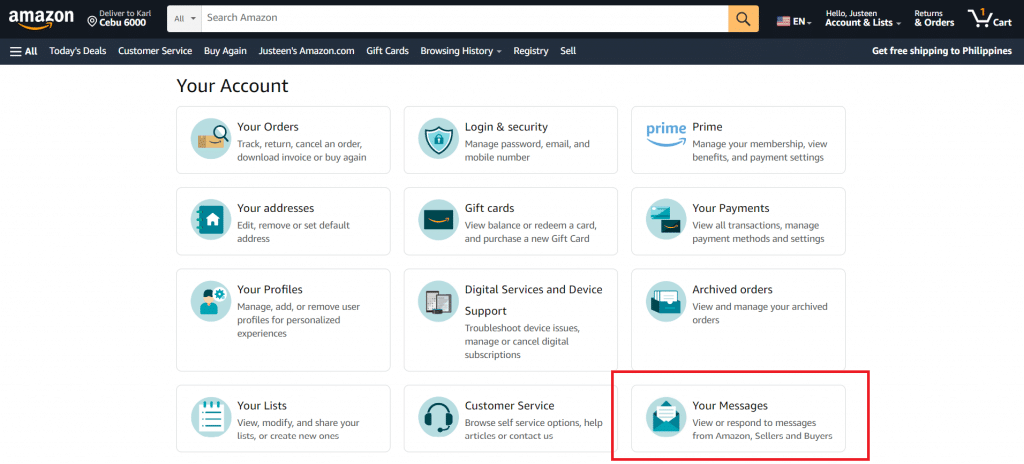How to Identify and Contact a Seller on Amazon
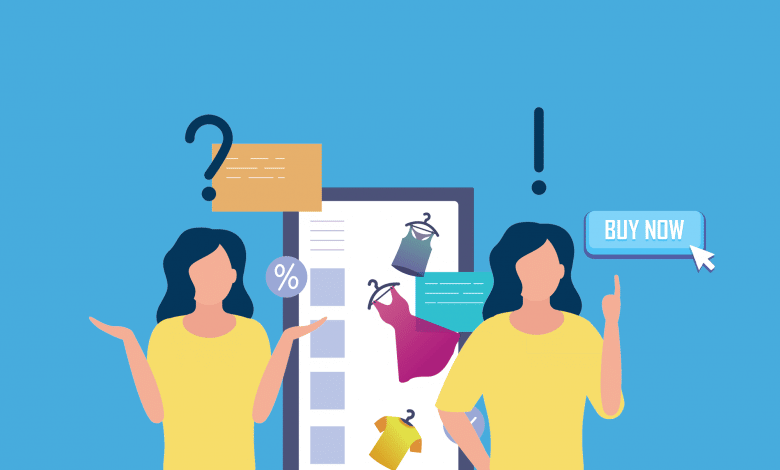
Whether you are an online shopper looking to learn more about a product or raise an issue with your order or an Amazon seller yourself, knowing how to contact third-party sellers on Amazon is a valuable piece of knowledge that will make your experience on the platform much better—BUT not everyone knows how to do it.
In this article, we’ll discuss how you can identify and contact a seller on Amazon to ask questions, resolve issues, and more.
Also Check Out: The Unofficial Guide to Amazon TOS
How to Search for Specific Seller on Amazon
If you’re browsing Amazon, you can easily identify the seller (whether that’s a third-party seller or Amazon itself) on the product page, which shows the seller’s name right under the listing title/product name.
This information also appears on the right hand side of the page under the Add to Cart and Buy Now buttons, right next to the phrase “Sold by”. Most of the time, you'll find that an item is sold by a third-party seller, but is shipped from Amazon, as the great majority of sellers use Amazon FBA to have their products picked, packed, and shipped.
Other ways to find a specific Amazon seller storefront
Aside from clicking on a certain product, you can find a specific seller by searching the store's name on the search bar. By typing the name of the seller, Amazon will immediately show suggested searches to ensure you have the right spelling.
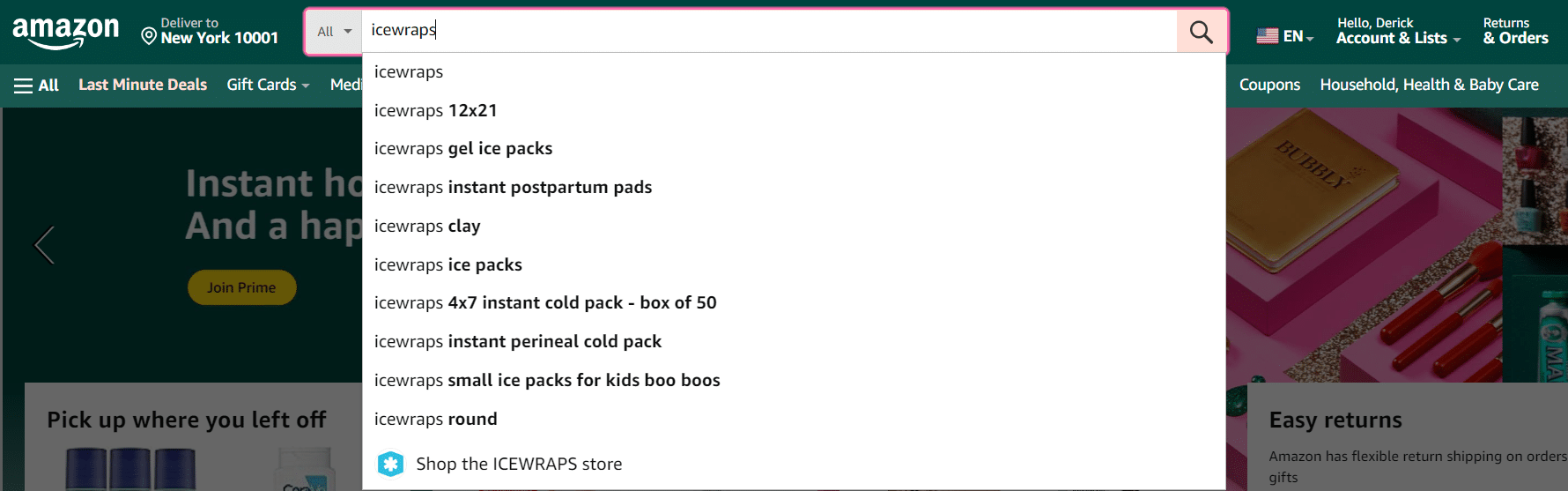
For most Amazon shoppers, knowing the seller weighs heavily in purchase decisions, especially for those who want to make re-orders in the future or check out the seller’s other products. For sellers, identifying a seller on Amazon is also the first step in cases of unauthorized sellers showing up on your listings, IP infringement, and other TOS violations.
How to Contact Sellers on Amazon
There are a number of ways to reach out to a seller on Amazon, and they will depend on whether you are contacting them for the first time or already have an order with them.
1 Through the Product Listing Page
If you’re still on the fence about a product and want to know more details about it or the company selling it, you can get in touch with the seller through the product listing page.
If you click on the seller name right next to the Sold by phrase that we discussed earlier, you’ll be redirected to a seller information page containing the seller’s name, registered business address, an overview of their feedback rating and customer reviews, and sometimes contact information.
Here, you’ll see an “Ask a question” button that will redirect you to Amazon’s Seller Messaging Assistant where you can raise your inquiries and start a dialogue with the seller.
This interface has multiple prompts and a drop-down menu where you can identify and really zero into the subject of your inquiry. Also, if you’re using the Amazon mobile app, the process is pretty much the same although the options might be elsewhere on the page.
Once you’re ready to send your message, click “send email”. Amazon will then send a copy to both the seller and you. Your message will be coursed through Amazon’s Buyer-Seller Messaging Service, and the seller will have 48 hours to respond to your message. If you don’t hear from them or are unwilling to help you, you can solve the problem using Amazon’s A to Z guarantee option.
A couple of things to note are that you’re limited to 4000 characters for your messages (rarely becomes an issue, if at all), and that the text box lets you add attachments to help the seller understand your concern.
Also Read: Deep Dive Into Amazon Messaging
2 Through Your Order History Page
In cases where you’ve already placed an order and want to raise an issue with the third-party seller, you can also communicate with them through Returns & Orders > Your Orders from the Amazon home screen.
You can then navigate to the particular item on the list of orders shown, if there are multiple.
If you have not yet received delivery of the product, you can choose either “Get help with order” or “Problem with the order.” You will only see the first option if the seller handles the shipping themselves and does not use Amazon FBA. If the order was already delivered, but you’d like to have it exchanged, returned, or refunded, you can choose “Return or replace products”.
If it’s the seller who handles the transactions, Amazon will contact them because it's part of TOS to make sure deliveries and services by third-party sellers are on par with Amazon’s. If you’re not able to resolve the problem, you can get assistance from Amazon customer support.
3 Through Amazon’s Buyer/Seller Messaging
In cases where you already have an open conversation with the Amazon seller, you can pop open the Buyer/Seller Messaging feature to continue getting in touch with the seller. You can access this from the “Your Account” page > Your Messages. This is where you can view or respond to messages from Amazon, Sellers, and Buyers—You can narrow it down by going to the Buyer/Seller Messages tab in order to find your active dialogue with a particular seller.
This will take you to an inbox where all of your correspondences with Amazon and third-party sellers are shown. As with the first method, your email address will not be revealed to the seller because messages are coursed through Amazon as part of its selling terms of service.
4 Through the Seller’s Social Media Channels
In some cases, you can reach out to a seller by looking for them on social media, which you can usually find on their Amazon Storefront, which usually appears right under the product name, or by searching for them manually online. You can send them a direct message, but note that this is not usually an advisable method of communicating with Amazon sellers, especially if you’ve already placed an order on Amazon.
5 Through Amazon Customer Service (for Prime)
If your order is eligible for Prime, you’ll want to go to Amazon’s customer service page and take things up with Amazon. Having full access to Amazon support, including order tracking, logistics, and post-purchase concerns, is one of the key benefits to an Amazon Prime subscription.
How Do I a Message a Seller on Amazon?
The trick to opening a conversation with third-party sellers on Amazon is being as detailed as you can with your messages to help them understand and resolve your concern. Be sure to include all relevant details, including order number if applicable.
When using the Amazon Buyer/Seller Messaging service, you’ll need to limit your messages to 4,000 characters, which is not really an issue unless you really wanna go on a rant. Also remember that you can add attachments if you’re using a web browser, which can be helpful in clarifying your concern and providing a visual reference for the damage or other concern you may have with the product.
Will the Seller See My Email Address?
As part of Amazon’s selling terms of service, the email you use to contact a seller on Amazon will not be revealed to them. This is primarily in order to protect your privacy and avoid marketing campaigns outside of the Amazon marketplace that are not TOS-compliant. Instead, as far as the seller is concerned, they will receive an email from Amazon informing them that you’ve raised a concern or inquiry about their products on the platform.
What If the Seller Does Not Respond?
Customer service is a great indicator of success as an Amazon seller, so most third-party sellers on the platform will respond to customer concerns within 1-2 days. If they don’t respond, however, most orders on the marketplace are covered by Amazon’s A-to-Z Guarantee, which is one of Amazon’s ways to make sure the delivery and condition of items sold by third-party sellers are on par with their own.
So, if you don’t hear from the seller within two days, you can proceed to check if your order qualifies for an A-to-Z Guarantee claim.
Conclusion
Even though it’s not so common (surprisingly) knowledge among Amazon customers and sellers, knowing how to identify and contact a seller on Amazon can make your shopping or selling experience a whole lot better. In any case, knowing these various ways can help you navigate the Amazon marketplace much better, make better-informed purchase decisions, and get your concerns resolved much faster.
Have you tried reaching out to an Amazon seller before? Tell us about your experience in the comments section below.