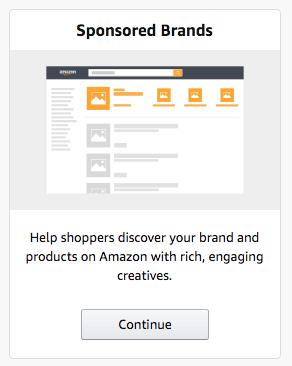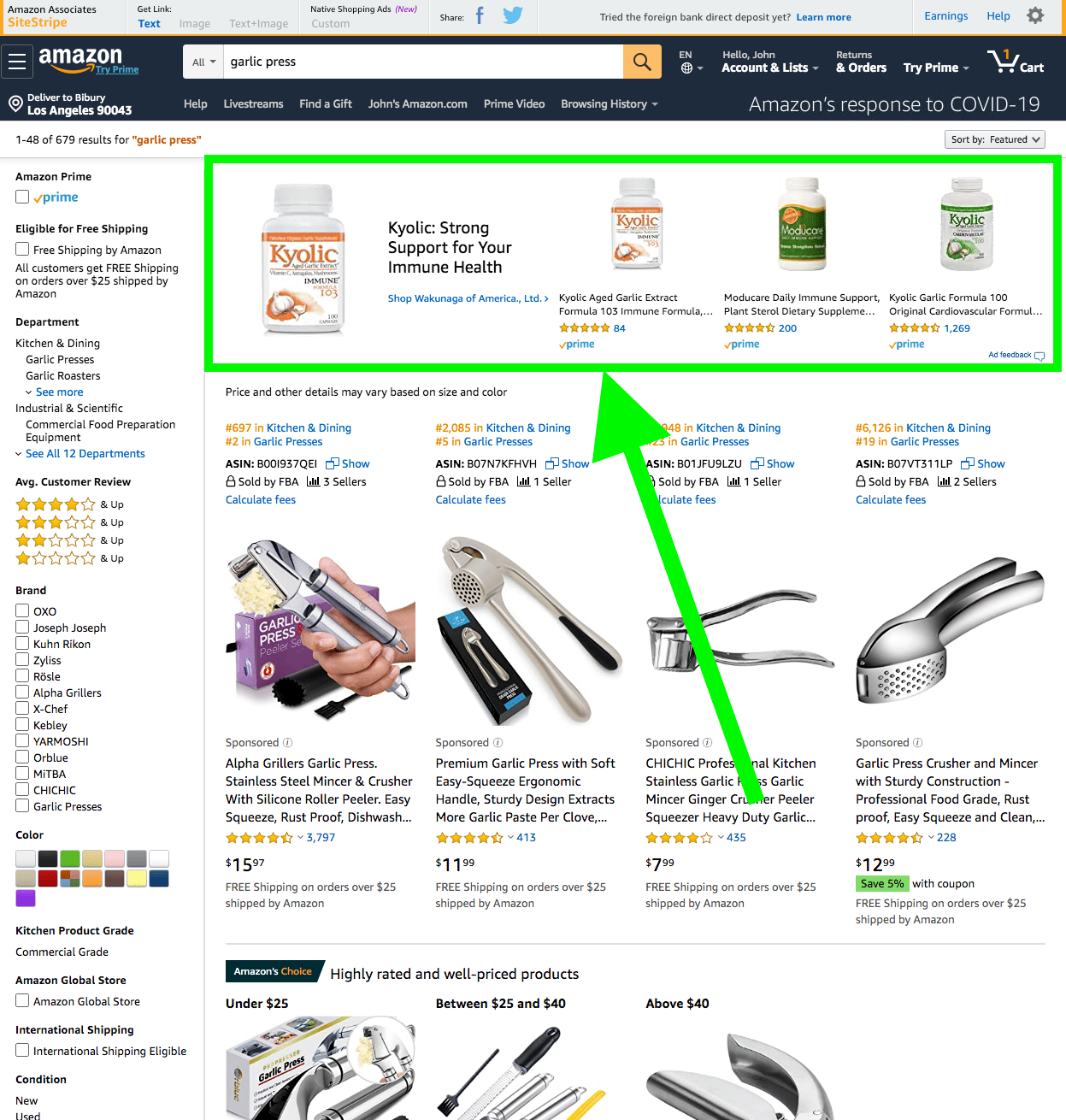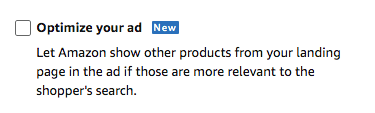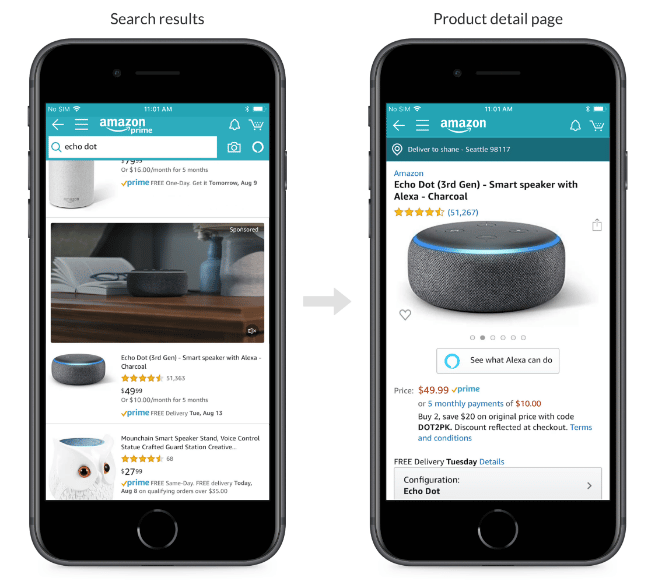Amazon Sponsored Brand Videos

If you’re an Amazon seller, you’re probably already aware of the Sponsored Brand option in Seller Central’s Campaign manager.
Originally known as “Headline Search Ads,” they were one of the first ad formats Amazon made available to sellers.
Amazon made a number of updates to Sponsored Brands in 2019, mainly in the functionality.
These updates included Dynamic ASIN optimizations, which meant Amazon would dynamically choose which of your ASINs was most likely to lead to a conversion, and place that in the ad.
And a number of new targeting options including:
- Negative keywords – long a staple of Sponsored Product ads, Amazon finally allowed sellers to exclude poorly matched keywords in Sponsored Brand ads too.
- Dynamic ASIN Optimization – Instead of manually choosing ASINs for each keyword, you can check the “Optimize your ad” box.
Amazon’s super smart algorithm will then dynamically decide which of your ASINs is the most relevant based on the shopper’s search terms and automatically show it on your ad.
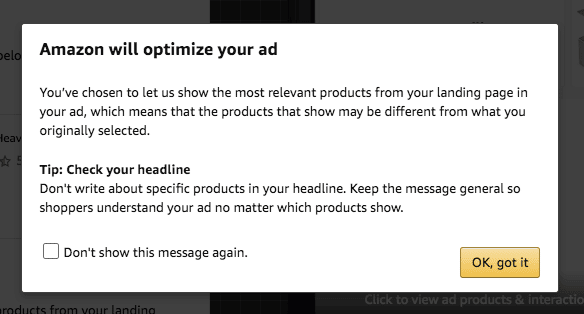
Up until 2020, this static banner format was the only ad format available to sellers choosing Sponsored Brands.
You had the targeting options I mentioned above, and you could send shoppers to either your brand store, or a page containing 3 or more of your products, but that was about it, but not anymore.
Amazon Sponsored Brand Videos
Sellers now have the option to create their own video ads.
In the words of Amazon:
“Use Sponsored Brands video to stand out in desktop and mobile shopping results and help customers discover your brand and products as they shop on Amazon.”
Just like other Sponsored Brand ad formats, these video ads are keyword targeted (i.e., they appear in search results).
And they’re PPC, so every time someone clicks on them, you pay.
But unlike other Sponsored Brand ads that could only be linked to your brand store or a page containing 3 or more of your products, video ads can be linked to a specific product detail page, thus featuring only one of your products.
They are available to sellers who are members of the Amazon Brand Registry.
Where Do Sponsored Brand Video Ads Appear?
Based on keyword search, Sponsored Brand video ads will appear in a shopper’s search results. And if the shopper clicks on them, they’ll be taken directly to the detail page of the product featured in the video.
Amazon Sponsored Brand Video Dos & Don'ts
DO…
- Think about length – Amazon recommends that your video be no longer than 30 seconds.
- Add captions – all videos automatically begin to play once 50% of the video is on screen, but the audio will not play unless the person seeing the video unmutes it. So if your video depends on audio, you’re going to need to add captions.
- Show Your Product at the start – When your video appears in search results, it appeared for a very specific reason; someone is searching for a similar product (or at least a closely related keyword if you set up your targeting correctly). So show your product right at the beginning, because that’s what they’re searching for and that’s what’s going to grab their attention.
DON’T…
- Make it too big – All videos need to be uploaded to the Sponsored Brand Ad dashboard, and Amazon has put a 500MB limit on size.
- Forget your video loops – Once your video reaches the end, it will simply start playing again. So you can either add an end graphic with your brand name to give the video an obvious end or get creative and make a video that infinitely loops and appears to have no beginning or end.
- Don't try to be too clever – Don’t overthink your ad. The person whose search results your video appeared in is trying to solve a problem. And, given your ad appeared in their results, it’s probably a problem your product solves. So keep it simple and bring to life how your product can help them and solve their pain points. That way, they’re far more likely to engage with your ad and click through to your detail page.
Conclusion
The Sponsored Brand video is another powerful tool sellers can use to stand out in search results.
You can learn more about Amazon Sponsored Brand video here.