Search Analytics Is the Best Amazon SEO Tool Ever (And It’s Free)
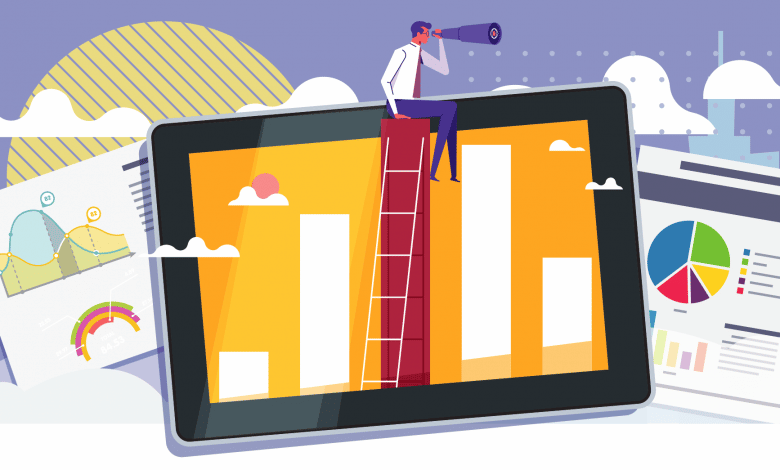
This article contains affiliate links that will allow us to earn commissions without any extra cost to you. Read our full disclosure here.
Amazon in early 2022 rolled out one of its most useful search term tools ever – Search Analytics. And I will go as far as to say that Search Analytics is the best Amazon SEO tool ever, yes even better than Helium 10 or Jungle Scout.
Buried away within the Brand Analytics dashboard, Search Analytics finally gives you some of the data that sellers have been dying for: which organic queries result in sales for your items, which queries your items rank for, and more.
Some of the data within Search Analytics is confusing, so in this article, we'll break down how to use Search Analytics and what all of the data means.
Contents
- High-Level Overview of What Search Analytics Does/Doesn’t Do
- How to Access Search Analytics
- What Reporting Does Search Analytics Give?
- Query Performance – What Search Data Amazon Gives and Doesn’t Give You
- Amazon Query Performance – Query
- Amazon Query Performance – Impressions
- Amazon Query Performance – Clicks
- Amazon Query Performance – Purchases & Add-to-Carts
- Search Catalog Performance
- Final Thoughts
High-Level Overview of What Search Analytics Does/Doesn't Do
Here's the TLDR of what Search Analytics does and doesn't do:
What Amazon Search Analytics Does
- DOES tell you the exact organic search queries that resulted in purchases for your items
- DOES tell you the exact organic search queries (and volume of those queries) of where your products showed up
- DOES tell you the overall organic sales of your items
What Amazon Search Analytics Does Not Do
- DOES NOT tell you the organic rank of your products
If this sounds interesting, read on for a deeper dive into this report.
Previously Amazon would not tell you what ASINs were ranking for what but they changed this in September 2022 with the roll out of ASIN View within Search Analytics.
How to Access Search Analytics
As of now, you access Search Analytics by going to Brands –> Brand Analytics. You'll find a button at the top of the screen that says “View Search Analytics.” In the future, Amazon will likely make accessing Search Analytics more convenient.
What Reporting Does Search Analytics Give?
Search Analytics gives you two primary features:
- Search Catalog Performance
- Query Performance
Query Performance is the star of the show and shows you what keywords your product is showing up for. For those who use Helium 10 or Jungle Scout, it's basically a reverse ASIN search for your product except it gives actual keyword data. I will do a deep explanation of how to use Query Performance below.
Search Catalog Performance is simply a broad overview of each individual ASIN and how many impressions/clicks it gets for all search queries.
Query Performance – What Search Data Amazon Gives and Doesn't Give You
The main area where sellers are likely to spend most of their time is under Search Query Performance and specifically the ASIN View.
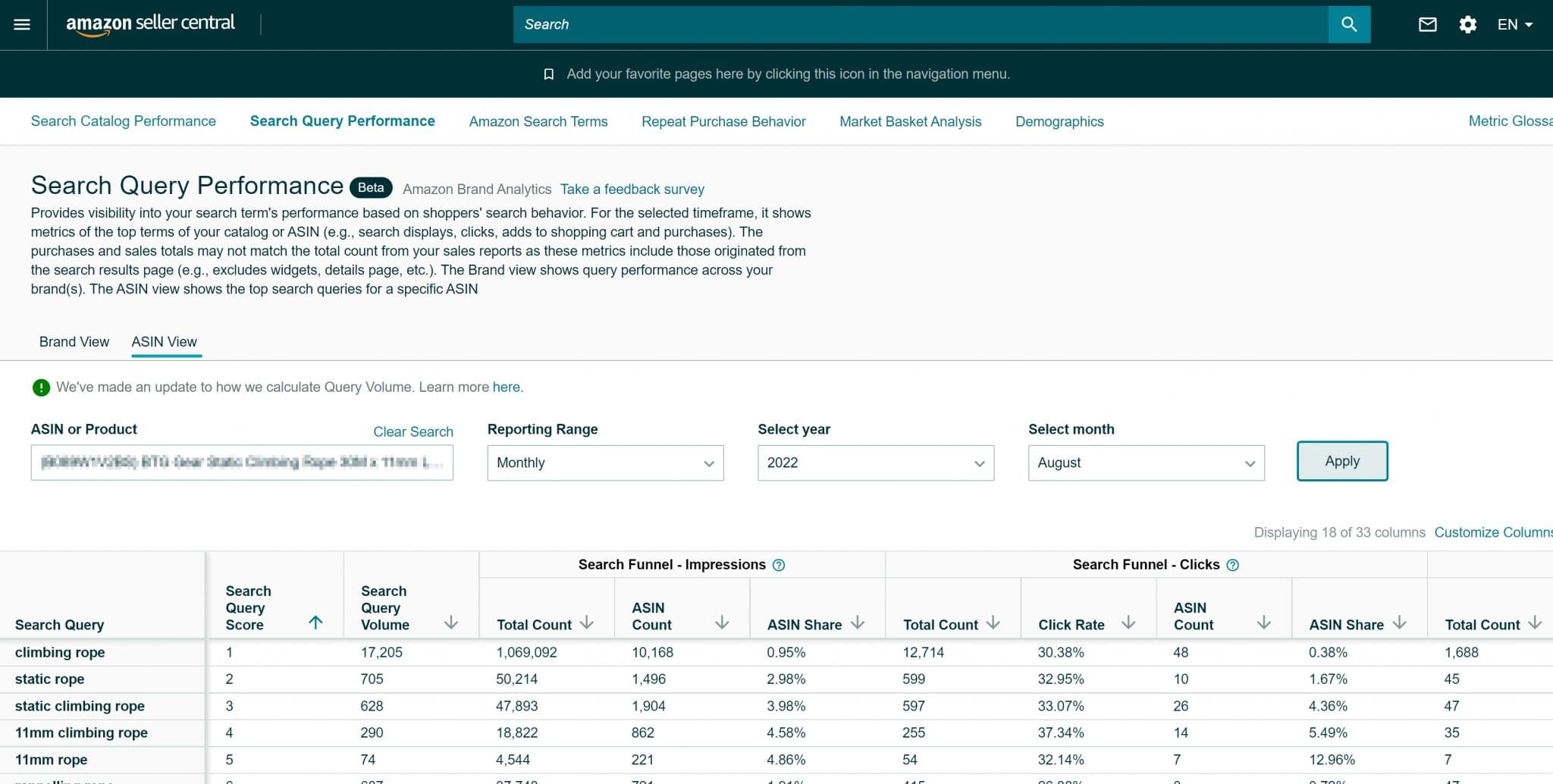
Within the ASIN view, you will see what exact search terms your product is ranking for, what the search volume is for those search terms, and more. However, it will not show what your ranking is for those keywords.
Let's dive through the different sections of this report. Please note, Search Analytics is constantly evolving but the overall gist of it remains the same.
Amazon Query Performance – Query
The first and arguably most important part of this report is showing you what exact search queries you're showing up for and how often those search queries are performed. Many of us in the past have relied upon using a tool like Helium 10's reverse ASIN search to tell us what exact keywords we're ranking for. These tools work reasonably well but ultimately, they're relying on pure estimates to determine what keywords you're ranking for.
Amazon Query Performance – Impressions
The next section tells you how many impressions your brand's products have gotten for a particular search query. An impression can result from any search results page. For instance, if a user views three pages of search results with each page having twenty ASINs shown, that user will have had sixty impressions.
You will also notice Amazon used the term Brand Count which accounts for the fact that a particular brand could have multiple ASINs ranking for one particular keyword.
For most queries, sellers are likely to only have one ASIN ranking for most search queries, although there will definitely be brands who have multiple products ranking for one search query (good on you!). Amazon also tells you your Brand Share of all query impressions.
The next section tells you how many clicks your brand's products got. Again, Amazon calls it Brand Count to account for multiple ASINs potentially being clicked. The Brand Share simply tells you what percentage of all clicks your ASINs accounted for.
Amazon Query Performance – Clicks
The next section will tell you how many clicks your brand's products have gotten after a user performs a particular search query along with your Brand Share of that (i.e., what percentage of clicks your brand got). This section is very useful as you can determine where the clicks to your products are actually originating from.
Same Day Shipping Speed is a bit of a confusing column. It tells you how often a brand's products were shown as “Same Day Shipping Speed,” although it's not entirely clear if this is just your brand or all brands for that query. Regardless, it's not entirely clear how useful this metric is as Shipping Speed is out of the control of most sellers.
Amazon Query Performance – Purchases & Add-to-Carts
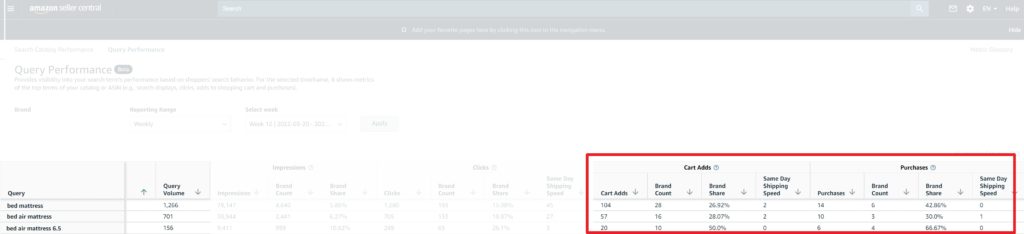
Finally, Purchases and Add-To-Cart tracks, as you guessed it, refer to how many times a user purchases or adds-to-cart one of your brand's products after performing the search query.
The data here is extremely valuable as it finally tells you which items are driving conversions for your items. Prepare to see the Pareto principle in action and see a small number of search queries making up the vast amount of your purchases.
Search Catalog Performance
Search Catalog Performance is the screen you're going to be brought to by default when you first access Search Analytics. Compared to Query Performance, this section is far less valuable.
Search Catalog Performance is going to give you a high-level overview of how many organic search query impressions your listing got over a period of time, along with the purchases, conversion rate, and a few other things.
Overall, I've failed to find a ton of value in this report for a couple of reasons. First, there seem to be a lot of inconsistencies between this report, your Business Reports, and Advertising reports. For example, when you try to add your organic sales (from Search Analytics) to your advertising sales (from your Advertising reports) for a product, the totals may either exceed your known sales for that item or fall short.
The same is true when you try to reconcile an ASIN's overall page views with Search Analytics and Advertising reports. The second reason this section is not entirely useful is that most sellers already knew their overall organic sales by taking their total sales and subtracting the advertising-attributed sales.
Final Thoughts
Amazon continues to roll out a suite of new reporting tools that are slowly chipping away at the necessity of tools like Helium 10 and Jungle Scout.
A few months ago, Amazon released Product Opportunity Explorer, which gives real sales data and search volume for search queries. With Search Analytics, sellers FINALLY get to see which queries are generating sales for their items. In my opinion, this is probably the most important marketing tool Amazon has rolled out in years.
Have you had a chance to use Search Analytics? Let me know what your initial thoughts are below.
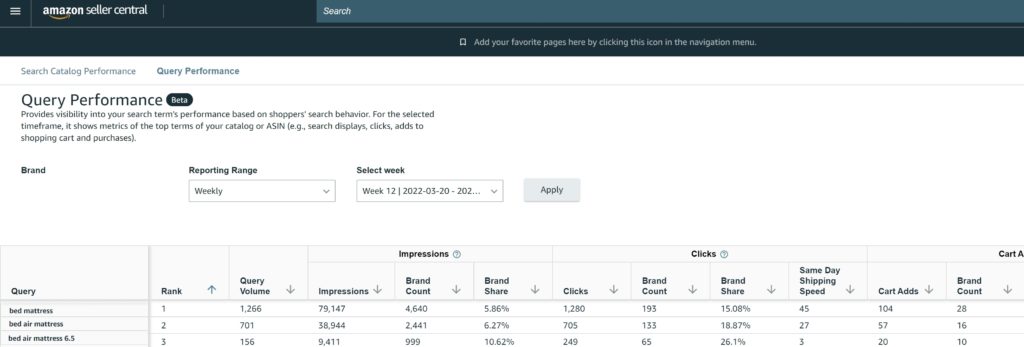
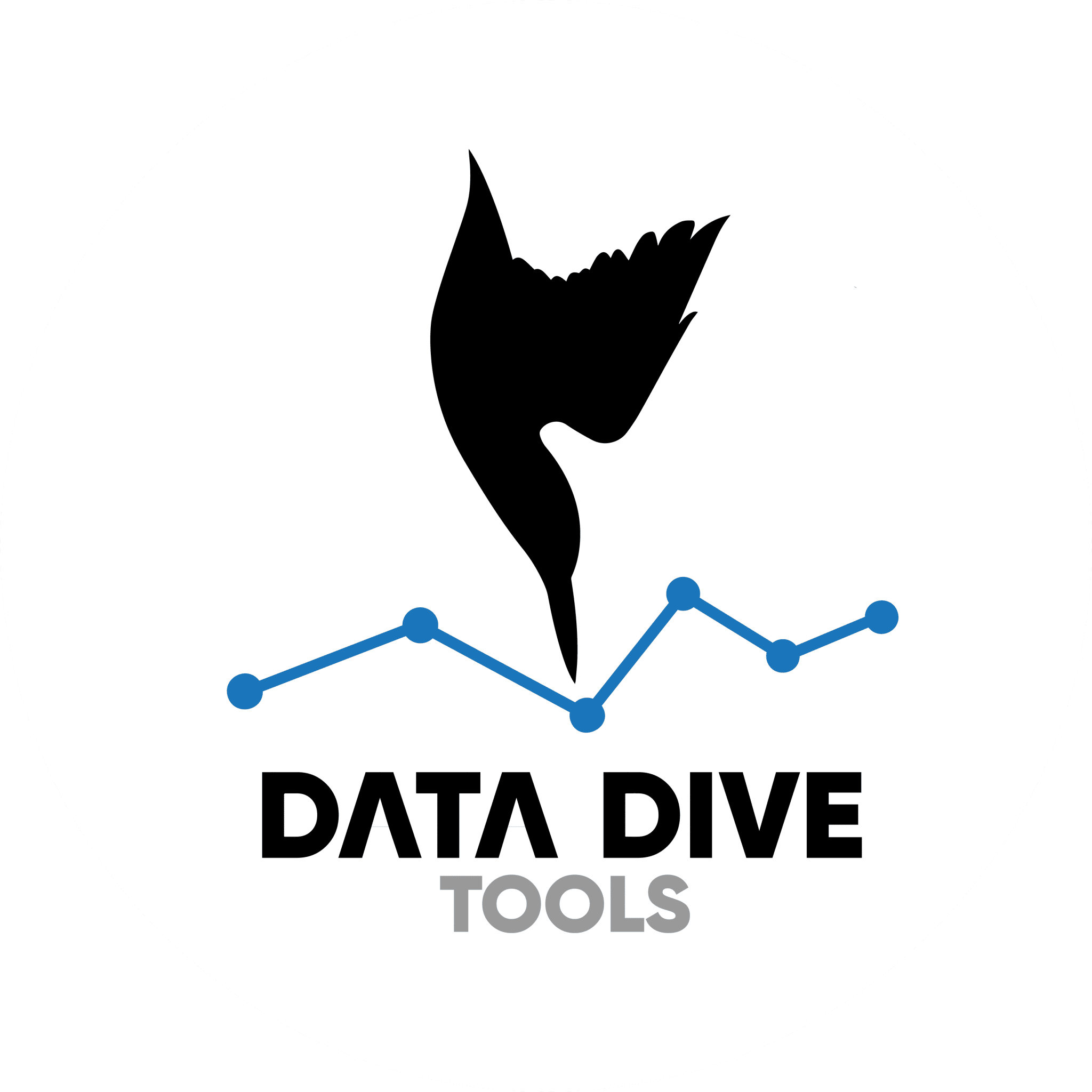
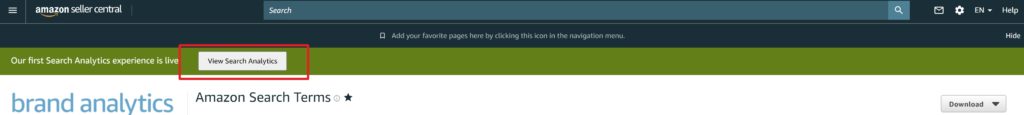
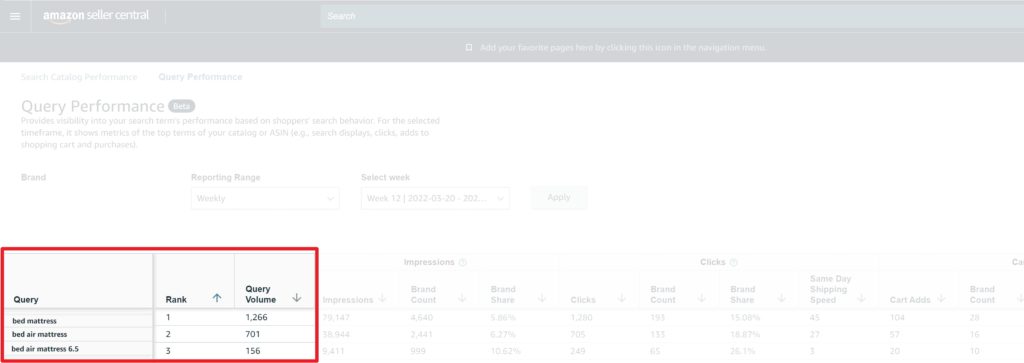
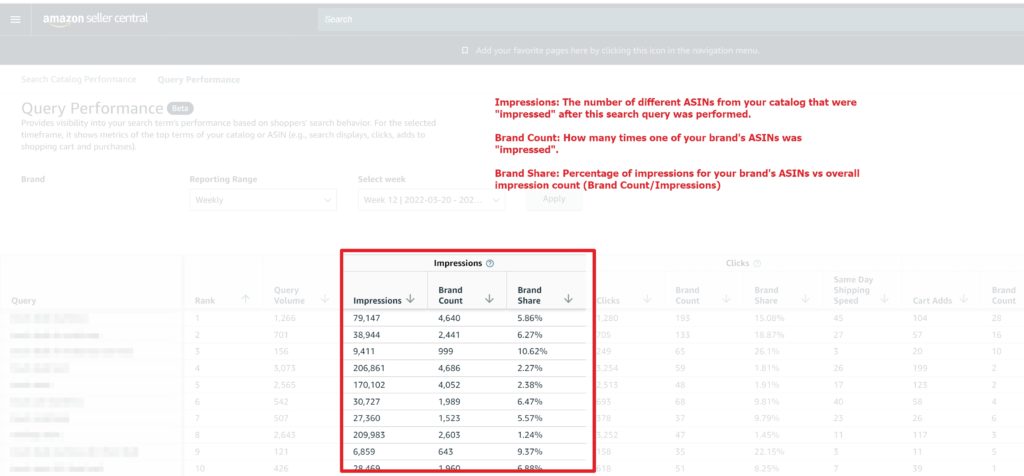
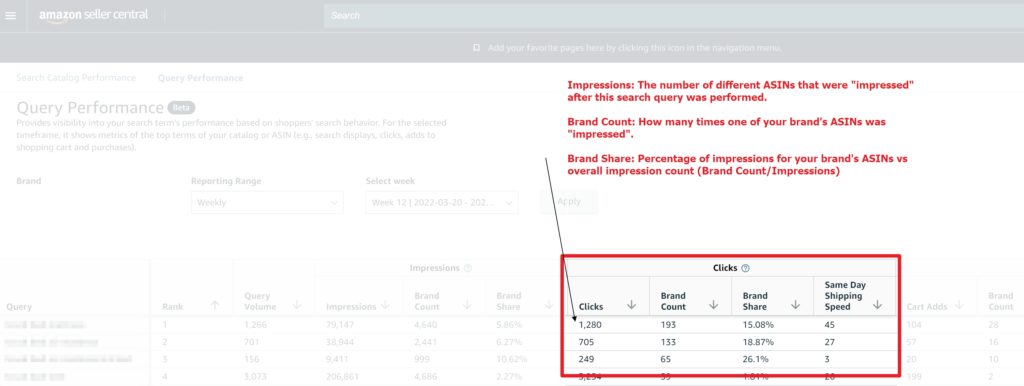
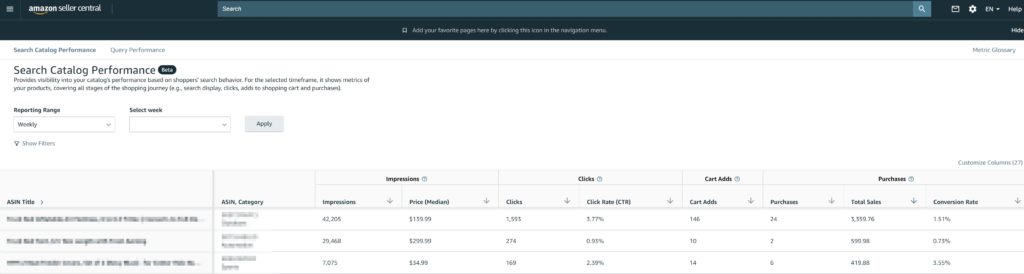




Our numbers of “purchases” is not valid in search query analytics. It is showing that in the month of feb we only received 2 organic purchases – which is totally out of whack. Any thoughts on that? Are you seeing close to accurate numbers? Thanks
Hi Dave, I really appreciate your sharing deep insight and understanding on this new analytics tool. I would like to understand the “rank” in query performance, but there was no clear explanation on how those queries ranked. In my query performance, there was query with no purchase ranked higher than several queries with purchases(brand count). I guess there would be hidden metric and Amazon will not share it to Seller, do you have any clue or guess on this rank metric? Thanks!
We worked a bit with the Search Catalog Performance but not really in depth. At the moment we don’t see Query Performance Part which looks way more promising. Any idea why?
Could be because it’s still in a beta stage and maybe not available to all sellers yet?
Yep, they’re dripping it out to select sellers over time it seems as a lot of our Premium members don’t have access yet either.
Hi Dave, dumb question because I’m a new Amazon Seller. Doesn’t Seller Central already provide which search terms produced sales by drilling down Campaign > Ad Group > keywords? Or is Search Analytics because it a) includes organic search & b) consolidates everything into one dashboard instead of having to hunt down each campaign & ad group.
Thanks!
This is organic only.
Hey Dave,
Went over Search Analytics. Discovered that people were buying my product (say “wood stick”), but the search term was for another product (say “metal stick”.)
Checked and saw that no one was selling this “metal stick”. Stopped everything and got my designer working to create a “metal stick”.
New, tested product idea – bam!
Thanks!!
Yep – have applied a similar tactics with internal search and Google Keyword tool for years now :)
Great stuff Dave! Question: were you able to confirm that Search Analytics only shows organic queries/data and not also paid (ads) data? Or is it possible it is a compilation of both? I would prefer it were just organic (since we already have reporting for paid search) but I did not find anywhere that was specified.
I believe it’s just organic.
The Asin level query is both organic and paid I was led to believe