Amazon Conversion Rate: Everything You Need to Know
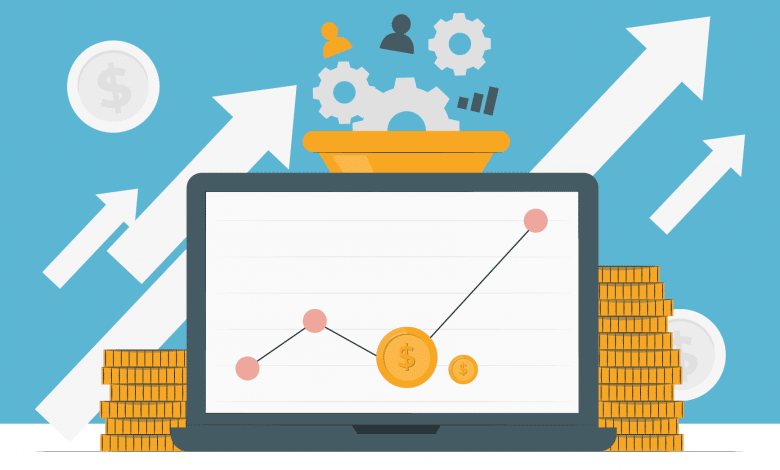
We generally welcome more visitors to our listing, but getting relevant ones are more important than simply having more people landing on our pages without taking any other action.
Of the hundreds or thousands of people who click on your listing, how many of them are actually purchasing? Being visited by only 5 people a day with all of them making a purchase is way better than having a thousand people daily with only 2 people buying.
Getting traffic is one thing. Getting the right traffic is another.
There’s an underlying danger if you welcome all kinds of traffic with open arms: It will affect your conversion rate, eventually affecting your ranking.
In this article, you’ll get to know what conversion rates are, how important it is to increase them, and how you can do so for little to no cost.
Amazon Conversion Rate: Definition and Importance

Conversion rate can mean different things depending on what action you wish people would end up taking.
For example, if you want to measure the conversion rate in terms of email subscription, you calculate it by dividing the number of people who visit your site by those who actually subscribed to your newsletter.
When it comes to Amazon, conversion rate is the metric used to measure the number of page visits that result in a sale.
This is an important metric for a few reasons:
- It gives you an overall view of your listings’ health.
- It allows your product to rank better.
- It helps you assess the results of your A/B testing on your listing copy.
- It helps you determine what areas need to be improved.
However, having a high conversion rate does not necessarily mean that your business is doing well. Remember that having one visitor who bought your product equals 100% conversion rate. Hence, it’s still important to look into the actual numbers instead of just the percentage.
Typically, sites that sell a product or service have 1% to 2% conversion rate. However, this number is significantly higher when it comes to Amazon.
The average conversion rate for Amazon listings is 10% to 15%. The rate for Prime members is even higher, at about 74%. This is because a lot of people who visit Amazon are already set on buying something—if not that day, then in the near future.
This is yet another reason why there are so many ecommerce sellers who use Amazon as one of their platforms to sell products.
But perhaps the most important reason why conversion rates should be monitored is because it is one of the factors that catapult your listings to a higher rank. Amazon’s A9 algorithm considers conversion rates as well as sales velocity to rank listings.
Therefore, if you have a low conversion rate in your listing, your product is less likely to be shown in the first page of Amazon search results.
How to Calculate Conversion Rate on Amazon

The conversion rate is basically just the total number of visits divided by the number of sales transactions. But where exactly do you get the data for this?
The first step is to go to your Amazon Seller Central account and hover over the Reports tab. Then click on Business Reports, where you will see your Sales Dashboard.
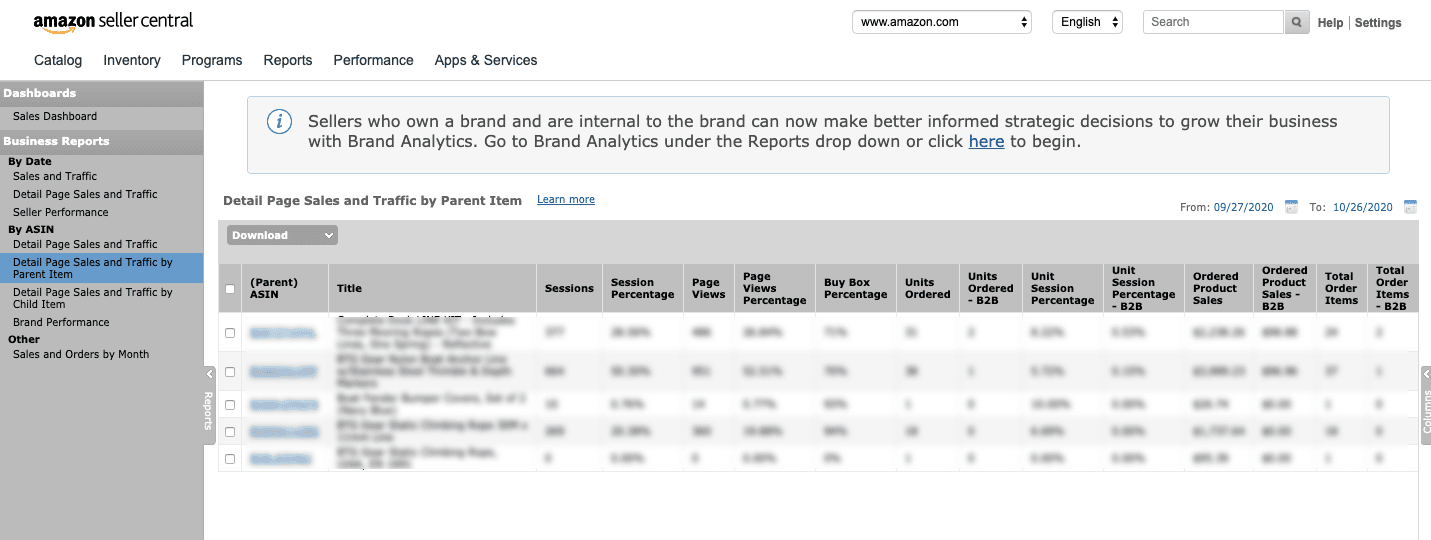
Next, go to the Details Page Sales and Traffic by Parent Item. Here, you will see a table containing several columns. We’re interested in two of them: Sessions and Total Order Items. Set the time range you want to analyze. The default is the last 30 days. You can calculate the conversion rate for each parent ASIN using the following formula:
Conversion Rate = (Total Order Items) / Sessions
A session is defined by Amazon as “visits to your offer pages for a selected time period.” It’s different from page views, which is a measure of the number of page views your products have had during the date range chosen.
So if a customer arrives at your page, goes to another seller’s page, then returns to yours, that’s counted as only one session but two page views.
Conversion Rate Metrics in Brand Analytics
If you log in to Seller Central and go to Brands → Brand Analytics → Search Analytics → Search Query Performance, you will see data about your search term's performance based on shoppers' search behavior, e.g., search displays, clicks, adds to shopping cart and purchases.
And if you go to Brands → Brand Analytics → Search Analytics → Top Search Terms, it will provide you with data of the top search terms for a particular time frame ranked by search frequency. It shows the top 3 corresponding top 3 clicked products, top 3 clicked categories and top 3 clicked Brands for each search term.
Factors That Affect Conversion Rates

There are a couple of factors that affect conversion rates, and I’ll discuss the most important ones below:
Keyword Choice
Your choice of keywords is one of the most important things to consider if you want to increase your conversion rate. Most sellers might understand the advantages of choosing the right keyword but might not appreciate the dangers of choosing the wrong one.
Let’s say for example that you’re selling wired keyboards but you noticed that “bluetooth keyboard” is more popular in terms of search volume. So you take a chance in using that keyword even though it’s inaccurate in the hopes of gaining more page views.
When a potential customer searches for the term “bluetooth keyboard,” your listing might show up. They might even click on it. However, since they are looking for an actual bluetooth keyboard, they would just exit from your page and look for a product that matches their needs.
What does this do to your conversion rate? Because of more people visiting your listing, you’re increasing the value of the denominator in the equation without getting the same rate of increase in sales. Thus, the conversion rate becomes lower.
Number of Reviews
The more good reviews you have, the better your conversion rate will be. Increasing the number of reviews of a certain product is crucial because they (well, most of them) come from actual buyers who have experienced the products for themselves.
According to numerous studies, word of mouth is one of the best ways to increase sales and patrons. And reviews are just the electronic version of that.
A wise seller knows the importance of getting a jumpstart on reviews when launching a new product, which is why services such as the Amazon Early Reviewer program exist.
Content Quality
There’s limited real estate when it comes to advertising on Amazon. Product descriptions are limited to 2000 characters, but there are some reports of listings that exceed this limit.
It’s important to optimize your product description and to use high quality images so your listing stands out.
How to Increase Your Conversion Rate

Because conversion rates are such a big deal when it comes to ranking and thus, making a sale, sellers should be doing something to improve the factors that affect conversion rates. Here are some of the ways to help you get started.
Optimize Your Listing & Images
Amazon product descriptions and images are more than just a label for identifying your products. They’re the first marketing effort you will ever make to the potential customer.
So you have to make sure that your images are high-quality and informative. It’s not enough to have listing images that are professionally taken. You have to be strategic about editing your images to help customers get to know your products better.
This is an example of a good image:

If you're not a graphics designer that's fine – most people aren't. There's a number of cheap places to get great images designed with Fiver arguably being the best value (affiliate link) but there's lots of others including Upwork and DesignPickle.
Pay careful attention to your listing title (arguably the most important factor for Click-Through-Rates on search results pages) and the product description also need attention. Pay the most important to the bullet points as these are more likely to be read than the product description. Be as descriptive as you can. Fit in as much useful information as early as possible. Here are some best practices to take note of:
- Don’t use all caps. Instead, observe proper headline capitalization – Basically this means camel case (every first word capitalized) and use a pipe ( the | character) to separate main keywords, i.e. EcomCrew Wired Low Profile Keyboard | Computer | PC | Mac
- Include the number of units, especially when bundling products
- Be as specific as you can, highlighting the product’s best features in the title.
- Optimize the character allocation. You get the following character limits:
| Title | 200 |
| Features | 500 |
| Description | 2,000 |
Launch new products the right way
Launching a new product is not easy especially because of the added pressure to do well the first time. This isn’t just because of some personal goal you’ve set for yourself. Launching is actually the best time to go all-in because it will be easier to rank later if you do it right.
This could be done by getting more reviews and promoting your listing early on. If you do it right, you may even get the chance to win the Amazon New Best Seller badge. If this happens, people will be more likely to trust you and your product more.
Sign up for Fulfillment by Amazon
You can choose to fulfill orders yourself, especially if you’re still starting out. However, signing up for Fulfillment by Amazon (FBA) allows your products to become Prime eligible.
This is helpful for a couple of reasons. First, customers have the option to have the item delivered to them in a significantly shorter time, making it easier for them to hit Buy. Second, Prime members are extremely loyal according to a Forbes article.
So if you want to see an increase in conversion rates, consider signing up for FBA.
Keep your pricing competitive
You don’t want to sell at a loss, but you also can’t price your products too high so that it becomes easier for customers to go for the cheaper option.
Bundling and upselling can really help with this. Fortunately, Amazon does a pretty good job when it comes to upselling.
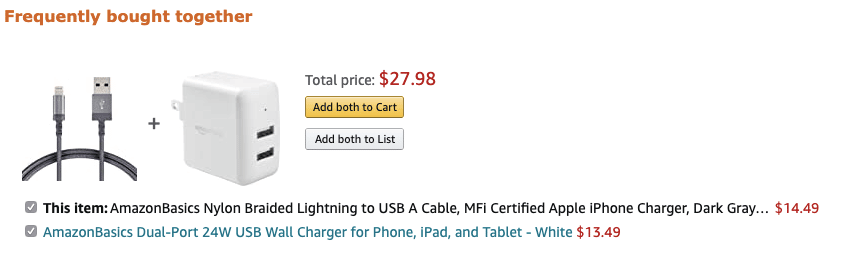
Improve your products
Some brands have made their fortune through celeb promotions and social media hype. However, gaining loyal customers ultimately boils down to having superior quality products. This creates long-term trust with buyers and is better at promoting word of mouth advertisements.
Conclusion
Your Amazon conversion rate is important not only because it reflects how many of your page visitors are actually purchasing your product. It also helps your listing rank higher, making you gain more visitors in the long run.
There are many things you can do to improve your conversion rate. I’ve discussed some of them in this article, but there are definitely more that you can try out.
Do you have another technique that you can share with us? Let us know in the comments section below.








I follow you in turkey, the site is super, congratulations, I’m following you
Guys, I found this course, it is cheap, but it can help you become an Amazon influencer.
https://bit.ly/amazoninfluencer-
Hi Christine. You wrote this article 3 years ago and updated last year but these infos are still valid and helpful. Thanks a lot. I will use them all.
Thank yu It was the best article!
Glad it helped!
Hi There,
Thank you for your article – can you please help me understand the 74% conversion on Prime
74% Conversion rate for amazon prime seems to be VERY high when the standard conversion of all marketplaces seems to be around 3%-7%.
Can you please explain again how did you came up with the 74% conversion
Does 74% conversion mean that out of 100 daily prime member visiting amazon (in session) 74 visitor will make a purchase?
Fine way of explaining, and fastidious piece of writing to get data about my presentation focus, which i am going to convey in college. Wren Brade Rouvin
Glad it helped!
Thanks Christine! Good article.
No problem, Andrey!