How to Protect Your Brand on Amazon

Hey, what’s that on the horizon coming to save my brand? Is that… is that a knight in shining armor? Is that the cavalry? Oh, futz, no… it’s Amazon Seller Support. Crap.
Protecting your brand on Amazon can be tricky. And if you’re thinking Seller Support will swoop in and save the day, good luck with that.
In this guide, I’m going to break down exactly what threats your brand faces on Amazon and what you can do to protect it.
Topics Covered
- Types of Attacks on Amazon
- List Hijacking & Piggybacking
- Copyright Infringement
- Trademark Infringement
- Patent Infringement
- False I.P Infringement Claim
- Listing Sabotage
- Fake Reviews
- The Top Ways to Protect Your Brand On Amazon
- Amazon Protection Tactic #1: Put Your Logo On Your Product And Packaging
- Amazon Protection Tactic #2: Use an Amazon FNSKU Not UPC
- Amazon Protection Tactic #3: Use Amazon Seller Central Two-Step Login
- Amazon Protection Tactic #4: Use Amazon Listing Alerts
- Amazon Protection Tactic #5: Trademarking Your Amazon Brand
- Amazon Protection Tactic #6: Join Amazon Brand Registry
- Amazon Protection Tactic #7: Use Amazon Transparency
- Amazon Protection Tactic #8: Use Amazon Project Zero
- Amazon Protection Tactic #9: Use Amazon Brand Gating
- Conclusion
Types of Attacks on Amazon
Let's first talk about the different types of attacks you may face as a seller on Amazon.
Amazon Attack Type #1: Listing Hijacking & Piggybacking
Amazon listing hijacking is when another seller steals the Buy Box away from your proprietary product by selling a counterfeit version of that product.
There are two types of sellers that can jump on your listing. One is against Amazon TOS (hijacker) and the other isn’t (piggybacker).
What's the Difference Between Amazon Hijackers And Piggybackers?
Hijackers jump on your listing to either sell a counterfeit version of your product, or a product that’s very similar but isn’t your brand. Generally, they do this by copying the UPC for your product and applying it to their product.
Piggybackers, on the other hand, jump on your listing to sell your actual product.
In legal terms, Piggybackers are what’s known as “resellers,” and under the First Sale Doctrine, U.S. law protects their right to resell your product.
Because it’s against Amazon TOS to create duplicate listings for the same ASIN, these resellers have to list on “your” listing. So that’s why they’re there (I say “your” because it’s actually not your listing, it’s Amazon’s).
How To Tell If My Amazon Listing Has A Piggybacker Or A Hijacker?
The only way to know for sure if the piggybacker is selling a legitimate item is to buy your product from them.
Once you have it in your hands, you’ll know if it’s real, fake, or simply not the product that matches your listing.
If the item is real and they only listed a handful of your products it's either best to ignore it or to buy them all and move on.
The law is on their side and sending them a strongly worded email asking them to get off your listing can backfire horribly if they know the law and decide to pay back your ire by leaving you a one-star review.
If they have more than a handful, you might want to figure out where they’re getting them from and try to cut it off from the source.
How Did the Piggybacker Get My Product?
A piggybacker may get your products legally in a number of ways including, but not limited to:
- They found your item at a deep discount somewhere else (i.e. you held a sale, give-away, etc.)
- They purchased your items through an Amazon liquidator (i.e. Amazon re-sells your items they lost and later found)
- Amazon is re-selling your “used” returns (that they already reimbursed you for, so now own) on your listing through their Amazon Warehouse program.
If the item is counterfeit then your options for getting rid of hijackers are as follows:
- Send the seller a cease and desist letter: Contact them using the link on their seller profile and politely ask them to stop what they’re doing.
- File a complaint with Amazon: If you’re not part of Brand Registry, you can file a complaint using this form. If you are part of Brand Registry, you can log in to brandregistry.amazon.com and report a violation through your account.
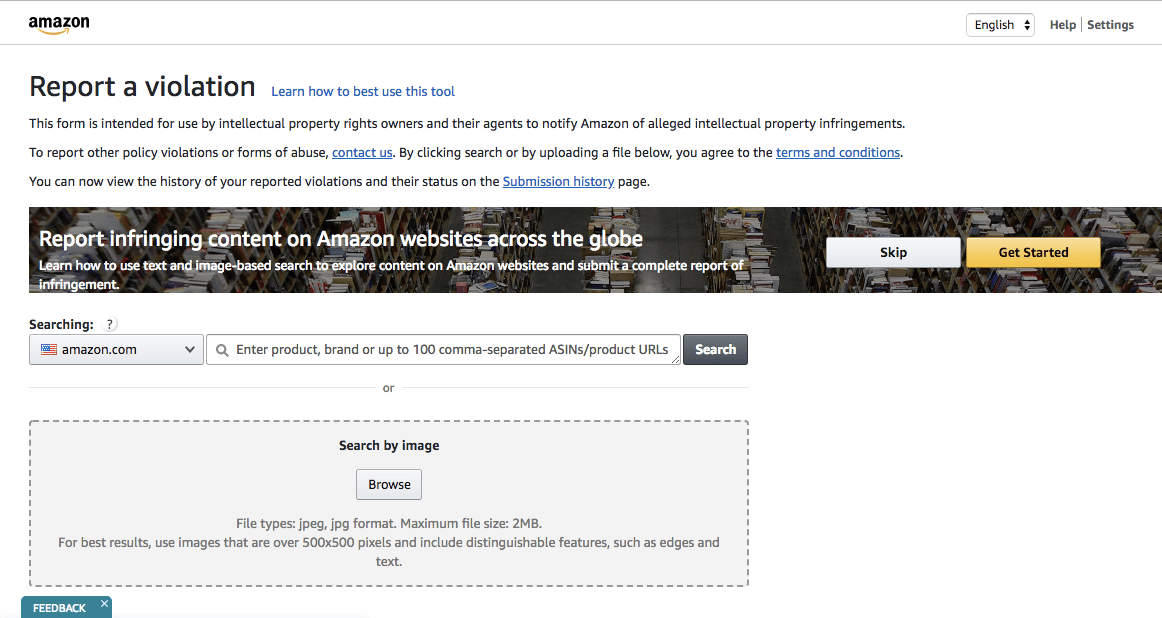
- Talk to a lawyer: If neither of the above work, you may want to get a professional opinion on what your other options are.
Amazon Attack Type #2: Copyright Infringement
Copyright is generally used to protect creative works. Parts of your listings and products that may be copyrighted include your product description, your photographs and the design of your packaging.
Unlike trademarks and patents, you own the copyright to your work the second you create it. So, the second you take a photo for your listing, you own the copyright to that picture.
To learn everything you ever wanted to know about copyright, visit copyright.gov. If you want to take copyright a step further, you can also officially register your work with the USPTO.
If you find that another seller has violated your copyright in some way you can do the following:
- Send the seller a cease and desist letter
- File a complaint with Amazon Brand Registry through the Brand Registry portal.
- Fill out this form if you’re not part of Brand Registry
So if the seller digs in and insists they’re not infringing your copyright and refuses to remove their listing, even though you can prove it, Amazon might refuse to do anything until you get a lawyer involved and file a lawsuit.
Tales From the Amazon Copyright Infringement Trenches
In 2018 we had a competitor copy our product entirely.
We asked the competitor to remove his listings and they refused. We filed a copyright complaint with Amazon and the competitor denied they were violating our copyright.
At this point, Amazon refused to enforce our copyright claim without proof of an actual lawsuit being brought against the competitor. Subsequently, we were forced to sue the competitor and Amazon ultimately removed the competitor's products.
The competitor ultimately settled with us for a five-figure amount and was also forced to destroy all of their infringing products.
Amazon Attack Type #3:Trademark Infringement on Amazon
A trademark protects items that help define your brand, such as your name and logo.
It is technically possible to have a trademark without formally registering it. That's what is happening when you see the ™ characters as opposed to the ® character (that “R” means registered). Amazon will give very little assistance in enforcing a non-registered trademark so if you’re at all serious about building a brand you definitely want to get a registered trademark.
Trademarking your name and logo will stop someone else using them and will allow you to show proof to anyone that needs to see it that you own them. It's also a part of getting Brand Registered.
If you find another company using your logo or brand name, in order to stop them you’ll have to be able to prove you own them, which is why it's very important to trademark your brand (more on this later).
If you don’t own them (i.e. they’re not trademarked yet), you may be able to report them for breach of copyright (a logo is a design, after all… ).
Either way, as with the other types of I.P. Infringement:
- Send a cease and desist letter
- Report them to Amazon via this form or your Brand Registry account
Amazon Attack Type #4: Patent Infringement on Amazon
Patents are used to protect innovations.
There are two types of patents:
- Utility patents – In general terms, protects the way an item is used and works
- Design patent – Protects the way an item looks
Utility patents are expensive and take a long time to be granted due to their technical nature.
Design patents are less expensive and take slightly less time, but you must be able to prove that some aspect of your design is completely original or it will not be granted.
Worse, patents can be very difficult to enforce as there’s a wide degree of subjective interpretation involved (and Amazon is very hesitant to get involved in patent infringement).
If someone is violating one of your patents, then your course of action will decide upon a couple of things:
If you have a design patent that another Amazon seller is infringing:
- Send a cease and desist letter to the seller
- Report the seller to Amazon via this form or your Brand Registry account
If you have a utility patent that another Amazon seller is infringing:
- Use Amazon's Patent Neutral Evaluation Service
- Send a cease and desist letter to the seller
- Report the seller to Amazon via this form or your Brand Registry account
Amazon’s Patent Neutral Evaluation Process will have a neutral arbitrator decide the validity of a patent, avoiding many expensive legal fees. Unfortunately, as of now, it is by invitation only, but you can read all about it here.
Amazon Attack Type #5: False I.P Infringement Claim
A false I.P. claim is when another seller wrongly claims you’ve somehow infringed their intellectual property.
In the past, this used to be rampant, as sellers with zero scruples (let’s call them a**holes) would weaponize Amazon’s “guilty until proven innocent” I.P. infringement policies to take out competitor’s listings for weeks at a time.
I personally know a seller that this happened to 13 times… from the same competitor!
The first you’ll know about this is Amazon sending you an email to let you know someone’s filed a claim against you.
That email will tell you you need to contact the seller via the email address listed to resolve the issue… and that as soon as they let Amazon know it’s resolved Amazon will reinstate your listing.
You email them… and they never reply to your email. Thus suspending you in Amazon purgatory, unable to get your listing reinstated, which is exactly their plan.
I’ll tell you how to deal with this is a second, but first thing's first, be 100% sure it’s a false claim.
You may think you haven’t infringed anyone’s I.P..
You may swear you checked Google for trademarks and patents and found nothing.
But you are human.
And humans sometimes miss things (I missed breakfast this morning, and now I’m hungry).
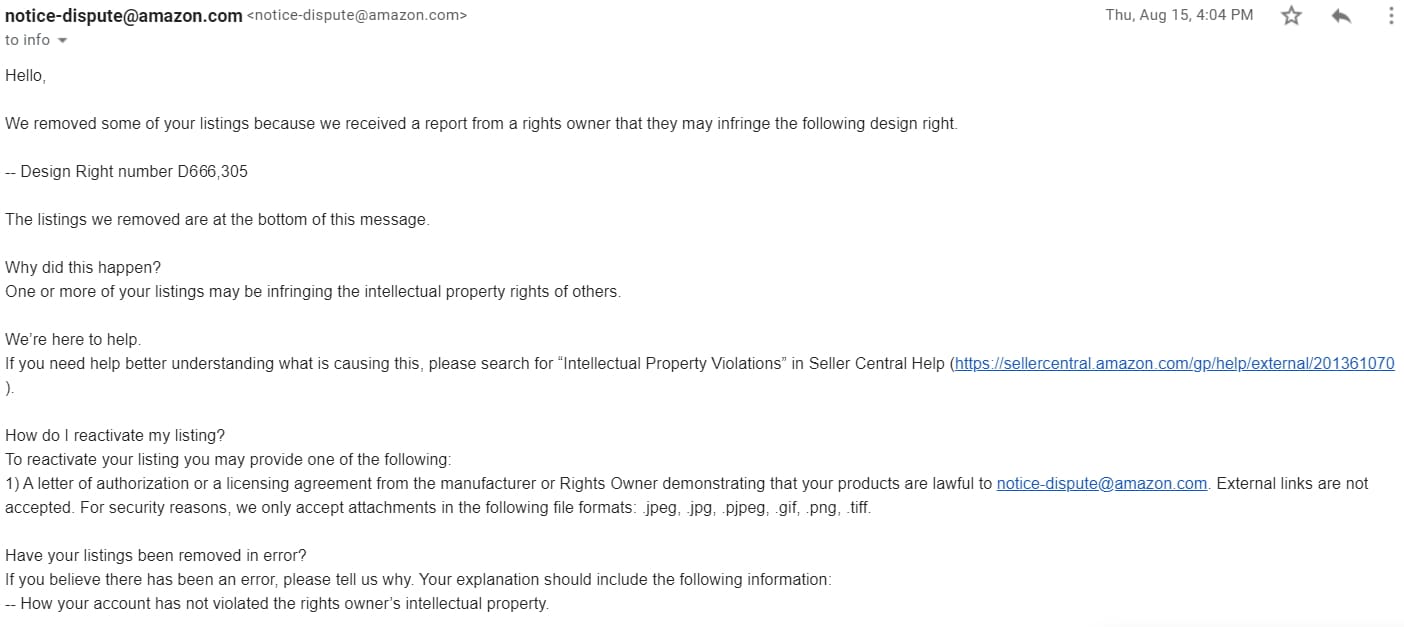
Which neatly brings us to step one…
Email the seller at the email address Amazon has given you and ask them VERY POLITELY to outline to you how you’ve infringed on their I.P.
Whatever you do, don’t go into that email guns blazing, calling them every name under the sun and demanding they retract their false I.P. accusations.
Remember, at this point, how quickly this gets resolved is in their hands.
And, if by chance they’re actually right and you did infringe their I.P. you don’t want to poke the bear even further.
Play it cool, ask for details and go from there.
If they do reply, you can then figure out your next steps.
If at this point you’re still convinced their claim is bs (i.e. they didn’t provide any proof) OR you send an email to the address Amazon supplied for the seller and never hear back from them, you can file what’s known as a counter DMCA notice with Amazon.
This Amazon Seller Forums thread details what you need to do.
Note this part though:
I declare, under penalty of perjury, that I have a good faith belief that the complaint of the copyright violation is based on mistaken information, misidentification of the material in question, or deliberate misreading of the law.
In most U.S. states, perjury is a felony.
So, like I said, before you go that route be 100% sure the other seller is the one in the wrong, because filing a false counter DMCA claim could backfire in some major ways.
Amazon Attack Type #6: Amazon Listing Sabotage
Listing sabotage happens when another seller changes your copy, removes the images from your listing or changes all the info in the listing to a different product to confuse customers and sabotage your sales.
Unless you’re brand gated, anyone can “resell” on your listing (remember that pesky First Sales Doctrine?).
So, unless Amazon themselves have restricted the editing privileges, this means pretty much anyone can change your listing.
Vendors Central clients even, for some reason, have “super authority” to change any listings.
Unfortunately, Brand Registry doesn’t even protect you from this.
The only thing you can do is report that someone has changed your listing to Seller Support after it happens and get them to change it back.
Amazon Attack Type #7: Fake One Star And Five Star Reviews
Fake one-star reviews have long been an obvious way to sabotage a competitor.
But fake 5-star reviews only really became a thing once Amazon started to crack down on sellers that were getting incentivized reviews.
Wily black hat sellers saw it as an opportunity to trick the algorithm into flagging a listing by flooding it with fake 5-star reviews.
One of the tell-tale signs that a review is fake is if it’s unverified (I have no idea why Amazon even still allow these).
It can be really hard to get rid of fake reviews, but Amazon is becoming more receptive to it.
If you think your listing has fake 5-star reviews:
- Don’t wait and see what happens…
- Take screenshots of each of the reviews…
- Click through on the reviewer’s name and get screenshots of any other reviews they may have made…
- Get out in front of the problem by contacting Seller Support, notify them of your suspicion and send attachments of all relevant screenshots.
If you think your listing has a fake 1-star review:
- Screenshot the review…
- Click through on the reviewer’s name and get screenshots of any other reviews they may have made…
- Report the review to Seller Support accompanied by your evidence that it’s fake and/or email community-help@amazon.com
That covers the most common ways you might find yourself under attack.
Related Listening: E358: The Ugly Side of Amazon with Steven Pope
Next up, all the ways to protect your brand before they happen…
The Top Ways to Protect Your Brand On Amazon
Now that I've terrified you about all the nasty things that can happen on Amazon, let's look at some proactive and reactive things you can do to protect your brand.
Amazon Protection Tactic #1: Put Your Logo On Your Product And Packaging
Don’t make it easy for someone to copy your product.
By putting your logo on your product and packaging, they’re automatically covered by copyright under U.S. law.
This will give you some protection, should someone decide to copy your product, logo and all, and sell it.
Amazon Protection Tactic #2: Use an Amazon FNSKU Not UPC
It’s a simple one for starters: always make sure you switch your product from Manufacturer barcode (UPC) to Amazon barcode (FNSKU) when you set up your listing.
Using the FNSKU identifies you as the seller, whereas everyone can list using the UPC. Which makes it harder to point out the fakes if a hijacker does counterfeit your product.
Check out our Amazon barcoding article to find out more details on the dangers of using co-mingled inventory on Amazon.
Amazon Protection Tactic #3: Use Amazon Seller Central Two-Step Login
When you set-up a two-step login on your Seller Central account, Amazon will text or email you a new code to type in, every single time you log in to your account as an extra layer of security.
Yes, it’s annoying. But not as annoying as someone stealing your password, going into your account and stealing all your inventory.
Amazon Protection Tactic #4: Use Amazon Listing Alerts
Pay for a service that monitors your listings for any suspicious activity.
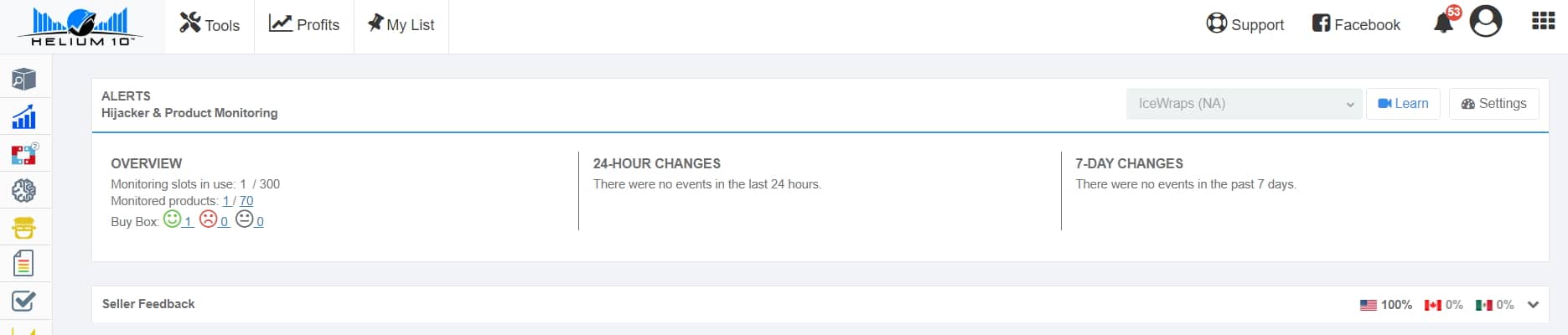
If a new seller jumps on or someone changes your copy or pictures you’ll receive a notification so you can immediately check what’s going on.
Helium 10 is one of the tools that provide this service.
Amazon Protection Tactic #5: Trademarking Your Amazon Brand
If you’re at all serious about building a brand, you’re going to want to trademark your brand name and logo, i.e. the marks you trade under.
Owning your trademark gives you more rights under the law, and it’s something you have to do if you want to protect yourself further by joining Amazon’s Brand Registry and Amazon Transparency (more on both of those in a moment).
To find out everything thing you need to know about trademarking your brand, including how to do it as cheaply as possible, check out this Ecomcrew blog post about Amazon Brand Registry.
Amazon Protection Tactic #6: Join Amazon Brand Registry
Once you have your trademark you’re eligible to apply for Amazon’s Brand Registry.
Amazon’s Brand Registry does not make your brand bulletproof from dirtbag sellers on Amazon, but it does give you more protection than if you didn’t have it:
To find out everything you need to know about Amazon Brand Registry, here’s that blog post I only just linked to, again… because scrolling’s overrated.
Amazon Protection Tactic #7: Use Amazon Transparency
Transparency is Amazon’s next level of protection against nefarious mo fo’s counterfeiting your products.
The program gives sellers fancy unique barcodes that authenticate their products as genuine.
You don’t need to be part of Brand Registry to apply for Transparency BUT you do need to have a trademark to prove you’re the brand owner… by which point you may as well apply for Brand Registry too.
You can learn everything you need to know about Transparency here.
Amazon Protection Tactic #8: Use Amazon Project Zero
Amazon’s Project Zero is like Transparency on steroids.
Sellers receive unique codes for every unit they manufacture, but they also get the power to self-remove listings of their products if they believe them to be counterfeit… without any Amazon involvement!
But don’t get too excited, Project Zero is invite-only right now, and there’s a wait-list.
Amazon Protection Tactic #9: Use Amazon Brand Gating
Brand Gating on Amazon does exactly what it says, puts a gate around your brand (or specific ASINS). A gate big enough to stop counterfeiters.
In order to be eligible for Brand Gating, you must be Brand Registered and you must have proof of counterfeit activity on the specific ASIN or ASINs you’d like to gate
Even if you fulfill those requirements it’s very difficult to get brand gated. There are lawyers and services that claim they can help you do it… although none of them will guarantee it.
In other words, don’t get your hopes up.
Conclusion
There is no 100% fool-proof way to protect your brand on Amazon.
If your product’s selling well, chances are there’s someone with bad intentions eyeballing your top spot.
After growing so rapidly, Amazon is slowing catching up with ways to better protect sellers with programs like Transparency, Project Zero and Patent Neutral Evaluation and, given this push, hopefully they’ll launch more safeguards in the future.
If you’re committed to building a brand, and using Amazon as your sole or major marketplace, you should definitely be trademarking your brand, joining Amazon’s Brand Registry and looking into which of their other programs you might be eligible for.

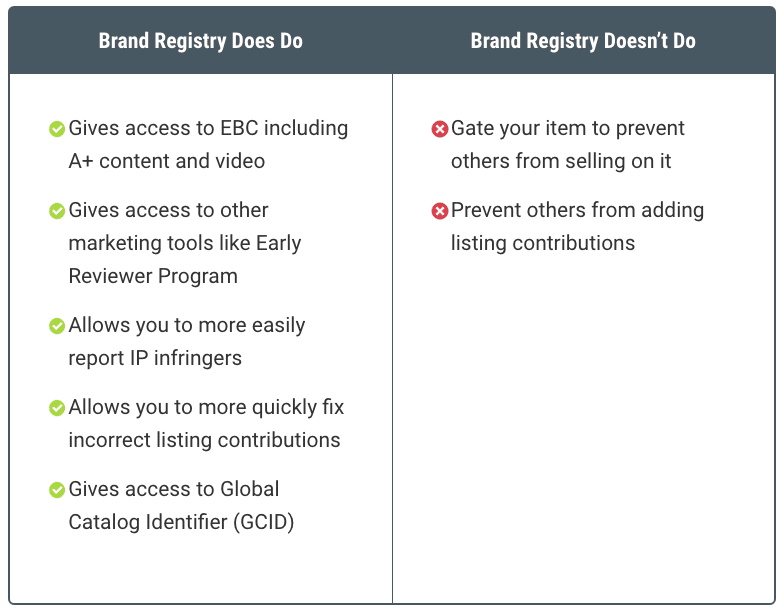
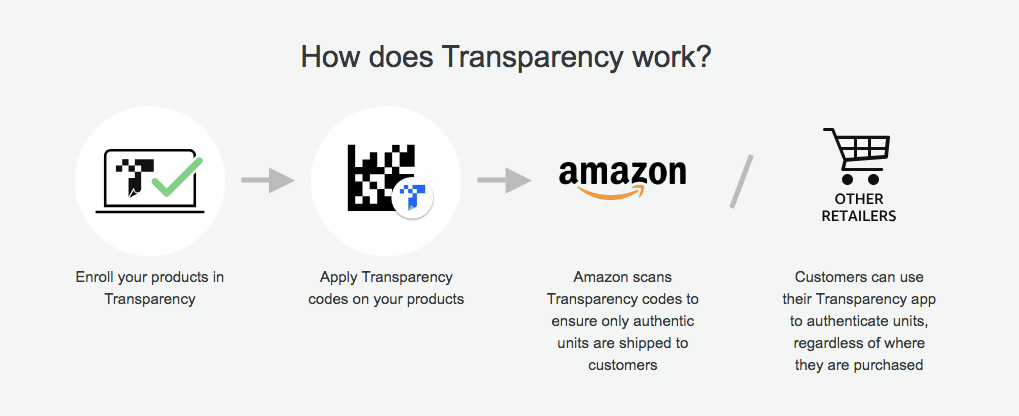




This is amazing information. Thanks for sharing.
OMG there is so much more to Amazon, than I thought