Top 7 Best WordPress Alternatives
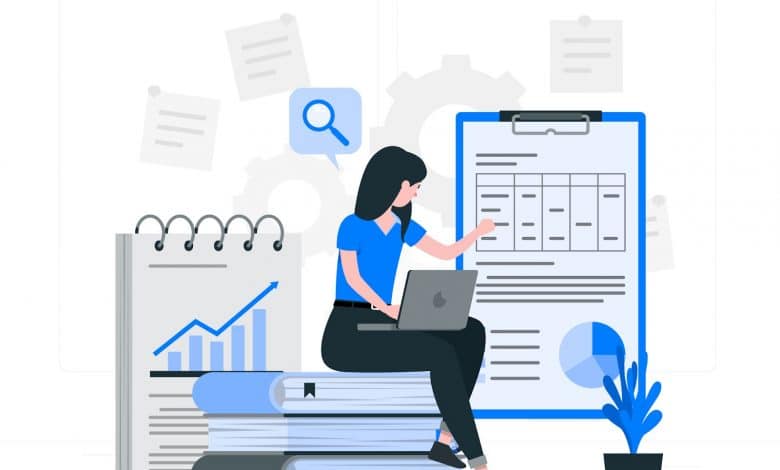
WordPress stands as a titan in the realm of website creation and content management, the go-to choice for millions due to its adaptability and user-friendly interface. However, it's not the only web content management tool available. The diverse needs of website owners often lead to a quest for alternatives that can better cater to specific demands.
In this article, we delve into seven compelling WordPress alternatives, exploring their unique features, pricing structures, and the pros and cons associated with each, providing a comprehensive guide for those seeking the perfect platform to bring their online visions to life.
#1 Wix
Wix is a popular website builder known for its drag-and-drop interface, making it accessible to people with limited technical skills. It's an ideal choice for individuals, small businesses, and entrepreneurs who want to quickly establish an online presence. The platform provides a wide array of pre-designed templates that you can customize to create visually appealing websites without any coding knowledge.
Wix offers an impressive range of features, including a vast library of design templates, allowing you to build websites for various purposes such as e-commerce, blogs, portfolios, and more. It also provides a user-friendly App Market, enabling you to integrate third-party applications to enhance your website's functionality.
Wix offers a range of pricing options, including free plans, making it suitable for those on a tight budget. The premium plans, however, offer more advanced features like custom domains, e-commerce capabilities, and enhanced customer support. The flexibility in pricing makes it accessible for users with different needs.
| Pros | Cons |
| User-friendly interface | Limited flexibility for complex sites |
| Extensive design customization | Some features locked behind paid plans |
| App integration and marketplace | Not ideal for large or data-heavy sites |
#2 Joomla
Joomla is preferred by experienced developers and advanced users who require more control over their websites. Joomla is known for its versatility and adaptability to create complex websites.
Joomla offers a plethora of extensions and templates that provide a high level of customization. This makes it ideal for creating corporate websites, online magazines, e-commerce platforms, and more. Its extensive library of extensions allows users to adapt it to their specific needs.
Joomla is open-source, which means the core CMS software is free to use. However, there may be costs associated with extensions, templates, and hosting. The open-source nature makes it budget-friendly, but users need to be mindful of additional expenses.
| Pros | Cons |
| Highly customizable | Steeper learning curve for beginners |
| Vast library of extensions | Limited user support compared to WordPress |
| Robust for complex websites | Frequent updates may require maintenance |
#3 Ghost
Ghost is a minimalistic CMS designed primarily for bloggers and writers who prioritize a distraction-free writing experience. It's a straightforward and efficient platform, perfect for those who want to focus on content creation.
Ghost provides a clean and simple writing environment with features tailored to bloggers, such as markdown support and publishing tools. It's known for its speed and efficient performance, resulting in fast page load times, which are crucial for a seamless user experience.
Ghost offers both managed hosting services with various pricing tiers and the option to self-host. The pricing depends on your specific requirements and whether you prefer the convenience of managed hosting or greater control through self-hosting.
| Pros | Cons |
| Excellent for bloggers | Limited for non-blogging websites |
| Minimalist, user-friendly interface | Fewer customization options |
| Fast and responsive | Smaller community compared to WordPress |
#4 Squarespace
Squarespace is a popular website builder known for its elegant and mobile-responsive design templates. It caters to individuals, artists, and small businesses looking to create visually appealing websites with minimal effort.
Squarespace's standout features include its stylish templates, which allow users to create a visually striking online presence. It also offers built-in e-commerce tools, blogging capabilities, and seamless social media integration.
Squarespace offers tiered pricing plans, each with varying features. One of its advantages is that domain registration and hosting are included in the plans, simplifying the website setup process. However, users should be aware that Squarespace tends to be slightly pricier compared to some competitors.
| Pros | Cons |
| Stunning design templates | Limited e-commerce features in lower tiers |
| User-friendly interface | Less flexibility for advanced users |
| All-in-one platform with hosting | Slightly higher pricing than some rivals |
#5 Weebly
Weebly is another popular website builder that offers a user-friendly, drag-and-drop interface. It is known for its simplicity and is suitable for beginners and small business owners. Weebly aims to provide an easy way for users to build professional-looking websites without technical skills.
Weebly offers essential website features, such as customizable templates, blogging tools, and basic SEO options. One of its strong suits is its e-commerce functionality, making it a viable choice for online stores. Users can easily set up and manage an online shop with features like product listings, shopping carts, and payment processing.
| Pros | Cons |
| User-friendly drag-and-drop editor | Limited customization for advanced users |
| Strong e-commerce capabilities | Fewer advanced features compared to some |
| Affordable pricing options | Limited scalability for larger websites |
#6 Drupal
Drupal is an open-source content management system that offers unparalleled flexibility and scalability. It's a powerful tool favored by developers and large organizations. Drupal is known for its capability to build complex, data-intensive websites.
Drupal's extensive set of features includes a highly modular structure, allowing developers to build custom solutions. It is highly flexible and can handle a wide range of web projects, from corporate websites to social networking platforms. Drupal's scalability is a key advantage, making it suitable for sites with high traffic and intricate requirements.
Drupal is open-source, which means the software is free to use. However, the costs can add up when you consider development, maintenance, and hosting. Customizations and extensions may also come at an additional cost.
| Pros | Cons |
| Unparalleled flexibility | Steeper learning curve for beginners |
| High scalability and performance | Requires more development expertise |
| Extensive customization capabilities | Higher potential for maintenance complexity |
#7 Blogger
Blogger is a free blogging platform provided by Google. It's easy to use and is suitable for individuals who want to start a blog without the need for technical expertise. Blogger is known for its simplicity and accessibility.
Blogger offers essential blogging features, including a straightforward content editor and free hosting. It's an excellent platform for those who want to focus on content creation without worrying about technical aspects.
One of the advantages of Blogger is its integration with Google AdSense, making it easy for bloggers to monetize their content through advertising. This can be an attractive option for bloggers looking to generate income.
| Pros | Cons |
| Free and user-friendly | Limited customization and features |
| Monetization through AdSense | Less control over your blog's future |
| Quick and easy setup | Limited scalability for larger sites |
Conclusion
There are a lot of WordPress alternatives out there to cater to various needs. When making your choice, consider your specific requirements, budget, technical expertise, and scalability needs, as each platform has its strengths and weaknesses. Ultimately, the best WordPress alternative is the one that aligns most closely with your unique objectives and resources.



