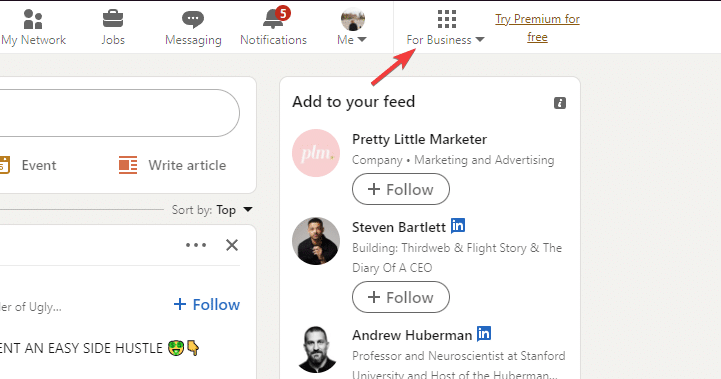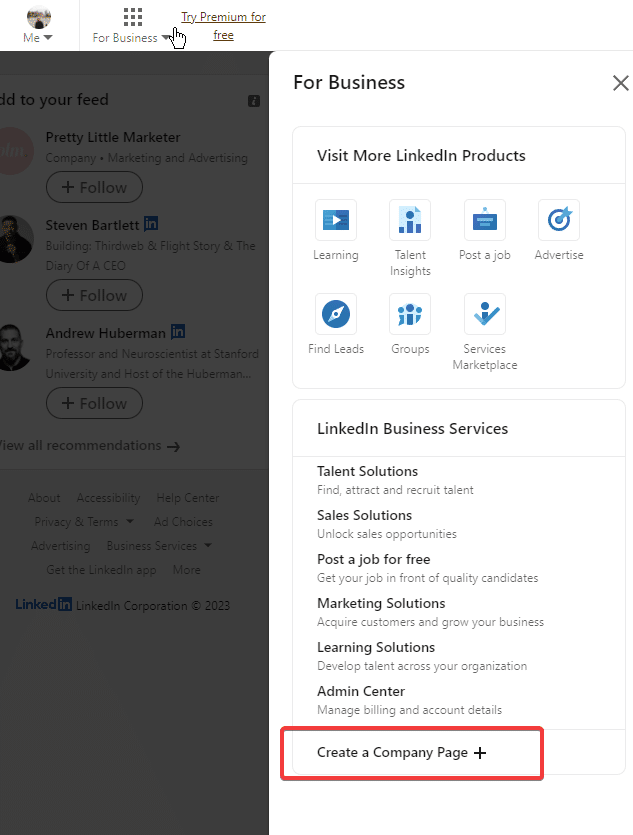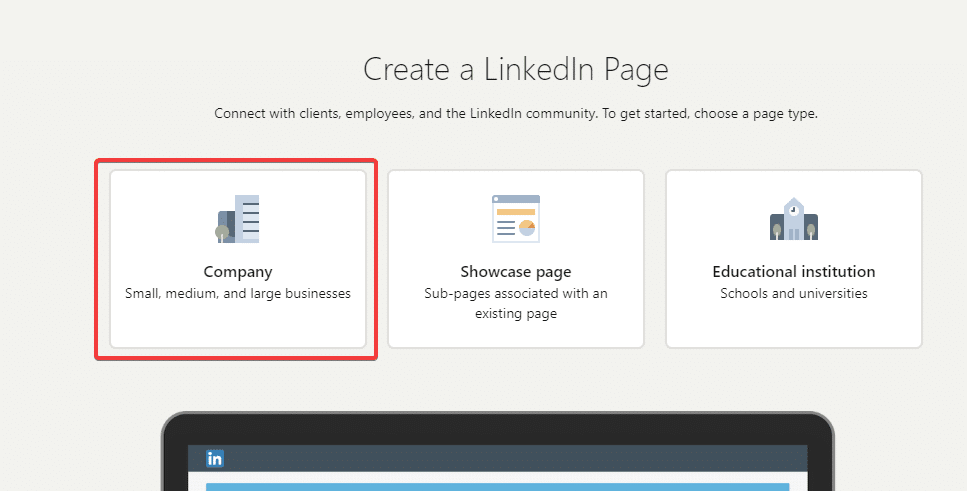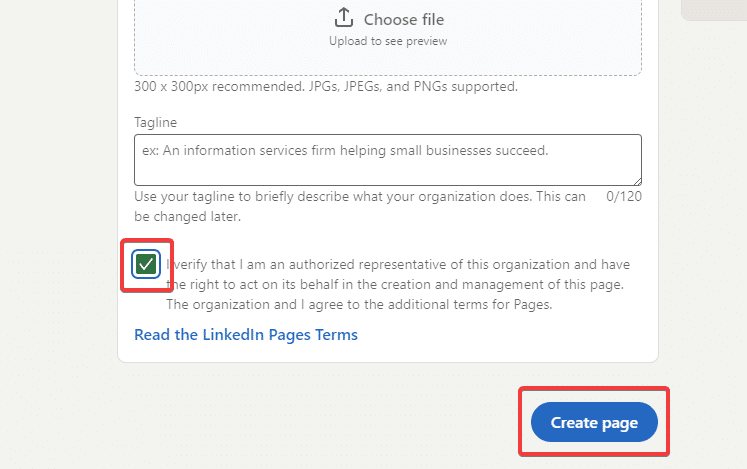Maximize Your Business’ Presence on LinkedIn: A Comprehensive Guide

If you're reading this article, chances are you're a forward-thinking business person eager to elevate your company's online presence. Today, we're discussing ways you can maximize your business' presence on LinkedIn:
LinkedIn isn't merely a platform for job-seekers. With its professional focus, LinkedIn offers a goldmine of opportunities for businesses to connect with clients, partners, and potential employees.
Understanding how to optimize your LinkedIn profile and improve your LinkedIn presence can significantly enhance your business performance.
The Power of LinkedIn for Businesses
LinkedIn's role as a key player in the business world cannot be overstated. With its professional focus and the unique demographic it offers, the platform has proven to be a hotbed for quality interactions and high-value exchanges.
A recent survey indicates that 40% of B2B marketers credit LinkedIn as the most effective channel for driving high-quality leads.
In other words, businesses leveraging LinkedIn are more likely to connect with serious, professionally oriented individuals who have a genuine interest in their offerings, resulting in more productive engagements.
When it comes to generating organic results, LinkedIn reigns supreme, with 77% of content marketers ranking it above Facebook, Instagram, and YouTube. This strong preference highlights LinkedIn's prowess in promoting content organically, further enhancing its appeal as an effective and cost-efficient marketing tool for businesses.
Setting Up Your LinkedIn Business Profile
The first significant step towards unlocking the potential of LinkedIn is creating a LinkedIn Business profile. A well-structured, appealing profile acts as a business card, introducing your company to potential customers, partners, and employees.
Here's a step-by-step guide on how to set up your business profile:
Step 1: Open LinkedIn on your preferred browser and log into your personal account.
Step 2: Click on the “For Business” icon at the top right corner of your homepage. From the dropdown menu, select “Create a Company Page.”
Step 3: Choose the appropriate category. LinkedIn offers several categories such as small to large businesses, showcase pages, and educational institutions.
Pick the one that best suits your business.
Step 4: Enter your company details. You'll be asked to fill in details such as your company name, LinkedIn public URL, website URL, industry, company size, and company type. Make sure this information is accurate and up-to-date.
Remember to upload your logo and banner image.
A high-quality logo and a captivating banner image enhance your profile's visual appeal and can significantly influence first impressions. Ensure these images are professional and reflective of your brand.
Additionally, write a compelling description for your company. You have 2,000 characters to tell potential followers about your company. Highlight your core values, offerings, and what sets your business apart.
Step 5: Click “Create Page” to save your details and you’re done! Congratulations, you now have a LinkedIn Business page.
Optimizing Your LinkedIn Profile
An optimized LinkedIn profile not only increases your visibility on the platform but also enhances your discoverability on search engines. It acts as your company's digital storefront, making it an important aspect of your business' online identity.
Here are a few tips to keep in mind:
SEO-Friendly Keywords
Just like any other online platform, LinkedIn’s algorithm uses keywords to serve relevant results to users. Incorporate SEO-friendly keywords related to your business and industry in your company description, ‘About' section, and in your posts.
Showcase Your Offerings
LinkedIn provides a ‘Showcase' feature allowing you to highlight specific aspects of your business, such as key products or services. Make good use of this feature to guide potential customers to your most important offerings.
Regular Updates
Keep your profile current by regularly updating your company news, milestones, and achievements. This shows that your business is active and engaged, attracting more potential customers.
Add Rich Media
Enhance your profile by adding rich media such as images, videos, or slideshows to your summary, experience, and education sections. This not only makes your profile more engaging but also gives a more in-depth look into your business.
Customize Your URL
LinkedIn allows you to customize your profile URL. A custom URL is not only easier to remember and share, but it also adds a level of professionalism to your profile.
Ask for Recommendations
Recommendations can play a big role in attracting new clients. Ask satisfied customers or clients to leave a recommendation on your page.
As your business evolves, make sure your LinkedIn profile reflects those changes. This will ensure you're always presenting the most current and accurate picture of your business to potential clients, customers, and partners.
LinkedIn Premium: Do You Need It?
As businesses seek to amplify their LinkedIn presence, the question often comes up: is LinkedIn Premium worth it? The upgraded version of LinkedIn offers an array of features designed to elevate your marketing strategy, but are these enhancements essential to your success?
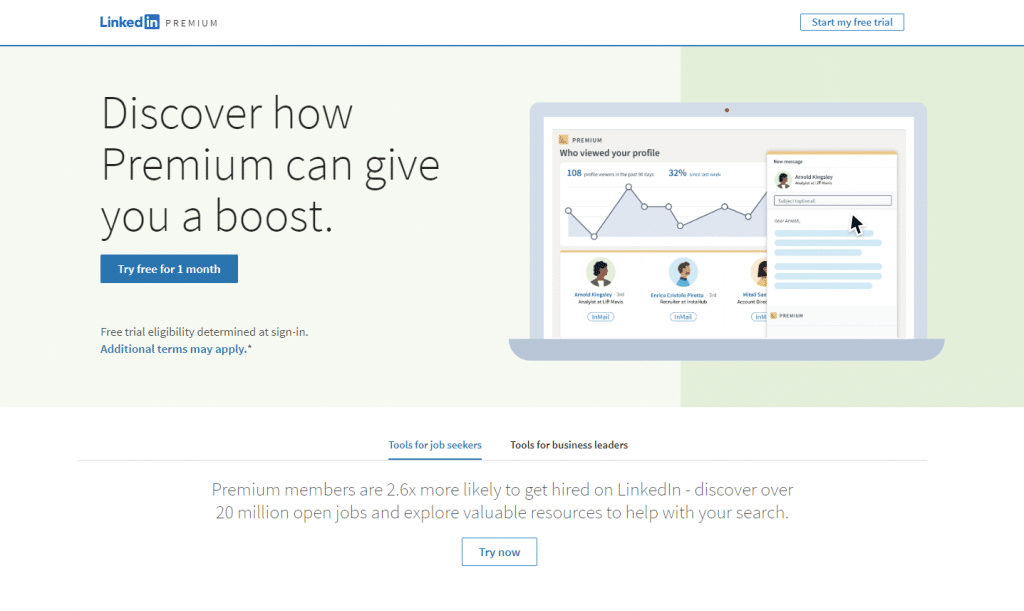
One of the key benefits of LinkedIn Premium is access to InMail. This feature allows you to send direct messages to anyone on LinkedIn, regardless of whether they're in your network or not.
LinkedIn Premium offers advanced analytics that dives deeper than the standard metrics available in the free version. You gain comprehensive insights about who's viewed your profile, their search methods, and their professional backgrounds.
The Premium account also enables the ‘Open Profile' feature, which means your profile is accessible to all LinkedIn members, regardless of their membership status.
While these features may seem beneficial, it's essential to weigh their advantages against their cost. For small businesses or startups operating on a tight budget, the monthly fee for LinkedIn Premium could be a substantial expense. You still get the fundamental benefits of LinkedIn in the free version.
Developing Engaging Content
Content is the lifeblood of your LinkedIn marketing strategy. It's through content that you showcase your brand, engage your audience, and demonstrate your industry expertise. But what kind of content resonates best with the LinkedIn audience?
- Educational Content: LinkedIn is a platform for professionals. The content that usually gets the most engagement is informative and offers some form of professional development. This could be in the form of industry insights, tips and tricks, how-to guides, or thought leadership articles.
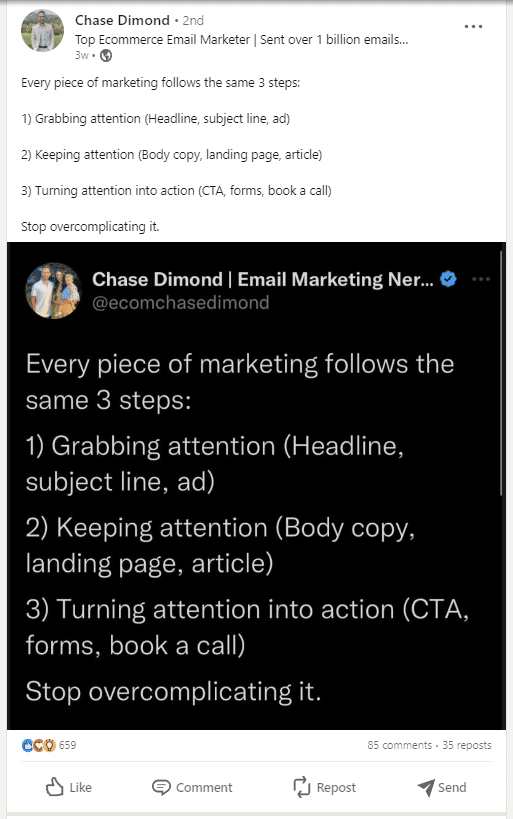
Showcase your expertise through a short post or infographic. - Company News and Updates: Sharing news about your company helps keep your followers informed about your progress and successes. This can include product launches, company milestones, awards and recognitions, or new hires.
- User-Generated Content: User-generated content, like customer testimonials or case studies, can significantly boost your credibility. People are more likely to trust your brand if they see that other customers are happy and satisfied with your products or services.
- Visual Content: Posts with visual elements like images, videos, infographics, or slides usually get more engagement compared to text-only posts. Ensure that the visuals are of high quality and effectively convey your message.
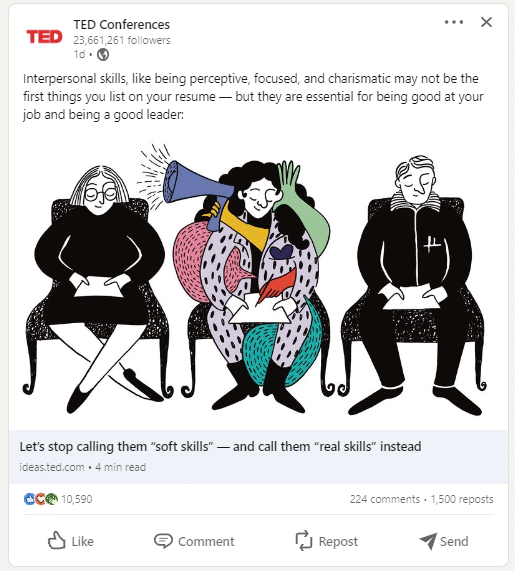
Use graphics to encourage your audiences to interact with your content on other platforms. - Engagement-Driven Content: These are posts designed to engage your audience directly, such as polls, quizzes, or questions. Engagement-driven content can help increase your reach as they encourage interactions, which in turn, makes your post visible to a larger audience.
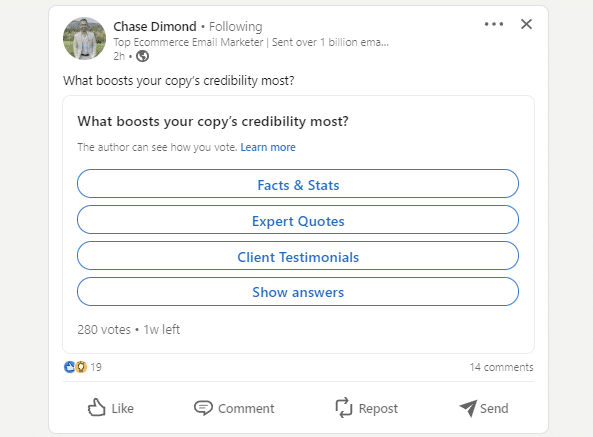
Learn more about what your clients, partners, or employment prospects are looking for.
In addition to creating high-quality, engaging content, consistency is key to maintaining and increasing your LinkedIn presence. Regular posting shows your audience that you're active and invested in providing value. A posting schedule can be helpful in maintaining this consistency.
Maximize Your Business’ Presence on LinkedIn Through Your Target Audience
LinkedIn provides you with plenty of opportunities to reach specific audiences. Here's a step-by-step guide to help you define and reach your target audience on LinkedIn:
Step 1: Define Your Target Audience
The first step is to understand who your ideal audience is. Are they executives in a specific industry? Are they professionals in a certain job role? Are they employees of a particular company or set of companies? Defining your target audience will guide your marketing efforts and the kind of content you produce.
Step 2: Utilize LinkedIn's Advanced Search Features
LinkedIn's advanced search features and tools can help you find and connect with the individuals or groups that make up your target audience. You can search by keywords, industries, job titles, companies, and even locations to narrow down your audience.
Step 3: Understand and Leverage LinkedIn's Algorithm
LinkedIn's algorithm prioritizes content that generates engagement. Hence, creating high-quality, valuable content that encourages likes, shares, and comments can help increase your visibility on the platform.
Step 4: Use Targeted Content
LinkedIn allows you to target your content to specific audiences. This ensures your posts reach the right people – those most likely to be interested in your business, increasing engagement, and enhancing your online presence.
Step 5: Consider LinkedIn Ads
For a broader reach, consider using LinkedIn Ads. LinkedIn's advertising platform allows you to create targeted ad campaigns that can significantly increase your content's visibility, enabling you to reach a larger segment of your target audience.
Step 6: Engaging with Your LinkedIn Community
Your LinkedIn presence isn't just about broadcasting your business news and insights; it's also about fostering a community and engaging with your followers. Actively participating on LinkedIn and interacting with your followers can go a long way in building strong, meaningful relationships that can benefit your business.
Harnessing LinkedIn's Potential for Your Business
And there we have it – a comprehensive roadmap to enhancing your business presence on LinkedIn. From crafting a compelling LinkedIn Business profile and exploring the possibilities of LinkedIn Premium, to fostering engaging content and optimizing your profiles for search engines—we've uncovered the strategies to make your business stand out.
LinkedIn is more than a digital billboard—it's a dynamic platform for interaction and relationship building. Keep engaging, experimenting, and learning, and let's elevate your business to new heights.
Remember that consistency is key and keep your audience at the heart of all your actions. So gear up, and get ready to take your LinkedIn presence to the next level.