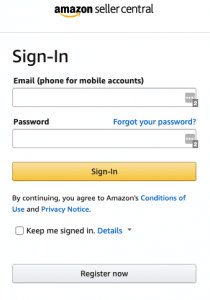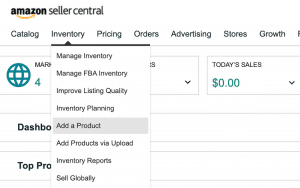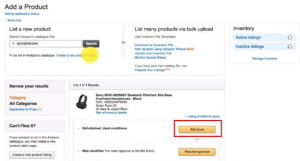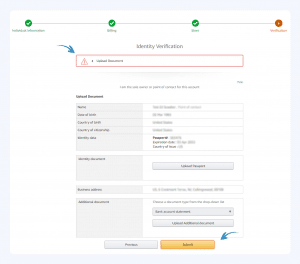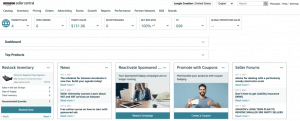Amazon Category Referral Fees & How to Get Ungated

As one of the largest e-commerce platforms in the world, Amazon offers a vast selection of products across a range of categories.
As a seller, it is essential to have a good understanding of Amazon categories to ensure that your products are listed correctly and meet the platform's standards.
In this article, we will provide a comprehensive list of Amazon categories and referral fees, explain gated and ungated categories, and provide tips for selling on multiple categories.
List of Amazon Categories
Amazon has over 30 categories of products that third-party sellers can choose to sell. These categories include:
| Amazon Device Accessories | Amazon Launchpad | Appliances |
| Apps and Games | Automotive and Powersports | Baby Products (Gated) |
| Beauty and Personal Care | Books | Business, Industrial, and Scientific |
| Camera and Photo | Cell Phones and Accessories | Clothing, Shoes, and Jewelry |
| Collectible Coins | Computers and Accessories | Electronics |
| Entertainment Collectibles | Gift Cards | Grocery and Gourmet Food |
| Health and Household | Home and Garden | Industrial and Scientific |
| Kindle Store | Luggage and Travel Gear | Movies and TV |
| Musical Instruments | Office Products | Patio, Lawn, and Garden |
| Pet Supplies | Software | Sports and Outdoors |
| Tools and Home Improvement | Toys and Games | Video Games |
Referral Fees for Each Category on Amazon
Amazon charges referral fees to sellers for each item sold on their platform, whether you have an Individual or a Pro account. Referral fees vary by category and range from 6% to 45% with the average (by far) being 15%. The referral fee is calculated based on the item price and any shipping charges, but it does not include taxes collected from buyers. The table below lists the referral fees for each category.
The referral fee minimum is the minimum amount that Amazon charges as a referral fee for a product sold on its platform. Referral fees vary by category and are calculated as a percentage of the item's sale price or a fixed fee, whichever is greater. The referral fee minimums for different categories are listed in a fee table provided by Amazon. Some categories may require approval before listing, and the fee category for a product may not necessarily be the same as the category displayed on the Amazon retail site.
What Are Gated Categories on Amazon?
Gated categories on Amazon refer to those that require sellers to meet specific criteria before they can sell in those categories. This is to ensure that only qualified sellers are selling in these categories.
In Amazon, “ungated categories” refer to product categories that are open for all sellers to list their products without requiring prior approval or permission from Amazon. These categories are open to all sellers who have a registered Amazon account and meet the basic requirements to sell on Amazon.
Gated categories usually require additional documentation or certifications from the seller to prove their eligibility. This makes it more difficult to gain entry to sell in these categories.
Here are some of the gated categories on Amazon. You will notice that many categories have ‘sub-categories' that require approval to sell in.
- Collectible Coins
- Personal Safety and Household products
- Fine Art
- Grocery & Gourmet Foods (certain sub-categories require approval)
- Health & Beauty (certain sub-categories require approval)
- Holiday Selling Requirements in Toys & Games
- Jewelry
- Join Amazon Subscription Boxes
- Made in Italy
- Music & DVD
- Outdoors (certain sub-categories require approval)
- Pet supplies (certain sub-categories require approval)
- Services
- Sports Collectibles
- Streaming Media Players
- Toys & Games (certain sub-categories require approval)
- Video, DVD, & Blu-ray
- Watches
How Do I Know If I Need Approval to Sell My Product on Amazon?
So what's the easiest way to know if your product needs approval to sell on Amazon? The easiest way is to try listing your product on Amazon. If you can list it, then you're good to go. If you get a notification that you need approval then, you guessed it, you need approval.
This might sound common sense, but a lot of sellers spend a bunch of time developing a product before taking this step.
How to Apply for Category Approval on Amazon
For most product categories, getting Approval is pretty quick and easy. The process of applying for category approval involves the following steps:
- Log in to your Amazon Seller Central account.
- Click on “Inventory” and then “Add a Product.”
- Search for the product you want to sell and click “Sell Yours.”
- Click “Request Approval” next to the category you want to sell in.
- Fill out the required information and submit the application.
- Wait for Amazon to review your application and respond.
To be approved for selling in a gated category, you must meet specific requirements. These requirements vary depending on the category you want to sell in. For example, in the Health and Personal Care category, you must provide documentation showing that your products are safe and comply with all relevant regulations.
Can You Sell Under Multiple Categories on Amazon?
Yes. Amazon allows third-party sellers to sell in multiple categories, as long as they meet the requirements for each category. Selling in multiple categories can be a great way to increase your sales and reach a wider audience. By offering a diverse range of products, you can attract different types of customers and increase your chances of making a sale.
The benefits of selling under multiple categories include
- Increased exposure. Selling in multiple categories can increase your visibility on Amazon. By appearing in multiple search results and categories, you can attract more customers and increase your chances of making a sale.
- Cross-selling opportunities. Selling in multiple categories can also help you cross-sell your products. For example, if you sell kitchen appliances and also sell cookbooks, you can promote your cookbooks to customers who purchase your kitchen appliances.
- Diversification. By selling in multiple categories, you can diversify your product offerings and reduce your risk of relying on one product or category.
Here are some strategies you can implement for selling multiple categories:
- Choose complementary categories. When choosing which categories to sell in, consider choosing categories that complement each other. For example, if you sell sports equipment.
- Optimize your listings. To ensure your products stand out in each category, optimize your listings for each category. Use category-specific keywords and high-quality images, and highlight your product's best features.
- Manage your inventory. When selling in multiple categories, it's important to keep track of your inventory levels to ensure you don't oversell. Consider using inventory management software to help you keep track of your stock levels.
Conclusion
Understanding Amazon categories is essential for any seller looking to succeed on the platform. By knowing the different categories and their associated fees and restrictions, you can make informed decisions about which categories to sell in. Additionally, selling in multiple categories can be a great way to increase your sales and reach a wider audience.