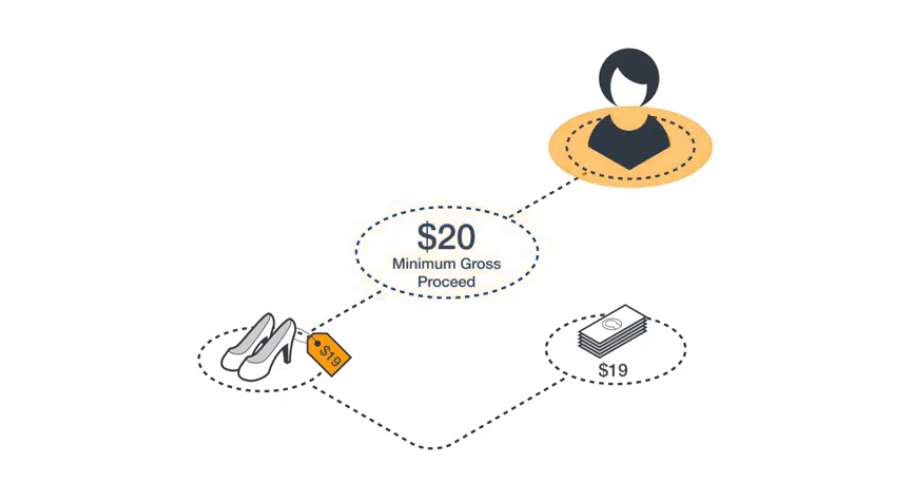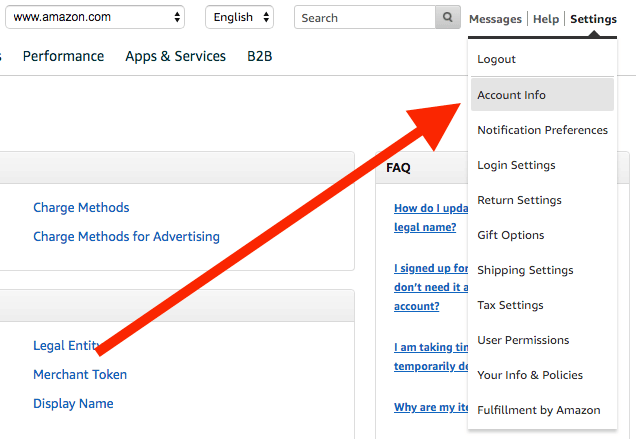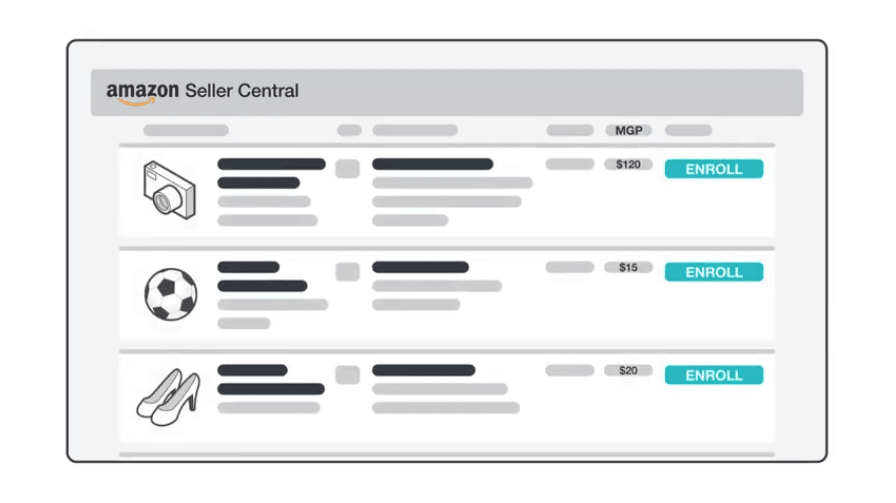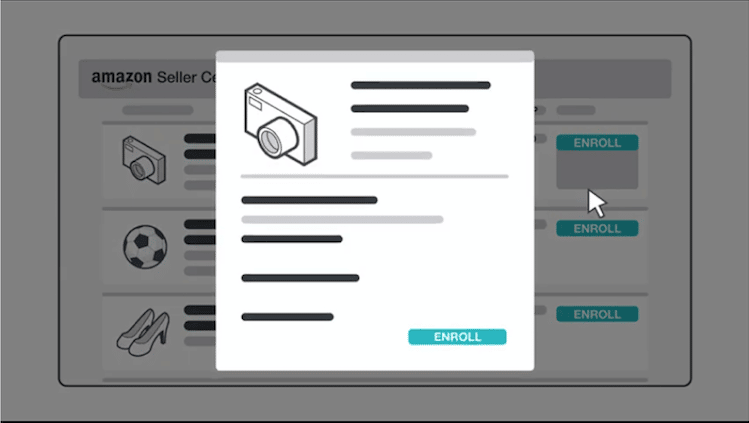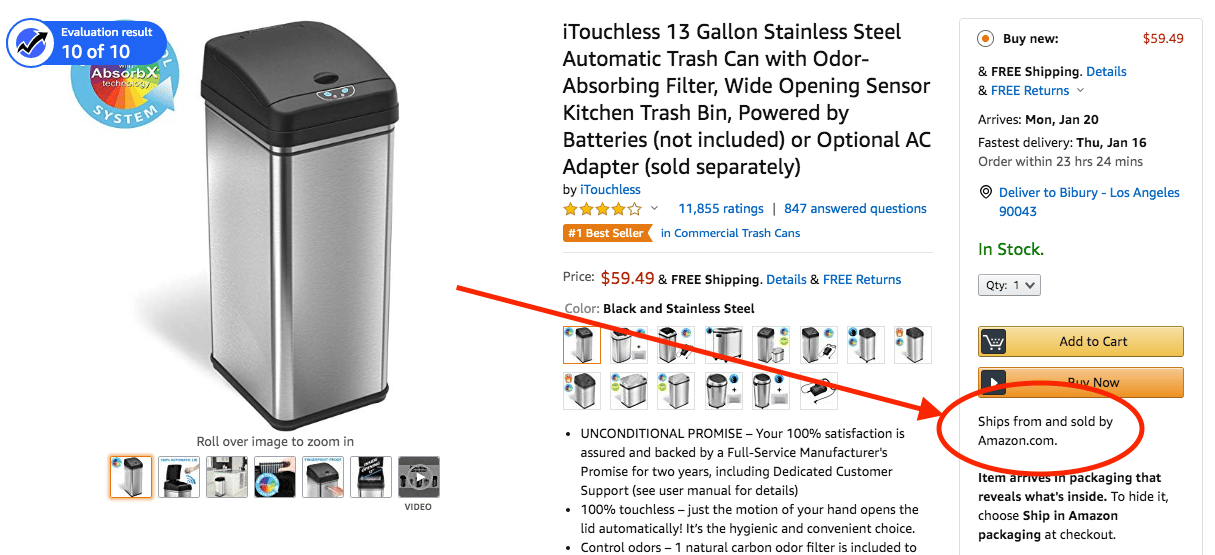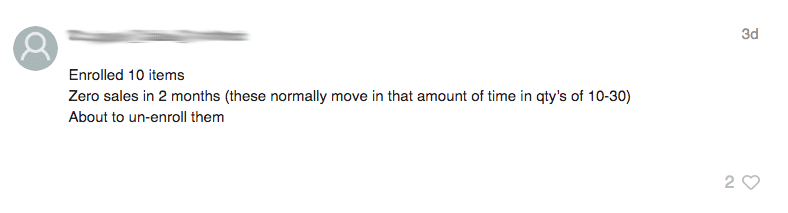The Amazon SBA Program (aka Sold by Amazon.com)

As the ecommerce platform wars heat up, Amazon is looking for any edge to attract customers away from Walmart.com and other rivals to its “we’ve got the universe’s lowest prices!” throne.
In mid-2019 Amazon rolled out an invite-only beta version of Sold By Amazon, and at the end of 2019, they made it available to all eligible sellers.
In this article, we’ll cover what exactly Sold By Amazon is, what it could mean to you as an Amazon FBA seller and the pros and cons of getting involved.
What is Sold By Amazon?
In the words of Amazon:
“Sold by Amazon, or SBA provides a new ‘hands off the wheel’ selling experience for FBA listings that is designed to help sellers grow their business.”
Hands off the wheel? Hmm, that sounds terrifying.
What this actually means is that Sold By Amazon allows Amazon to control the price of your enrolled products, so you don’t have to.
Which also sounds terrifying, but bear with me while I explain.
In order to keep prices as ‘competitive’ (read ‘low’) as possible, Amazon will take over the pricing of your FBA listing and constantly monitor and change that price to make sure customers are getting the best deal.
However, before running your margins into the gutter just so Uncle Jeff can stick a middle finger up at Walmart, Amazon will agree to a minimum price that you’ll receive each time they sell one of your products.
Even if they sell it for less than that price.
Amazon seems to have rolled out the Sold by Amazon Program partly in response to scrutiny it was facing for its price parity practices. As you may recall, Amazon previously required sellers to price their products at or below the prices sold on other marketplaces such as Walmart. They rolled back that requirement in the Spring of 2019 when they feared it may violate antitrust law. Subsequently, Sold by Amazon allows Amazon to be cutthroat in its pricing without potentially violating any laws.
How Much Will Amazon Pay Me?
Before you enroll one of your ASINs in the Sold By Amazon program, Amazon will set an amount that will be the lowest possible amount you’ll receive when they sell one of your units.
Amazon calls this price ‘Minimum Gross Proceeds’ or MGP for short.
They set the MGP, not you. It’s a take-it-or-leave-it offer.
So if that price is too low, and it eats too far into your profit margin, your only option is to not enroll that product – i.e. there’s no negotiating with Amazon. Shocker.
When one of your items is sold, Amazon will then either pay the item’s listed price or the MGP, whichever is higher.
For example:
If your product’s listed at $25, and sells for that amount, even though the MGP was $20 you’ll get the higher amount: $25 minus FBA fees.
And if your product’s listed at $19, and sells for that amount, but your MGP was $20 you get $20 minus FBA fees.
By doing it that way and agreeing to an MGP upfront, you get peace of mind that Amazon won’t discount your product so deep that you end up losing money, and Amazon gets to price your product as low as the A9 tells them they need to go to get the sale.
Other than the price you retain complete control of your listing – title, pictures, description, search terms, A+ Content – and all of your inventory management.
And standard FBA selling fees continue to apply.
Related Podcast Episode: E344: Advanced Hacks for New and Experienced Amazon Sellers
Who’s eligible for Sold By Amazon?
Amazon SBA is available to all eligible sellers who are already doing FBA and are enrolled in Amazon’s Brand Registry.
If you’re brand registered and want to find out if you have ASINs that are eligible for Sold By Amazon, go to the settings menu in the top right of seller central and select account info from the drop-down menu.
If you have eligible ASINs you’ll see an option to register for Sold By Amazon in a box on the left-hand side entitled ‘Your Services.’ Many sellers will not have eligible SKUs and therefore will not see the option to register.
Hitting register only registers you for the program, it doesn’t automatically enroll any of your listings.
What Products are Eligible for Sold by Amazon?
Amazon isn’t completely transparent about what products are eligible for Sold by Amazon aside from the fact that products must be a part of Brand Registry.
There’s a strong likelihood though that it’s primarily popular items sold across multiple online marketplaces (i.e. Walmart) where Amazon seeks to undercut these other marketplaces. If your items are currently priced lower on other marketplaces, there’s also an increased likelihood those SKUs will be eligible for the program.
So you can register and then decide whether or not you actually want to enroll any of your eligible ASINs based on the minimum gross proceeds Amazon is willing to offer.
Once you’re enrolled, the Manage Inventory drop-down menu in your Seller Central account will have a new option called Sold By Amazon.
Select that and you’ll see all of your eligible products and the minimum gross proceeds Amazon has chosen for them.
Amazon’s MGP will be listed next to each ASIN as well as a button to let you enroll it.
Once you’ve enrolled an ASIN, you can unenroll it at any time in just two clicks.
Pros and Cons of SBA
PROS
- It’s free – If you’re eligible, it costs you nothing to join Sold By Amazon.
- A viable option for high-volume sellers – If you sell hundreds or thousands of different SKUs, Sold By Amazon removes the need for third-party repricing software to maintain the most competitive pricing.
- You still control your listing – Amazon only controls your product price, not the rest of your listing.
- You decide which SKUs are enrolled – You get to pick and choose, so you can test a few ASINs at a time to see if SBA works for you.
- You can opt out at any time – You’re still selling FBA and controlling your inventory, and there’s no minimum timeframe for enrolling your ASINs to SBA, so if you can unenroll them whenever you choose.
- Ships From And Sold By Amazon.com – According to Amazon, this gives buyers more confidence when buying your product.
- Amazon deals with the sales tax – Amazon will issue you with a tax-exempt certificate and deal with all the sales tax associated with every item of yours that they sell.
- You can keep running the same sponsored ads – You can run sponsored product ads to your enrolled listing and any ads you set up before joining SBA will continue to drive traffic to your listings.
- Amazon sets minimum gross proceeds – You’ll know exactly what the lowest return on a sale you can expect, so there won’t be any nasty surprises once Amazon starts making sales.
CONS
- Amazon sets the minimum gross proceeds (not a typo) – Amazon doesn’t care about your profits, they care about giving their customers the lowest possible price. So they’re unlikely to set minimum gross proceeds at a price that benefits you.
- Not good for MAP pricing – Despite having an agreed MGP on each SKU, you hand over complete control of your pricing to Amazon. So if they choose to sell your product below your MGP (or MAP) that’s totally up to them.
- It devalues your brand – If you’re planning on building a long-term brand on and off of Amazon, a race to the bottom on pricing may not be your best strategy. Customers will associate your brand with rock-bottom pricing and, if your price off of Amazon is higher than on Amazon, Amazon will become your biggest competitor.
- Minimum Gross Proceed isn’t locked in – In the SBA small print, Amazon reserves the right to ‘revisit’ your MGP every six months. You’ll be notified and given 7 days to approve before your item is delisted.
- There’s no guarantee your sales will increase – The whole point of SBA is to competitively price your products to increase your sales, but that’s not a given as this seller in the seller forums found out.
Conclusion
There are very few things you can control on Amazon but the price you choose, and what that price says about your brand, and products, to the customer, is one of them.
With all the other brand-building tools Amazon is now providing for sellers – Amazon Posts, Amazon Attribution, and A+Content to name a few – a race to the bottom by allowing Amazon to control (i.e. discount the hell out of) your price to make it as low as possible for their customers may not be the smartest move if you want to build a sustainable brand.
The only real upside to SBA, should you choose to enroll and try it out, is that if it doesn’t work out for you, you aren’t locked in and can unenroll your ASINs at any time.
That said, if you already have products that sell well, I would be hesitant to sign up in case SBA causes your sales to head in the opposite intended direction, undoing all your hard work to rank your product where it currently is.