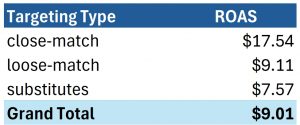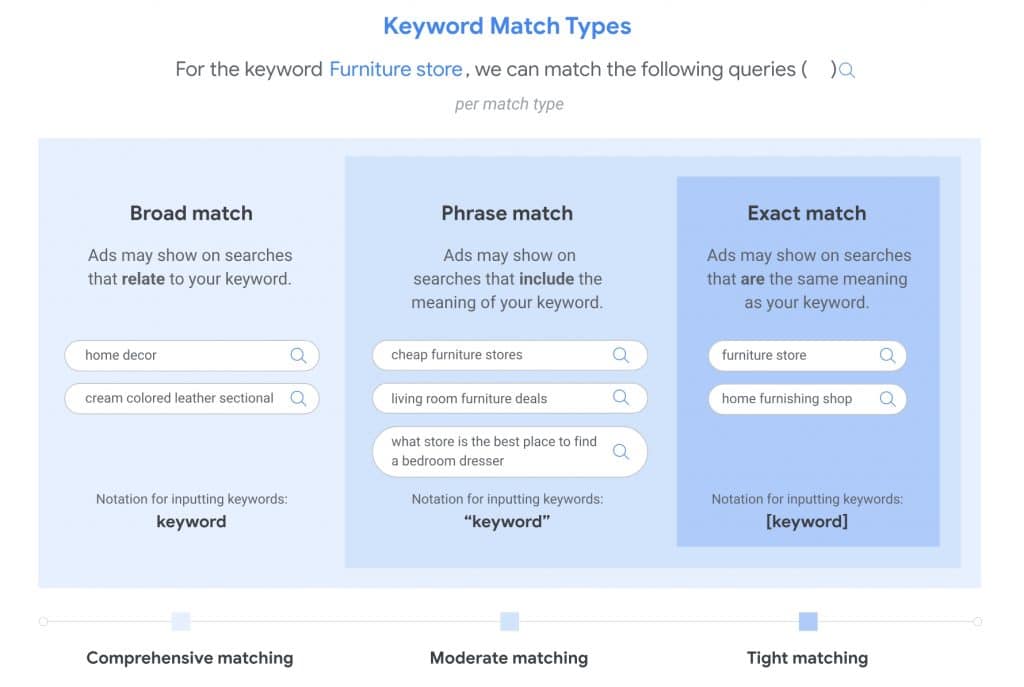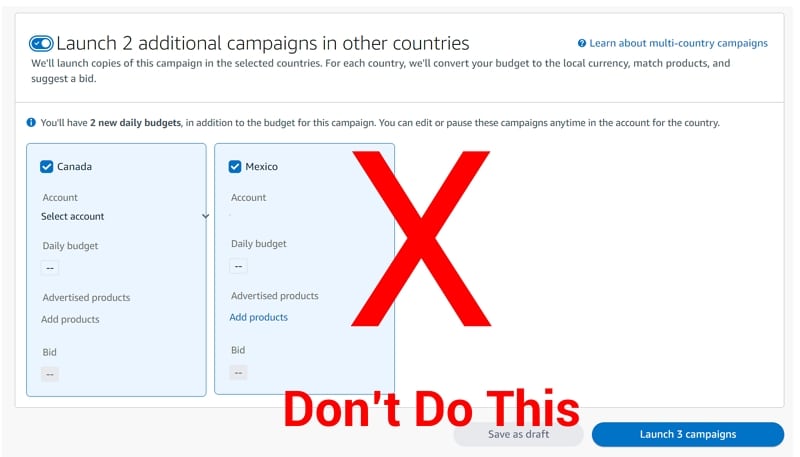10 Amazon PPC Strategies to Reduce Stupid Spend
In this article, I'm going to give you 10 PPC strategies that I promise you will reduce your ACoS and increase ROAS.
But you're making a deal with the devil. In exchange for this promise of reducing your ACoS, I am going to reduce your sales from PPC. I'm going to stop you from bidding stupid amounts (that you're not even aware you're bidding) on stupid keywords.
So if you want to just increase your sales with little concern for ROAS and ACoS, go find an article on Amazon (Amazon's help docs are fantastic at showing how to spend more money on advertising). But if you want to save money, take note of these PPC strategies.
#1Increasing Conversion Rates Makes Your Ad Costs Lower
Let me start with an easy one that everyone knows intuitively but ignores. I promise the next strategies will be more technical, but let's start with an easy one.
If you increase your conversion rate, it will lower your ad costs.
If one product has a 5% conversion rate and one product has a 20% conversion rate and they both spend $100 on ads, guess what—the 20% conversion rate product will sell four times more products.
Fix your crappy product and product pages before even thinking of optimizing PPC. Have great imagery. Have a 4.5 star rating (or at least 4.0) and make sure your price is competitive.
OK, on to the more advanced PPC strategies.
#2Turn Off Loose Match Targeting in Auto Campaigns
Have you ever looked at your auto campaigns' performance by targeting type? Do it. Here's an example from one of our brands below:
Close match is double the ROAS of Loose-Match and even more of Substitutes. Jungle Scout's data revealed similar performance (although loose-match did significantly better than substitutes in their data, but still worse than close-match).
Make your life easy and just turn off loose match in your auto campaigns.
#3Eliminate Product Page Targeting for Auto and Manual Campaigns
Do you ever look at your campaign performance by placement area, i.e., Top of Search, Rest of Search, and Product Pages? If so, your performance probably looks somewhat like this below where search ads out-perform all other ads by some significant magnitude.
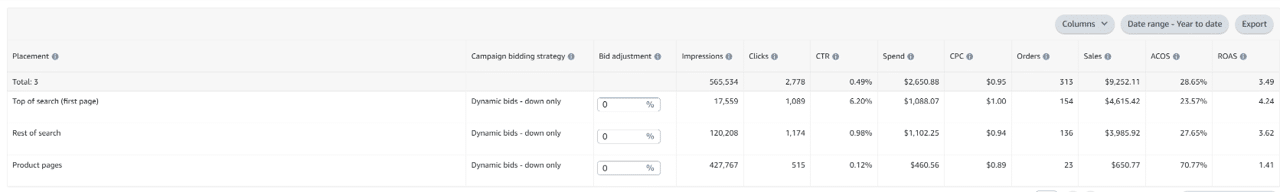
So the solution is to just turn off Product Pages ads, right? Not quite, because Amazon doesn't allow you to turn off ad placements. They only allow you to bid more (up to 900%).
The solution is to set default bids artificially lower than your actual targets and apply multipliers to Rest of Search of Top of Search. For example, if my desired bid amount for Top of Search and Rest of Search was $0.90, I would set my bids to $0.10 and apply a 900% multiplier to Top of Search and Research of Search. The effect would be that these two placements would now have maximum bids of $0.90 whereas Product Pages would have bids of only $0.10.
#4Use Dynamic Bidding Down Only
Amazon by default will dynamically adjust your bids up and down. This is a bad idea.
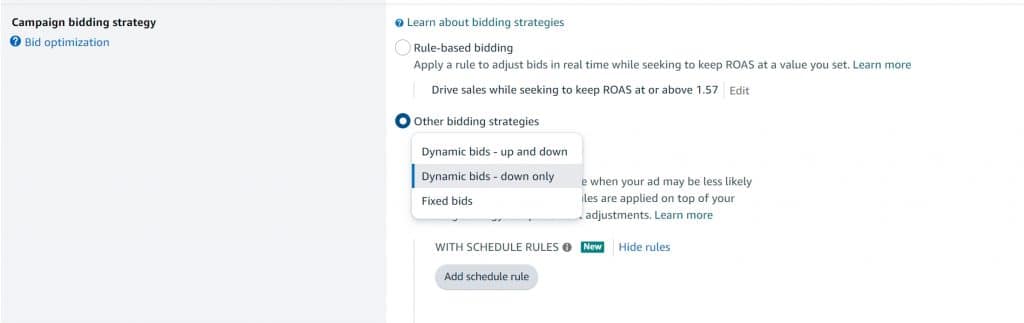
Unless you're after sales at all costs, only use Dynamic Bidding Down for your campaigns.
#5Broad Match Is Broader than You Think—Don't Use It
Most sellers understand phrase and exact keyword match types. Imagine your keyword is “fishing rod.” With exact match, you will only be advertised when someone searches for fishing rod, and with phrase, you could be matched for searches like salmon fishing rod.
Broad Match is far broader than many people realize. With broad match, Amazon can match you for anything it thinks is a related query. For example, if your target is “fishing rod,” Amazon could match you for fishing rod, fishing tackle, or even potentially camping gear if Amazon thinks it's a related search query. Broad match is essentially a slightly more targeted auto campaign.
This is why we almost never use broad match in our brands.
#6Never Let Amazon Setup Your Ads in Other Countries
You're using NARF (North America Remote Fulfillment) right? Ideally, you should store your inventory in Canada (forget Mexico…just use NARF there) but most people aren't. That's fine. You'll still get a bunch of sales from Canadians.
However, you still should advertise your products there if for no other reason than because PPC costs are typically much lower than Amazon.com.
When you set up a campaign on Amazon.com, Amazon does you the “favor” of offering to also create the campaigns in Canada and Mexico for you. Don't do this. Why? Because you'll make the stupid mistake of setting up a bunch of campaigns in Canada and Mexico, burn a bunch of money, and not realize it for a year because you only log into your Amazon.com dashboard and not your Mexico and Canada dashboard (YES! Those campaigns will be hidden in those other marketplace dashboards).
However, I'm not saying to NOT advertise there….
#7Use NARF and Set Up Cheap Auto Campaigns in Canada and Mexico
Don't let Amazon go wild and setup your campaigns willy nilly in Canada and Mexico. You only want your best and easiest campaigns in Canada and Mexico.
What's the best and easiest? Auto campaigns with super low bids (think $0.05 and $0.10 bid amounts).
Maybe as time goes on you can start moving over your top 1-3 performing exact match keywords to Canada and Mexico campaigns but don't do it unless you're really going to remember to do it.
#8Give it Up—Turn Off Sponsored Display
I know, I know… Sponsored Display has so much promise.
You can get customers OFF of Amazon!
Have you been running your SD ads for 2 or 3 months and your ACoS is still stupid high? Give it up already and turn those ads off. They're burning you cash.
#9Beware of Expanded Product Targeting
Unbeknownst to many people, Amazon rolled out something called “Expanded Product Targeting” recently. With Expanded Product Targets Amazon will match your products for ASINs you explicitly target and other products Amazon thinks are similar
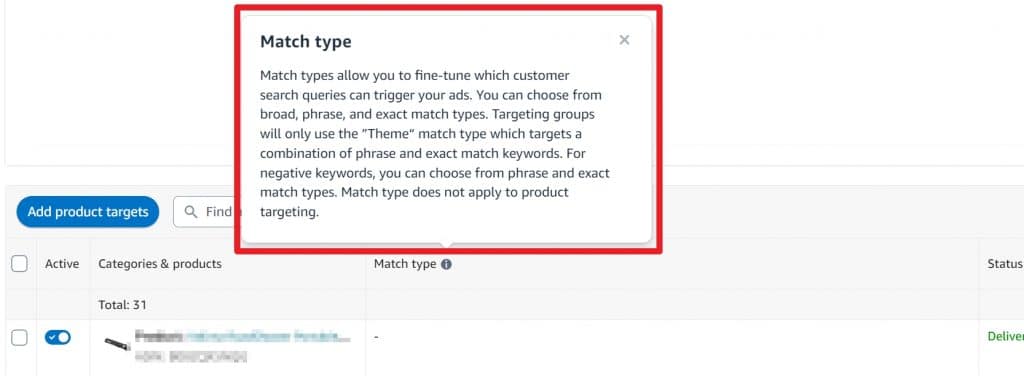
Do not do expanded product targeting. If you haven't caught on by this point, giving Amazon the reigns and letting them loosely match your products is not a great idea.
#10Lowering Prices, Not Increasing PPC, May Be Your Answer
Your TACoS and ACoS might suck because you managed your PPC poorly. Hopefully the strategies here can help. But PPC management might not be the issue. Your product might be the issue and, more specifically, your product price.
Often the silver bullet to increasing sales is to decrease your price. Let's imagine a world in which you have two options: you can milk PPC and run at a 25% TACoS but also a 25% higher price OR you can turn off PPC and lower your price by 25%. Let's also assume both will result in exactly the same number of unit sales. Under this scenario, it's better to decrease your prices rather than jacking up PPC costs.
| Increasing PPC to 25% TACoS | Lowering Price By 25% | |
|---|---|---|
| Price | $20 | $15 |
| Product Cost & Amazon Fees | $12.75 | $12 |
| TACoS | $5 (25% TACoS) | $0 |
| Profit | $2.25 | $3 |
Lowering prices will almost always increase ranking and lower Amazon fees. Is it almost always the best strategy? No, sometimes it makes sense to milk PPC. But sometimes just lowering your prices is better.
Conclusion
As Amazon continues to push more ad placements on its platform, managing PPC costs is a non-negotiable skill to have as an Amazon seller.
If you want more strategies to run your PPC more efficiently, check out our PPC bootcamp as a part of EcomCrew Premium.